Editors Note: Our Essential free WordPress plugins and themes post was originally created in March 2016. From Gutenberg to new plugins, the world of WordPress has changed quite a lot since then, but many of plugins and themes on our original list have lasted the test of time. In this 2019 update, we’ve decided to build on our previous list with all new essential free plugins and themes that we believe your WordPress website can’t be without.
in our initial blog post, we listed a bunch of great free plugins for blogs, business websites and eCommerce stores alike. In our 2019 list below, we’ve expanded upon this with further suggestions to help anyone looking to expand their websites feature-set without spending vast amounts of money in the process.
So, here are 10 more great free plugins to checkout in 2019 and beyond:
1. WPForms Lite
- 1 1. WPForms Lite
- 2 2. UpDraft Plus
- 3 3. Simple Author Box
- 4 4. Broken Link Checker
- 5 5. Google Authenticator
- 6 6. Monster Insights – Google Analytics
- 7 7. WP Smush
- 8 8. Easy Google Fonts
- 9 9. Duplicator
- 10 10. Simple Share Buttons Adder
- 11 — 2016 article ‘16 Essential Free WordPress Plugins & 5 Themes That Your Website Can’t be Without in 2016’ —
- 12 Best free WordPress plugins of 2016
- 13 1. ‘Akismet’ – Spam Prevention
- 14 2. ‘W3 Total Cache’ – Performance, Speed and Caching
- 15 3. TinyPNG for WordPress – Image Compression
- 16 4. ‘Yoast SEO’ – On-Page Optimisation
- 17 5. ‘iThemes Security’ – Security
- 18 6. ‘Wordfence’ – Security
- 19 7. ‘WooCommerce’ – eCommerce
- 20 8. ‘MailChimp’ – E-mail Capture
- 21 9. ‘Jetpack’ – Multifunctional
- 22 10. ‘Google Analytics’ – SEO
- 23 11. ‘Contact Form 7′ – Contact Form
- 24 12. ‘Akeeba Backup’ – Backup
- 25 13. ‘Envira Gallery’ – Images
- 26 14. ‘Buffer’ – Social Media Scheduling
- 27 15. ‘Testimonials Widget’ – Widget
- 28 16. ‘Shortcodes Ultimate’ – Shortcodes
- 29 5 of our favourite WordPress themes
- 30 1. Divi
- 31 2. Shopkeeper
- 32 3. Kalium
- 33 4. X – The Theme
- 34 5. Porto for WooCommerce
- 35 Conclusion
WPForms Lite is a contact form plugin that is very intuitive and easy to use while remaining powerful fitting a variety of scenarios when it comes to creating and maintaining contact forms.
Much like the Divi Page Builder mentioned below, this has a ‘drag and drop’ type interface which makes things even easier for those unfamiliar with WordPress Plugins and customisation. You can find WPForms Lite at this location or find out more by watching the video below.
2. UpDraft Plus
In our original blog, we mentioned Akeeba Backup that was developed for Joomla in addition to WordPress. UpDraft Plus is another great tool to add to your belt when it comes to having a reliable backup solution for your website. The backup and restore process is very simple and doesn’t require a lot of work and also allows for backups to DropBox and many other cloud based storage solutions.
You can find out more about UpDraft Plus by visiting their website where they dive into detail on features and also compare various different versions of the software.
You can see how easily the WordPress plugin is by viewing the video below
Do you have multiple authors contributing to your blog and want to differentiate between them and their posts?
Simple Author Box is a great solution for adding some personality to your blog by listing author display images, bios and more so that readers can get a better idea of who is writing the content on your site. The free plugin is responsive and fully customisable allowing easy integration with a number of different themes and styles.
There is also a Pro version that you can upgrade to if you want additional features such as additional positioning customisation and a top authors widget which displays the most popular authors based on comments. You can find out more by visiting this link.
4. Broken Link Checker
Broken Link Checker is a great tool for monitoring broken links on your website that might otherwise have a detrimental effect on your website’s SEO.
Having this tool allows you to monitor in real time changes to your website for any broken links and offers the option to act on them quickly before it becomes a problem – all with minimal effort.
Links can be edited right from the plugin page making it convenient to update without having to manually go searching. More information about the free plugin can be found at this link.
5. Google Authenticator
One of the simplest yet often overlooked free plugins available on WordPress is Google Authenticator.
While not particularly flashy or feature rich, it’s a plugin that is pretty essential when it comes to creating more robust security on your website and login page.
The WordPress plugin allows two factor authentication using the mobile app (iOS and Android) adding an extra layer of security to your site which can be used in conjunction to other security plugins, like iThemes Security and Wordfence which we have already mentioned below.
6. Monster Insights – Google Analytics
Here was have another Google Analytics plugin that is very powerful and easy to use and configure.
The free plugin makes it very easy to enable advanced Analytics features with just a few clicks and is more powerful than many other analytics in both feature set and ease of use / configuration without the need to copy and paste codes everywhere like some of the older solutions. Monster Insights Analytics plugin comes with an Analytics Dashboard proving real time information in addition to general historic data all available at a glance. There is also a pro version of the software which comes with more in depth tracking features for bigger websites and wider requirements.
You can find the WordPress plugin here and also view the video below for more information what the plugin has to offer
7. WP Smush
Having a speedy website load time is essential when it comes to optimising your website for Google and the general user experience.
We’ve mentioned TinyPNG, which is still one of my personal favourites. However, WP Smush is another very good and well respected solution. WP Smush allows you to optimise your website’s images offering resizing, lossless compression and bulk editing options meaning you don’t have to put much work in order to get the desired results from WP Smush. The Plugin also offers an automation option so you don’t have to worry about having to edit future images, WP Smush can look after optimisation itself allowing you to not have to worry about large and slow images slowing your website down ever again.
For more information the wealth of features available, check out the plugin at this location.
8. Easy Google Fonts
There’s nothing worse than having a beautiful website theme and being let down by terrible typography / bad fonts.
Compatible with any theme, Easy Google Fonts is another essential item in the webmasters / website owners toolbox required for an improved website aesthetic. The free plugin offers real time preview of changes making it easy to get the correct style and font you’re after without fully committing changes to your live website. At the time of writing, the WordPress plugin boasters of 600 fonts and font variants meaning you’ll surely be able to find something that fits the visual style of your personal preference and current theme.
You can download the plugin for free here.
9. Duplicator
This plugin provides the option to complete a full migration of files from one location to another, or to simply act as a fully capable backup solution for your website.
The free plugin boasts a ‘zero downtime’ approach to migration and backups allowing you to remain functional online even when the tool is running. There is also a pro version of the software that offers automated backups utilising cloud storage such as Drobox and Google Drive in addition to features such as support and email notifications based on the status of your backup or migration.
You can find out more about Duplicator by heading over the the plugin page, or viewing the video below which shows how to move a local install of WordPress to an online server by using the plugin.
While not the best name in the world for a WordPress plugin, Simple Share Buttons Adder does exactly what it says on the tin with minimal fuss.
If you want a no-nonsense solution to adding great looking share buttons to your content (pages and posts) then this will do the trick. There are by default 11 different button sets which are responsive all coming with various customisation options, so you won’t be forced to just select a pre-set and hope it just matches your website’s theme. The buttons can be easily installed and added via the use of shortcodes so you have maximum control over location and positioning.
You can find out more about the plugin on the Simple Share Button’s website.
It’s difficult trying to find new and useful free plugins when so many great solutions already exist, but this is one of the wonders of open source platforms and WordPress in particular. With such a large community of developers and innovators around the world, newer and better solutions for WordPress will always come available, often in the form of free plugins. We’ve not added our own plugin to the above list as we feel this should be best left to others, but agencies like Opace are also contributing to the world of WordPress and trying to aid users in all kinds of areas, in our case, this is SEO – https://wordpress.org/plugins/opace-essential-SEO-toolkit. Whether you’re starting a new website or enhancing an existing one, we’re sure you will find something useful in this article and would love to know your thoughts.
Editors Note: We hope you’ve found our 2019 update a useful addition to our previous 2016 edition of essential WordPress plugins below. Be sure to share your own that we missed in the comments or on social media – we love testing out new plugins to expand WordPress’ feature set.
— 2016 article ‘16 Essential Free WordPress Plugins & 5 Themes That Your Website Can’t be Without in 2016’ —
Best free WordPress plugins of 2016
Plugins (sometimes also known as add-ons or extensions) are vital to any WordPress website or blog to increase its ease-of-use, its flexibility and its level of scope. There are thousands of amazing plugins available, some free and some paid, which will allow both you to do a host of wonderful things with your website. Here we list some of the best free WordPress plugins that we’ve used and believe your website can’t be without in 2016.
Best served for people looking to set up a WordPress blog, Akismet is an excellent one-stop guard against all spam comments. This spam would otherwise negatively affect your reputation and SEO ranking if they were allowed to get through. Akismet will show you how many spam comments have been blocked, and allow you to review the comments that may or may not be spam to either approve or delete – https://akismet.com/wordpress/.

Akismet anti-spam plugin
Source: https://wordpress.org/plugins/akismet/
2. ‘W3 Total Cache’ – Performance, Speed and Caching
Caching is vital for any site to ensure that it operates at optimum speed and decreases downtime. W3 Total Cache is one of the best free cache plugins on the market for doing just this; it serves all your visitors with compressed and cached files which reduces the load on your server, therefore increasing website speed – https://wordpress.org/plugins/w3-total-cache/

W3 Total Cache plugin
Source: https://wordpress.org/plugins/w3-total-cache/
3. TinyPNG for WordPress – Image Compression
TinyPNG compresses your JPEG and PNG images to the optimum size to ensure that your WordPress site will run faster, while nothing is lost in regards to image quality. The plugin itself is free but you pay on a ‘per image’ basis for the compression service. On average, JPEG images will be compressed by 40-60% and PNG by 50-80%, compression can be done in bulk or ‘on the fly’. The plugin provides some useful options to control your costs but even with hundreds of images the costs are still relatively low and the service in our experience is great compared to others out there. Used in conjunction with a plugin like W3 Total Cache the speed improvements can be impressive – https://wordpress.org/plugins/tiny-compress-images/

TinyPNG image compression plugin
Source: https://wordpress.org/plugins/tinypng-for-wp/
4. ‘Yoast SEO’ – On-Page Optimisation
Yoast helps you to optimise your website to rank higher by helping you find and add the right keywords for meta titles and even you content. It’s red, amber, green traffic light system can be a major aid in terms of ensuring your on-page SEO and keyword densities are correct and there are a whole host of site-wide SEO features provided by Yoast that don’t come as standard with WordPress. As SEO is vital to the success of any website, Yoast’s value can’t be overlooked – https://yoast.com/wordpress/plugins/SEO/

Yoast SEO plugin
Source: https://wordpress.org/plugins/wordpress-SEO/
5. ‘iThemes Security’ – Security
iThemes Security offers over 30 ways for you to effectively secure and protect your site, by fixing common gaps in your site, halting automated attacks and strengthening user credentials. There is also the option for a premium ‘iThemes Security Pro’ upgrade – https://wordpress.org/plugins/better-wp-security/

iThemes Security plugin
Source: https://wordpress.org/plugins/better-wp-security/
6. ‘Wordfence’ – Security
Wordfence protects all of your data from potential hackers or unwanted eyes and sits as one of the most downloaded plugins available on WordPress. It cleans out all malware, speeds up your website and also has a premium version available – https://wordpress.org/plugins/wordfence/

WordFence security plugin
Source: https://wordpress.org/plugins/wordfence/
7. ‘WooCommerce’ – eCommerce
WooCommerce is the go-to eCommerce plugin for WordPress when it comes to making your digital store. It has PayPal integration, produces sales reports, allows for various shipping methods and scalability, and also has a useful inventory management system. Next to Magento, WooCommerce is our favourite eCommerce platform and perfect for smaller retail stores – https://wordpress.org/plugins/WooCommerce/

WooCommerce eCommerce plugin for WordPress
Source: https://wordpress.org/plugins/WooCommerce/
8. ‘MailChimp’ – E-mail Capture
A handy plugin which creates a subscribe button for your blog or website, which you can choose to pop-up (you can also choose on which pages it pops up and how often) or have placed on the sidebar which allows customers to subscribe with their emails. This is then stored on your system where you can send out mass newsletters to all customers that have subscribed –https://wordpress.org/plugins/mailchimp-for-wp/

MailChimp plugin for WordPress
Source: https://wordpress.org/plugins/mailchimp-for-wp/
9. ‘Jetpack’ – Multifunctional
Jetpack is a useful multi-functional plugin, with features such as implementing secure logins, check on user retention and social sharing. However, we must stress that you check what features you actually need, as when all are enabled in can seriously slow down your site – https://wordpress.org/plugins/jetpack/

Jetpack plugin
Source: https://wordpress.org/plugins/jetpack/screenshots/
10. ‘Google Analytics’ – SEO
Google Analytics is a must-have when it comes to SEO, and at zero cost it’s a no-brainer. Allowing you to see who’s coming to your website, where from, and how long they’re spending per page, it allows you to effectively use this powerful analytics tool to optimise your site even further – https://wordpress.org/plugins/google-analytics-dashboard-for-wp/

Google Analytics plugin
Source: https://wordpress.org/plugins/google-analytics-dashboard-for-wp/
11. ‘Contact Form 7′ – Contact Form
Contact Form 7 is the best free plugin for contact forms for your website. It is easy to install, set up and use allowing your customers to get in contact with you easily –https://wordpress.org/plugins/contact-form-7/

Contact Form 7 plugin
Source: https://wordpress.org/plugins/contact-form-7/
12. ‘Akeeba Backup’ – Backup
A highly recommended and popular plugin, Akeeba Backup is one of our favourite extensions for the Joomla CMS but it’s also available for WordPress, based on Akeeba’s already established and successful backup software. It only takes one click and completes a full site backup either to your server or to the cloud with services like DropBox – https://www.akeebabackup.com/products/akeeba-backup-wordpress.html

Akeeba Backup plugin
Source: https://www.akeebabackup.com/products/akeeba-backup-wordpress.html
13. ‘Envira Gallery’ – Images
WordPress does have a number of tools that allow for image galleries, and your theme may have the code that already accommodates for this, but sometimes these can be basic. EnviraGallery allows for the creation of multiple responsive galleries with an excellent finish – https://wordpress.org/plugins/envira-gallery-lite/

Envira Gallery plugin
Source: https://wordpress.org/plugins/envira-gallery-lite/
Buffer is an extremely useful plugin that allows you to schedule your social media posts for an entire day, which means all of your social accounts will stay active while you can work elsewhere. In an increasingly social world, this is a great tool that won’t draw you away from other important tasks – https://wordpress.org/plugins/wp-to-buffer/
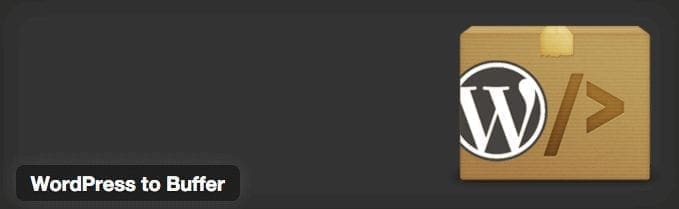
Buffer plugin to schedule social media posts
Source: https://wordpress.org/plugins/wp-to-buffer/
15. ‘Testimonials Widget’ – Widget
Testimonials Widget allows you to display any past testimonials that you have received from clients or customers. This is always a key thing that a potential customer or client looks for, and can make all the difference in securing a potential relationship – https://wordpress.org/plugins/testimonials-widget/
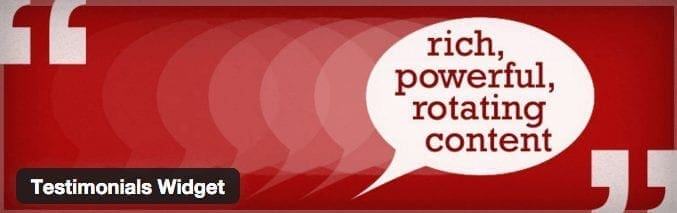
Testimonials Widget
Source: https://wordpress.org/plugins/testimonials-widget/
16. ‘Shortcodes Ultimate’ – Shortcodes
Shortcodes are incredibly powerful and Shortcodes Ultimate provides you with a mega pack of shortcodes, allowing you a host of new features such as creating tabs, sliders, responsive videos and more. It has over 50 shortcodes which you can easily embed into any post, page or widget, with the option of some premium upgrades. https://wordpress.org/plugins/shortcodes-ultimate/

Shortcodes Ultimate plugin
Source: https://wordpress.org/plugins/shortcodes-ultimate/
5 of our favourite WordPress themes
To complement this list of plugins, here are some of the most popular WordPress themes available. Our favourite probably comes as no surprise as we’ve blogged and wrote several articles about the amazing Divi theme.
1. Divi
A hugely popular theme from Elegant Themes and is notable for its Divi ‘drag and drop’ page builder tool and its appealing visuals. It includes full-width and full-length layouts, large sliders, attractive icons and a responsive design, among many other features – http://www.elegantthemes.com/gallery/divi/
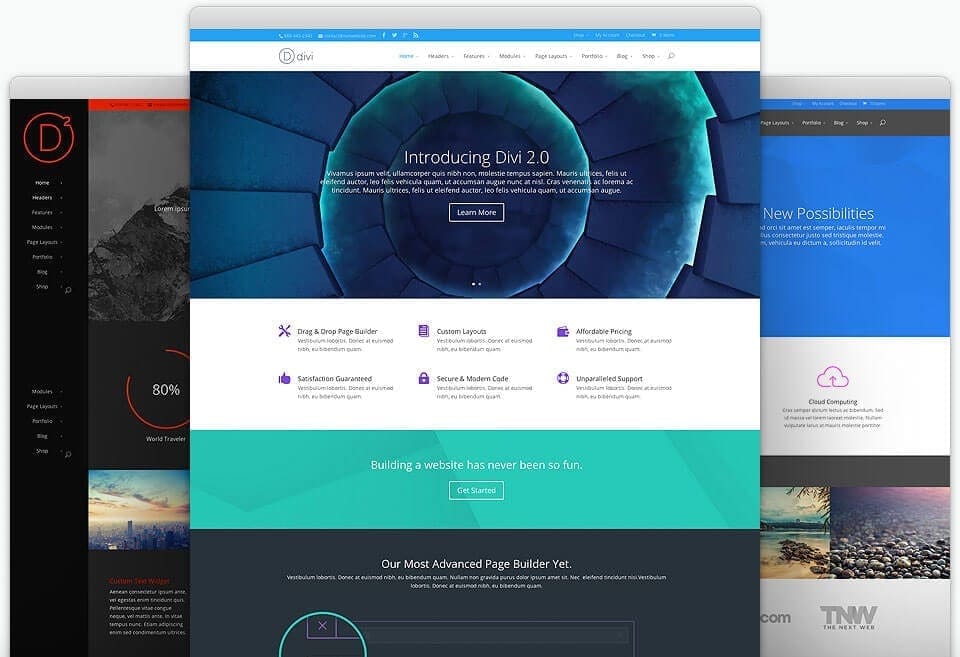
The amazing Divi theme
Source: http://www.elegantthemes.com/gallery/divi/
2. Shopkeeper
Shopkeeper, as the name may suggest, is a theme for online stores or online businesses. It offers a modern-looking, smooth and elegant website template with a flexible layout and several features that makes it both easier to market your products online, as well as reach a wider audience – http://themeforest.net/item/shopkeeper-responsive-wordpress-theme/9553045?ref=cirvitis

Shopkeeper Theme
Source: http://themeforest.net/item/shopkeeper-responsive-wordpress-theme/9553045
3. Kalium
Kalium offers a well-designed and smooth website, perfect for portfolios and blogs. Allowing you to insert eye-catching sliders and custom animations and effects, this theme will leave your viewers wowed with your work – http://themeforest.net/item/kalium-creative-theme-for-professionals/10860525?ref=cirvitis

Kalium Theme
Source: http://kaliumtheme.com
4. X – The Theme
The X theme features multiple designs by offering a new concept known as stacks. These are separate designs, rather than separate page layouts, all included within the one theme. You can use these stacks to create a unique design for your website, alongside the usual tools of logos, menus, sidebars and every other customisation option – http://themeforest.net/item/x-the-theme/5871901?ref=cirvitis
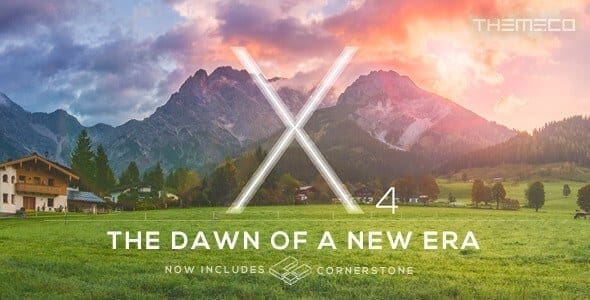
X-The Theme
Source: http://themeforest.net/item/x-the-theme/5871901
5. Porto for WooCommerce
We’ve mentioned Shopkeeper, but Porto is another amazing theme that we’ve had the pleasure of using for both Magento and WooCommerce. The theme comes with a huge range of pre-set layouts, homepage versions, customisation options and other well-rated plugins bundled in. It’s highly recommended for any eCommerce website.
http://themeforest.net/item/porto-ultimate-responsive-magento-theme/9725864

Porto WooCommerce theme
http://themeforest.net/item/porto-ultimate-responsive-magento-theme/9725864
Conclusion
This is just a fraction of the many well-featured and highly adaptable free WordPress plugins and themes available, which we will be covering more extensively in the future. If you need help finding the best theme or plugins for you, or need guidance in installing and using them, please get in contact with us here, or at [email protected] or phone on 0121 468 0600. We would love to hear from you.





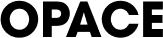
Lovely post! Thanks for sharing these wonderful WordPress stuff.
I would like to suggest you to give a look at one more plugin which is known as Blog Designer Pro. This plugin is a great way to make your blog look awesome and fabulous. To know more, visit here: https://wpblogdesigner.net/