In this guide we will look at Reordering Menu Items in Joomla:
- Login to the administrator area of the site.
- Go to Menus and then Main menu (where most of the menu-links are situated).
- When you have found the menu-link you wish to reorder, you can click on the green Up or Down arrows under the ‘Order’ column to move its position within its current menu level. You can also manually adjust the positions of all menu-links in this level by changing the number to the order you want to apply, then click on the floppy disk icon at the top of the order column.
- To move a menu-link to a different level, click on it and adjust the ‘Parent Item’ to the where you want the menu-link to be below.





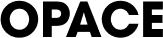
0 Comments