Direct Messaging (DM’s) and Retweets on Twitter
This is the seventh in a series of social media marketing video tutorials that we’re planning to roll out over the next few months covering Facebook, Twitter and YouTube.
We’ll be looking at the basics then moving on to more advanced uses for business marketing. For Twitter Basics (Part 1) – see How to set up a Twitter account For Twitter Basics (Part 2) – see How to set up a Twitter profile For Twitter Basics (Part 3) – see How to change a Twitter background image For Twitter Basics (Part 4) – see How to follow people on Twitter For Twitter Basics (Part 5) – see How To Use @Mentions and #Hashtags on Twitter For Twitter Basics (Part 6) – see Trending Topics and Twitter Search How to use Direct Messaging (DM’s) & Retweets on Twitter is the seventh of our Twitter Basics series offering one of several video tutorials that we’ll be releasing on Twitter. The following video tutorial covers how to send a private Direct Messages (DM) on Twitter and how to retweet a post. It offers a basic guide on how to send a DM, what a Retweet is and how to send one to your followers. Please let us know if you find this useful and would like to see more?
Video Transcription
In this section I’d just want to discuss what Trending Topics are, also how searches work on Twitter and the more advanced searches, and how to really get the best out of them. Now tweets are generally public, but a Direct Message is a personal message, a bit like the messages in Facebook where they’re sent to someone in particular and it’s kind of like a secret message that no-one else can see. So if I wanted to send a Direct Message I’d just “DM” or you can just use “D”, put a space, and then you put the individual’s name. And you see how this just changed here? As soon as I put the “D” it changes, so I’ll just remove the “D”. If you just keep your eye on the “Sent Message” are there, that’s when you know for sure that it’s a Direct Message that’s being sent to that individual. So “D” or “DM” and then you send that message, and I can just hit that button and it goes directly to him and it won’t appear in the Time Line. But you have to bear in mind, if I’m sending someone a Direct Message they have to be following me. And because I’ve just gone on here and created this account I’m only following 15 people, and if I just show you here, “Profile” they’re not following me back. The 15 people I’m following aren’t following me back at the moment. And that’s the important thing with Twitter, that you can follow as many people as you want, they won’t necessarily follow you back so there has to be a reason or an incentive or a conversation that you’ve started perhaps, or an interest that really gives them the motivation to follow you back, okay. And also a “Retweet”, I’m going to go on to retweets now because retweets are really, really important as well, and it’s a good way of showing your appreciation for someone’s work. So if I go to Lennox Lewis for example, you just put here “One of my all time favourite tunes to play while walking into the ring” and I can retweet that. So I can send that information that he’s sent, that one tweet he’s sent, I can hit the button to retweet and it will say here “Retweet to your Followers,” so I can retweet that or sent that back out to my followers. And if I go just back up here in the Time Line, now retweet is just that. It’s syndicated information from other people that gets sent to your followers. So there you go, the little symbol has actually appeared and it says that it’s been retweeted from his tweet to my followers. So they’ll get that directly.





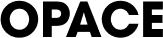
0 Comments