New Year = New Tools, that’s our motto!
- 1 New Year = New Tools, that’s our motto!
-
2
1) Analytics and Insights Tools
- 2.1 Google Analytics – Google Analytics
- 2.2 Google Search Console (formally Google Webmaster Tools) – https://search.google.com/search-console
- 2.3 Hotjar – https://www.hotjar.com
- 2.4 Monsido – http://monsido.com
- 2.5 Nibbler – http://nibbler.silktide.com
- 2.6 Similar Web – http://www.similarweb.com
- 2.7 WooRank – https://www.woorank.com
- 3 2) Content Checking Tools
- 4 3) SEO and Keyword Tools
- 5 4) Speed, Performance and User Experience Tools
- 6 5) Social Media, PR and Influence Tools
- 7 Happy New Year
Here at Opace we’ve been investigating the world of SEO and online marketing tools and have provided an analysis of each of them in this article. We realised that over the years we’ve built up a great portfolio of tools that we use for our own business, most of which are free (or very low cost), web-based and are phenomeal in terms of the insights and data they provide.
It’s taken a while to put together as there are so many great tools available, but we’ve agreed on over 20 of the most essential SEO and online marketing tools, which have been split into the six sections below:
- Analytics and Insights Tools
- Content Checking Tools
- SEO and Keywords Tools
- Speed, Performance and User Experience Tools
- Social Media, PR and Influence Tools
A high number of these tools are totally free to use, some are paid only, and quite a number are free with a paid for version upgrade available. We hope you enjoy this article and we’re confident that even if you only adopt one or two of these tools, you’ll see some amazing improvements in terms of your website and marketing. Please leave a comment with your thoughts and if there are any other SEO and online marketing tools that could be added do let us know.
We wish all of our customers a prosperous New Year and look forward to new projects in 2016. Happy New Year!
Note: as Opace are a UK Company website URL’s often have a .co.uk prefix these will most likely redirect to a local URL if accessing from outside of the UK (e.g. some of the Google tools).
1) Analytics and Insights Tools
There are a wealth of analysis tools available on the market. Some of our favourites are listed below and each has their own merits and advantages, complimenting the others very nicely. It does no harm to try them all and see which works best for your business requirements.
Google Analytics – Google Analytics
It goes without saying that Google Analytics (GA) is perhaps the gold standard and most popular in use of analytical products. GA is web-based and has stood the test of time having been launched in November 2005. Whilst the tool is free some companies are reluctant to use GA because each page of the website has tracking code added, which also gives Google a free insight into site activity as well.
Some training may be required for the product in order to appreciate the full range of features and benefits that it has to offer. Standard measurables include: sessions, users, page views, pages per session and average duration. The tool is far too detailed to fully describe in this article but for those not registered to Google Analytics already, it’s definitely worth giving this tool a try. GA also has a mobile platform and there is a fee paying premium version for enterprises.
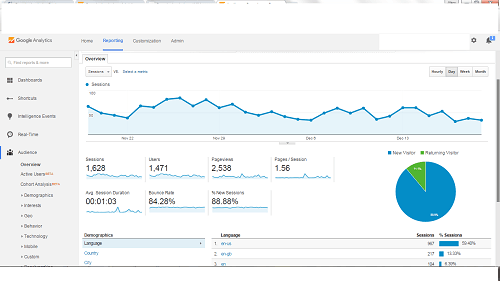
A busy screenshot from Google Analytics
Google Search Console (formally Google Webmaster Tools) – https://search.google.com/search-console
Google Search Console (GSC), previously known as Google Webmaster Tools, is an essential free tool that every business needs to subscribe to and use on a regular basis. The tool is often confused by some people as being the same as Google Analytics but we must stress that these two tools provide very different data and work together seemlessly. The GSC is split into the following menu navigation:
- Search Appearance – structured data (rich snippets), data highlighter (enhanced results in Google SERPS), HTML suggested improvements and sitelink demotion
- Search Traffic – search analytics, external and internal site links, manual web spam actions (penalties) applied by Google, international targeting and mobile usability
- Google Index – status of pages indexed, content keywords, blocked resources and option to temporarily remove URLs from the Google index
- Crawl – crawl errors found, crawl stats, upload or test a sitemap and URL parameter handling
- Security issues – notes from Google on any security issues found
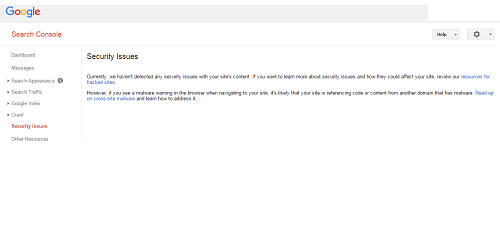
Security Issues panel in Google Search Console
Hotjar – https://www.hotjar.com
This is a new favourite of ours, an absolutely amazing tool. Hotjar is specifically designed for optimising site usability and conversions, offering features such as headtmaps, scrollmaps and even video recordings of each visit to your website or web page, which can be played back at any time and tagged with comments for future reference. It’s a highly recommended tool with a totally free option and also a premium upgrade version. Areas of functionality include:
- Heatmaps – Analyse “user heat” on a website, view clicks and user scrolling behaviour
- Visitor recordings – Record actual visitor sessions for later analysis
- Conversion funnels – Analyse funnels to find and eliminate places on a website where visitors leave
- Form analytics – Analyse and optimise form completion, analyse missed fields, places where visitors abandon the form, etc.
- Feedback polls – Use these polls for visitors to provide feedback about the site
- Survey module – Build and add surveys to the site, also email them to an email list
- Recruit user testers – Find suitable testers to test site functionality
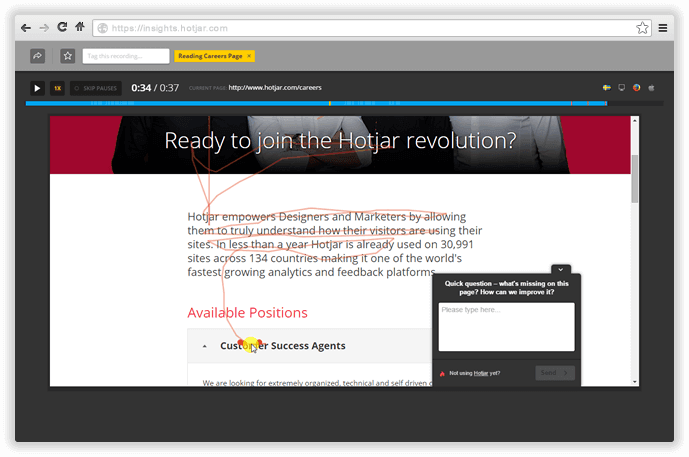
Hotjar visitor recordings
Monsido – http://monsido.com
Monsido is a web governance software package which has very useful integration with popular CMS platforms such as WordPress, Joomla and Drupal. Areas of functionality in the tool include:
- Quality Assurance – Website quality giving analysis of broken links, inaccuracies in content, spelling mistakes, etc.
- Web Analytics – Monsido’s own analytics package giving insight into site functionality
- SEO Audit – A customisable number of pages can be scanned. For each page SEO errors and optimisation opportunities are highlighted
- Uptime Analyzer – Monsido analyses uptimes and slow times. This is ideal information to pass to an ISP providing proof of poor hosting issues
- Content Policies – Put policies in place to ensure regular updates of content and also follow formatting guidelines, etc.
- Management – Give staff access to manage a group of websites, or sections of a website only on Monsido
Monsido allows you to sign up for free and run scans to trial the software but is offered based on three monthly pricing options, professional ($80), enterprise ($130) and enterprise plus ($210).
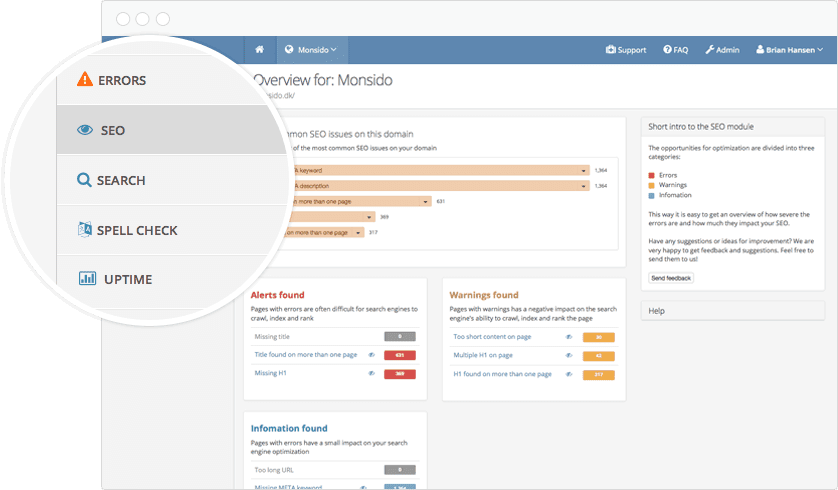
Screenshot from Monsido
Nibbler – http://nibbler.silktide.com
Nibbler is a web based tool provided by https://silktide.com and part of a larger package of tools, which can be accessed at the site address above, it’s remarkably simple to use. Visitors just enter their URL press the test button and a myriad of free information is presented! In a sample test for http://www.microsoft.com, a URL such as http://nibbler.silktide.com/en_US/progress/www.microsoft.com is output; the following is an example screenshot of the results.
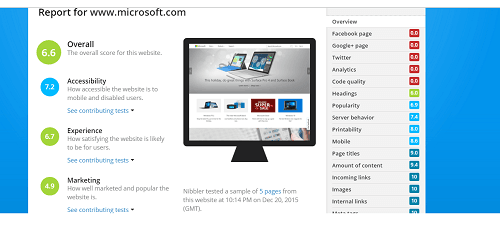
Nibbler Screenshot showing Microsoft.com
The tool is totally free and optimisation can begin within minutes. As can be seen from the image areas tested include: Facebook, Google+ and Twitter links, analytics, code quality, use of headings, popularity, server behaviour, printability, mobile compliance, use of page titles, amount of content, incoming links, images and more! For those interested in a more powerful paid version of this tool we would also recommend https://silktide.com/ We’ve been using Nibbler and Sitebeam here at Opace for many years and have found them both to be extremely valuable.
Similar Web – http://www.similarweb.com
Similar Web is a rich application starting at $199 for basic level, with calls to Similar Web required for customers wishing to upgrades to advanced and enterprise editions. A live walkthrough of the site can be tested at http://www.similarweb.com/live-demo. Enter a search for a site (e.g. http://www.amazon.com) and you will get http://www.similarweb.com/website/amazon.com which provides an abundance of information.
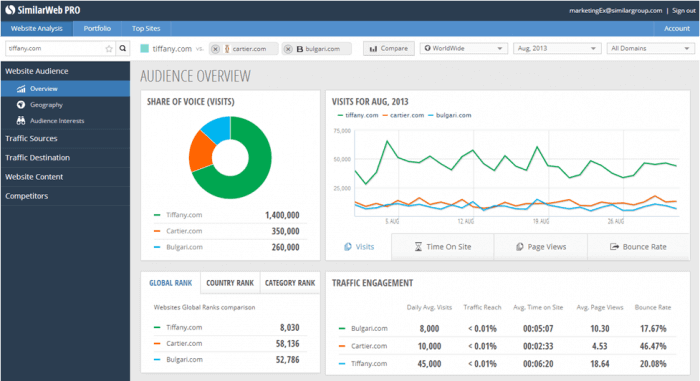
Similar Web dashboard
This includes: global rank, country rank, category rank, traffic overview (visits, time on site, page views, bounce rate, traffic by countries, traffic sources, referrals, search origins, social traffic, display advertising, audience interests, similar sites and related mobile apps. Similar Web is ideal for businesses looking for a highly functional analytics system offering information over and above that offered by Google Analytics.
WooRank – https://www.woorank.com
WooRank is another analytical tool offering a 14-day free trial and then two payable options – a basic option at $49 per month and a premium subscription option at $149 per month. Check this link for further details. A free test result of https://www.woorank.com/en/www/ebay.com shows functionality which passed; areas to improve and errors. EBay for example rated 86.6 out of 100 (at the time of writing).
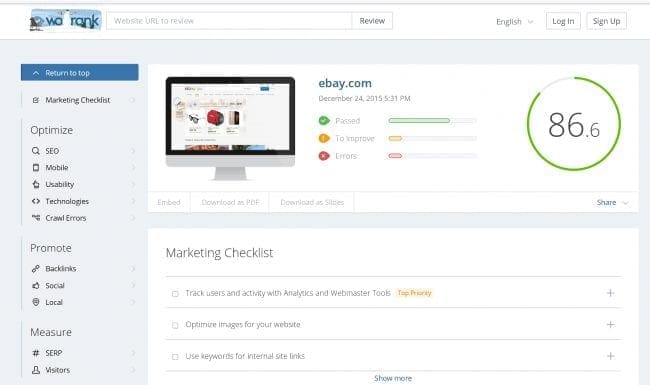
WooRank Dashboard
Over one hundred results per test page are provided; test a page to find the exact details. Broad areas tested are marketing checklist, optimisation tips, mobile compliance, usability test, server status, crawl errors, backlink analysis, social media analysis, local directories and visitor analytics. An excellent tool for a marketer or high volume customer prepared to pay at least £30 per month.
2) Content Checking Tools
Content tools help to check the originality of content and also report on other areas such as broken links, missing content and much more. There are three excellent tools in this category, which all businesses are highly recommended to use:
Screaming Frog – http://www.screamingfrog.co.uk/SEO-spider
Screaming Frog’s SEO Spider has to be the no. 1 tool to mention it in this section as content and HTML analysis is where this tool comes into its own. For the more technical of us (e.g. web developers and marketers), Screaming Frog has produced a great SEO spider tool, which unlike the tools mentioned above is a desktop app rather than web-based. The free version offers a lot of functionality but the upgrade is well worth the money, costing £99 per year currently.
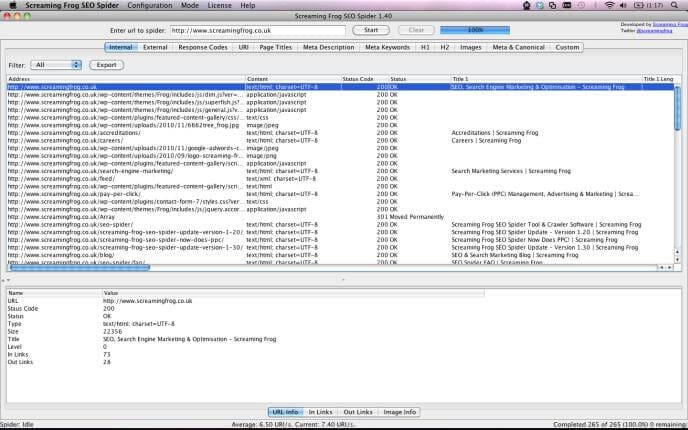
Screaming Frog SEO Spider Tool
Lots of SEO tests are available with the SEO spider, just some of them include: H1/H2 tests, duplicate content checks, broken link checking, URL and image size checks, last modified date check, image analysis (missing alt tags, excessive length alt tags), follow and no-follow link analysis, XML sitemap generator tool, investigate redirection issues (e.g. chains and loops), page word count and much more! This is an absolutely fantastic tool for technical SEO and provides a level of detail and insight into your website like no other tool we’ve seen.
Copyscape – http://www.copyscape.com
Copyscape is an invaluable web-based tool which helps businesses to detect plagiarism of their content on the Internet. At its most convenient, Copyscape is a paid for tool, although certain “free” functionality is available, which tends to be more inefficient to use. Free users can enter a URL and see if any other URLs (indexed by Copyscape) has similar content. Users can compare one URL directly against another. There are a number of premium services, these are:
- Copyscape Premium Search – Paste content into the screen, click premium search and Copyscape will report if that content exists on any other page (internal or external). Searches cost $0.05 each
- Copyscape Premium API – Allows Copyscape to be integrated into the CMS, so that as content is added it is automatically checked for its originality and duplicated content is flagged. Each search is charge at $0.05 each
- Copysentry – This is a monitoring service provided by Copyscape on a URL basis. Copyscape will check for 10+ pages minimum either on a daily or weekly basis whether new pages are being added, which cause a plagiarism issue
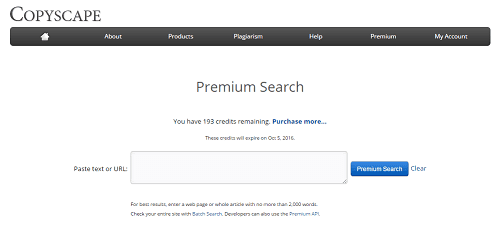
Copyscape premium search screen
Siteliner – http://www.siteliner.com
Siteliner is another web-based tool from the creators of Copyscape. Siteliner is important to use as a part of a business tool armoury. Type a domain into Siteliner and the tool completes a search of the site and reports back on multiple issues. The service is available for free for the first 250 pages; a premium service is available for sites which require checks on more than 250 pages, for example larger e-commerce websites. Included functionality within Siteliner are:
- Summary report – A summary for the site includes:
- Duplicate content analysis
- Comparison with other sites for average page size, average page load time, word count, text to HTML ratio, duplicate content, common content, internal and external links per page
- Duplicate content – Analyses each of the URL for duplicated content
- Broken links – Reports back on broken links found for the site
- Related domains – Reports back on related domains to the URL typed
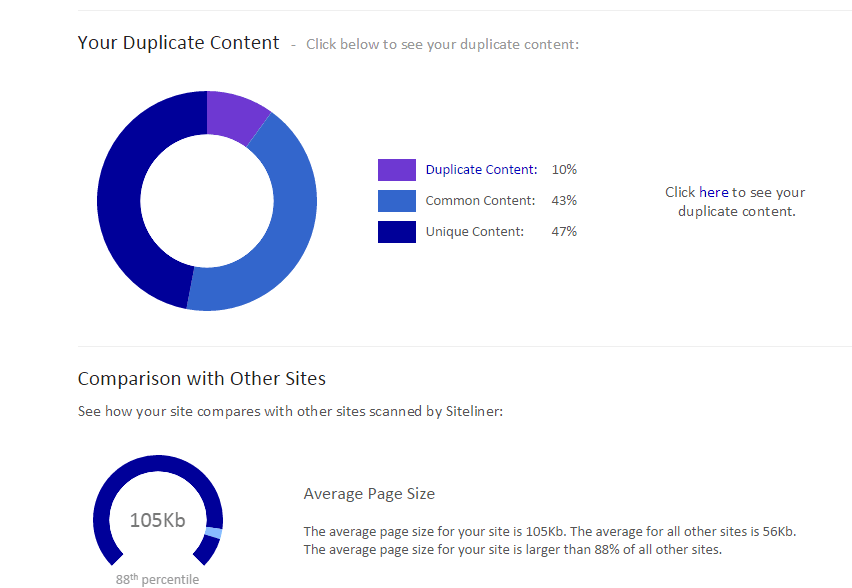
Example of a Siteliner summary report
3) SEO and Keyword Tools
Having established a website it’s important to attract traffic to it, and search engines such as Google provide one of the best ways to do this. Fortunately there are a wide range of SEO and marketing tools available to help with this, many of which we have already outlined above. Over the years we’ve trialled and tested a wide range of tools to aid SEO and here are a few others that we would highly recommend:
Google Keyword Planner – https://adwords.google.co.uk/KeywordPlanner
The Google Keyword Planner is a totally free to use tool which is part of Google’s AdWords and allows for groups of keywords to be found relating to a product/business and details their monthly search volume on a global or local basis. Although designed by Google to create Google Pay Per Click keyword searches, the keywords found provide invaluable information for SEO purposes too. In our opinion, this is the number 1 tool to be considered as part of any SEO strategy. It provides invaluable data and suggestions which can be used to formulate a highly targeted SEO or content marketing campaign. For example, pages could be crafted around popular search terms and then promoted to enhance the page ranking and attract visitors.
When using the tool, users need to enter a keyword search and then the planner will report back volumes for related searches, for example the screenshot below shows related keywords to the phrase “website design”. The tool will also provide keyword suggestions and groups of related keywords for you to consider.
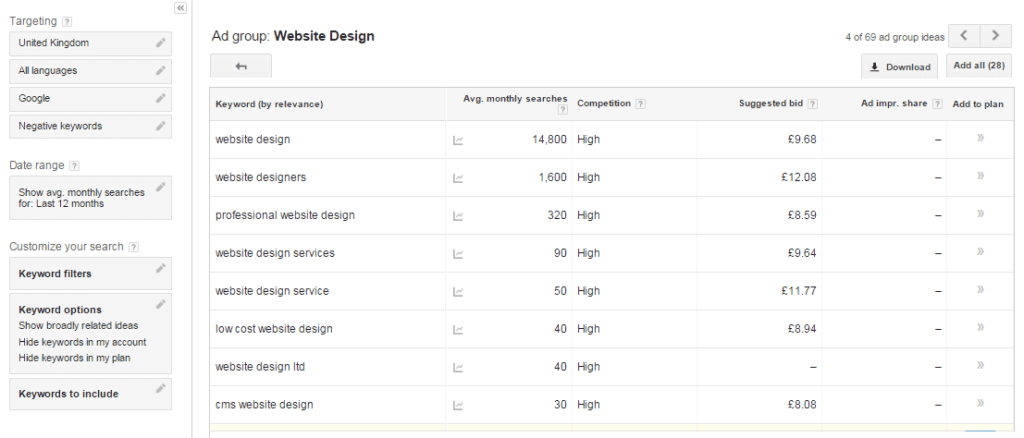
Results for the phrase “website design” from Google Keyword Planner
This tool is highly recommended, but will take some time to become truly familiar with and training for heavy-duty usage is advisable.
Keyword Spy – http://www.keywordspy.com
Keyword Spy is an incredibly powerful tool, much of the functionality is free, but there are several different paid upgrade options available too. The site specifically aims to “spy” on competitors AdWords campaigns so businesses can use the same tactics for their own site. Functionality is too rich to fully describe in this article but at an overview level includes keyword research data such as below:
- By Domain – Find domain daily advertising budget, clicks per day, average advert position, average cost per click, PPC ad copies, PPC keywords, number of PPC competitors, popular PPC keywords and main competitors
- By Keyword – Type a keyword an following information returns – number of PPC advertisers, average CPC, search volumes and CPC per keyword
- Destination URLs – Actual PPC advertisements on Google AdWords with advert copy, ROI, affiliate, keywords information, monthly search volume, CPC, position, how longer the advert has been active
Other functionality includes real-time tracking, artificial intelligence and enterprise level solutions aimed at Agencies. Keyword Spy is highly advised, visit the site to find out what this tool could do for your business website.
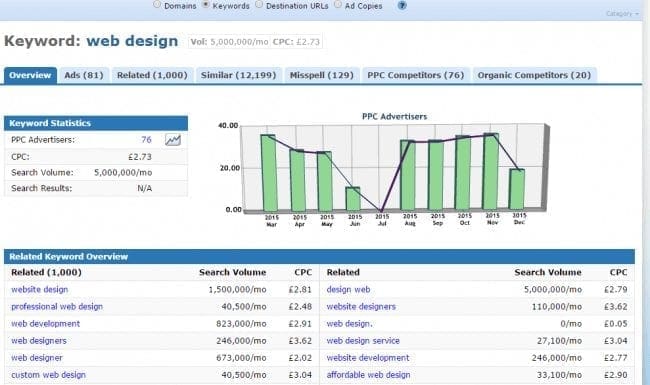
A screenshot for “web design” keyword search on Keyword Spy
Open Site Explorer – https://moz.com/link-explorer
Open Site Explorer is a tool from MOZ.com, a leading SEO specialist company. The tool is primarily fee paying, but does allow three free of searches per day and a limited set of data about inbound links coming to a particular URL. To create a search, a URL is input and then the “search” button is clicked. Reported back information includes: domain authority, page authority, spam score, page link metrics, page social metrics (for paid users) and inbound links (showing various detail per link). The basic free search is good enough for many users as it allows three searches per day but for more detailed analysis (e.g. a backlink audit for recovery of a penalty), the paid version will almost certainly be required.
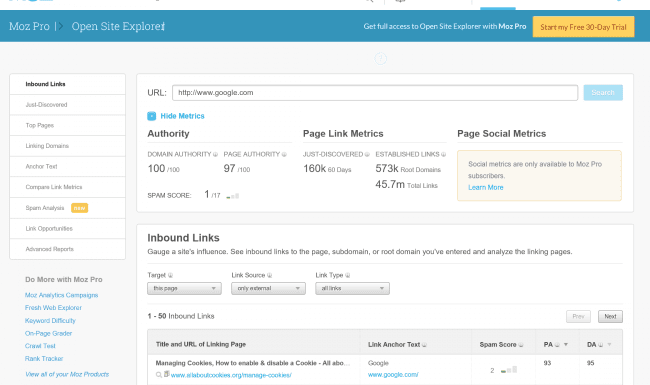
n Site Explorer search for Google.com
Paid options start at $99, click this link for further information. Other good alternatives to Open Site Explorer, Majestic and Ahrefs.
SEO PowerSuite – http://www.link-assistant.com
SEO PowerSuite by Link Assistant offers a suite of four SEO modules and comes in three editions: Free, Professional and Enterprise. Although it’s a client app rather than web-based, it’s been our package of choice for SEO here for over four years. In particular we find the Rank Tracker module very powerful and customisable, but the suite also comes with three other modules including:
- SEO Spyglass – similar to Open Site Explorer, SEO Spyglass allows you to retrieve and analyse inbound links, but it also provides two other very powerful features, including a Penalty Risk score for links and the ability to import backlinks data from other sources, including CSV and links data from the Google Search Console, which is probably the most important repository of inbound links data for your website.
- WebSite Auditor – deals with the on-site aspects of SEO including the website structure, keyword densities and HTML code.
- LinkAssistant – this is the module we use least, but will help with link building tasks, outreach and managing the process of off-site SEO.
Check rankings with Rank Tracker
Link Assistant also released a tool called Buzz Bundle some time ago. It’s not part of SEO PowerSuite but based on our initial tests the tool looked like it could be quite useful, especially in support of a wider social media or reputation management campaign, allowing users to monitor mentions about their brand or keywords. In much the same way as Hootsuite and Sprout Social, which we cover in a later section, Buzz Bundle also allows you to manage your social media marketing using a dashboard like console.
4) Speed, Performance and User Experience Tools
Speed and performance are now more important than ever. For user experience and SEO, speed plays a critical role and has been a ranking factor within the Google search algorithm for some time now. Google understands that customers will leave a site if the response time is slow, which is a pity and a waste of all the hard work and effort which was necessary to attract them to the website in the first place.
Here at Opace, we’ve been seeing that improvements in speed can bring about some of the quickest improvements in SEO, which is why we have decided to included this as a section in its own right. Fortunately there are many tools available on the market to improve and optimised speed and performance, including:
Google Page Speed Insights – https://developers.google.com/speed/pagespeed/insights
Google Page Speed Insights is a simple to use free tool to measure the speed of response for a web page on both desktop and mobile devices. To use the tool, simply type a URL and click “Analyze” and the tool will measure the page speed and also provide recommendations on how to fix on both mobile and desktop devices. The screenshot below shows an analysis for http://www.microsoft.co.uk.
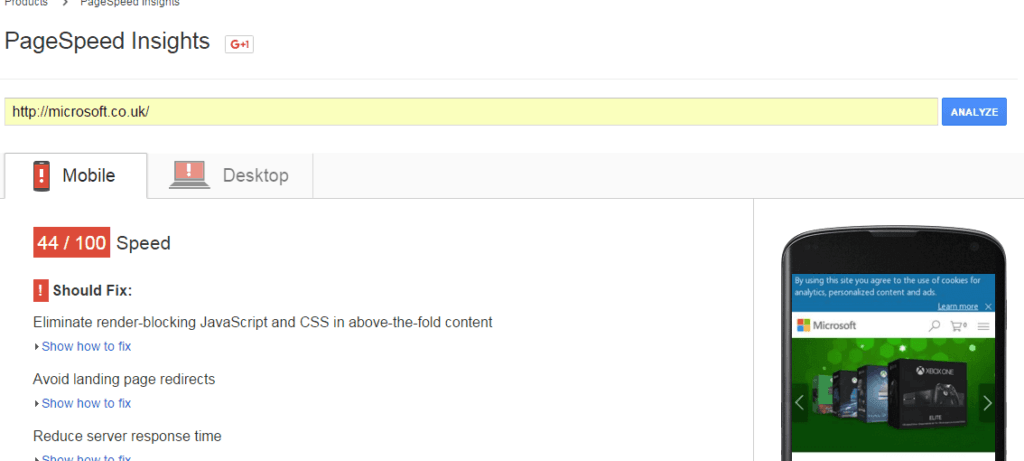
The Microsoft site review from the Goole Page Speed Insights tool
Google use page speed as a part of their algorithm ranking and it’s therefore no surprise Google produced this tool. By reviewing a website using this tool it’s an opportunity for websites to improve their Google ranking.
GT Metrix – https://gtmetrix.com
GT Metrix is another speed analysis tool which has free and premium versions and operates in a similar way to Google’s tool. Simply type the URL required and click search and a page full of recommendations are given. The following information per page is provided:
- A performance score out of 100%
- Page load time
- Total page size in KB
- The number of requests to be handled
- A list of recommendations for areas which can be optimised (see below)
As expected, upgrading to premium (called GT Metrix Pro) offers some extra benefits, the full details can be viewed here.
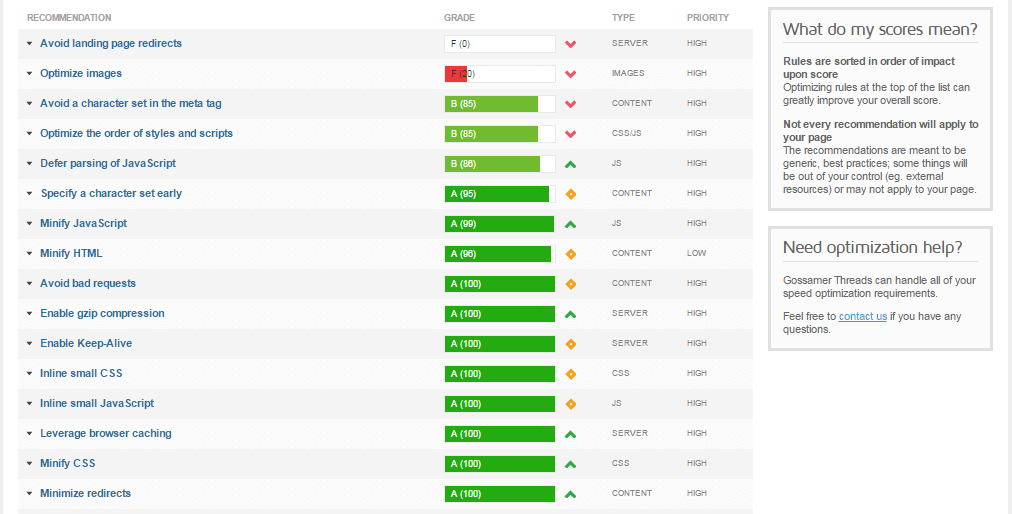
Extract of GT Metrix search result
Pingdom – https://www.pingdom.com
Pingdom is essentially a suite of tools aimed at providing website support for page speeds and website uptime monitoring with an inbuilt alerts system. When used in conjunction with Google Page Speed Insights, this is one of our personal favourites.
Full information is available on the pricing page with prices starting at £9 per month; there is also a thirty day free trial. A useful and totally free tool from Pingdom is available at http://tools.pingdom.com/fpt. This tool provides similar insight to other page speed tools, including a performance grade, number of requests, load time and page size as well as detail of every file consuming KB. The tool also allows you to select a location which is closest to you, which helps to provide more reliable data. Rather than providing recommendations on fixes, all of the information is provided for the user to interpret and take the action. See the screenshot below for an example of what is provided:
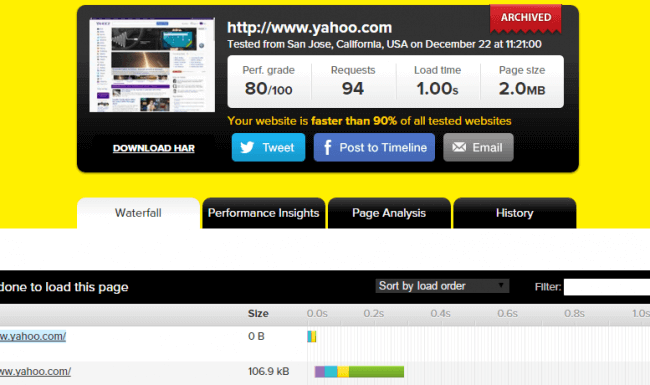
A Pingdom screenshot for Yahoo.com
Tiny PNG – https://tinypng.com
Tiny PNG is quite different to the other tools mentioned above, as it provides a practical solution to speed issues. Over the years we’ve seen image file size (as well as hosting and use of caching) as being one of the most important factors in speed and performance of a website, and we’ve tested various tools to help with this issue. Tiny PNG is a totally free tool to use to shrink the size of .PNG and .JPG (ignore the product name it does JPG’s too!) image files. Simply upload the image required, follow the compression instructions, and frequently savings of 60%+ can be made mainly through reducing from 24-bit to 8-bit colours and also stripping out unnecessary underlying metadata.
Google Trends screenshot as at 22nd December, 2015

TinyPNG image compression
The reason we’re a massive fan of this solution is that two of our preferred platforms support Tiny PNG. There is a WordPress plugin and Magento extension available, which when added to the CMS will automatically compress images as they are added and allow bulk compression of images, with a range of compression settings available.
Responsinator – https://www.responsinator.com
Responsinator is a very simple tool and the only tool in this category that is not related to speed. Responsinator is ideal for web design and allows users to view the way a page looks across multiple devices. It’s especially useful given that Google released a new mobile-friendly ranking algorithm this year designed to elevate the rankings of mobile friendly websites and this is only expected to become a more important factor for SEO in 2016.
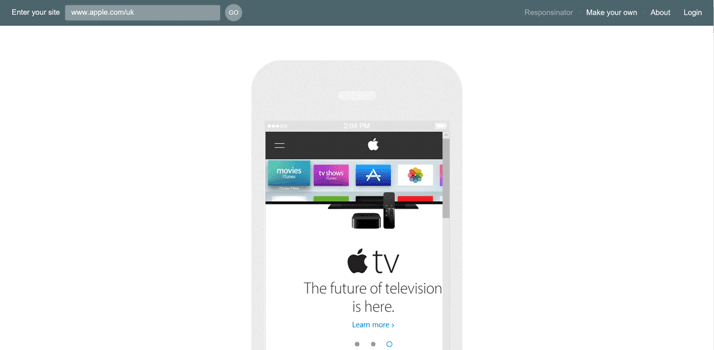
Responsinator view of www.apple.com/uk
Just type the URL and press go and the results are shown for various different screen resolutions and devices, e.g. popular mobile phone handsets and tablets, as well as desktop resolutions. This is an ideal solution for responsive design and testing, click this link to view the results for the Apple website – http://responsinator.com/?URL=https://www.apple.com/uk.
Social Media is of increasingly growing importance as each year passes. There has been a huge growth in the number of tools to support social media and PR; one of which we’ve mentioned above, Buzz Bundle, below we have included five other popular tools that we’ve used and had great experiences with.
Google Alerts – https://www.google.co.uk/alerts
This is a very simple to use and free service. Simply register your interest in a topic, e.g. “Web design”, “Taylor Swift”, etc., Google will then send alerts through matching your interest(s); these are customisable to individual or daily digests. This is a handy tool to use and ideal for businesses needing to keep their finger on the pulse of emerging events in their industry.

Google Alerts
Find out more about how Google Alerts works at this FAQ page – https://support.google.com/alerts/?page=faq.html&hl=en
Google Trends – https://www.google.co.uk/trends
Another free tool available from Google is Google Trends. Featured “trending” stories of the day appear on the site, this is ideal for keeping up to date with emerging trends. An example of a Google Trends screenshot is seen below:
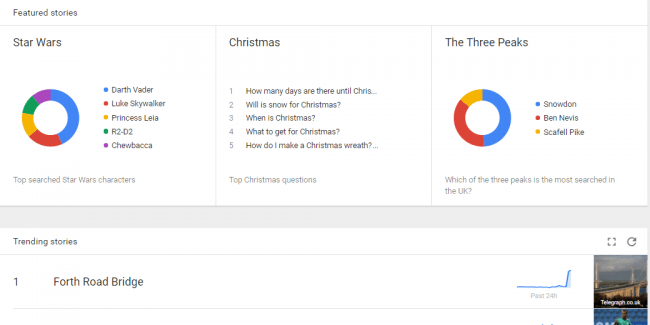
Google Trends screenshot as at 22nd December, 2015
Hootsuite – https://hootsuite.com
Hootsuite is a social media management suite which has a free option but is obviously intended as a paid service only apart from a thirty day free trial. The pro version starts at £7 per month; there is an enterprise edition which requires a phone call to obtain a price. Full information about each of the plans is provided at https://hootsuite.com/en-gb/plans.
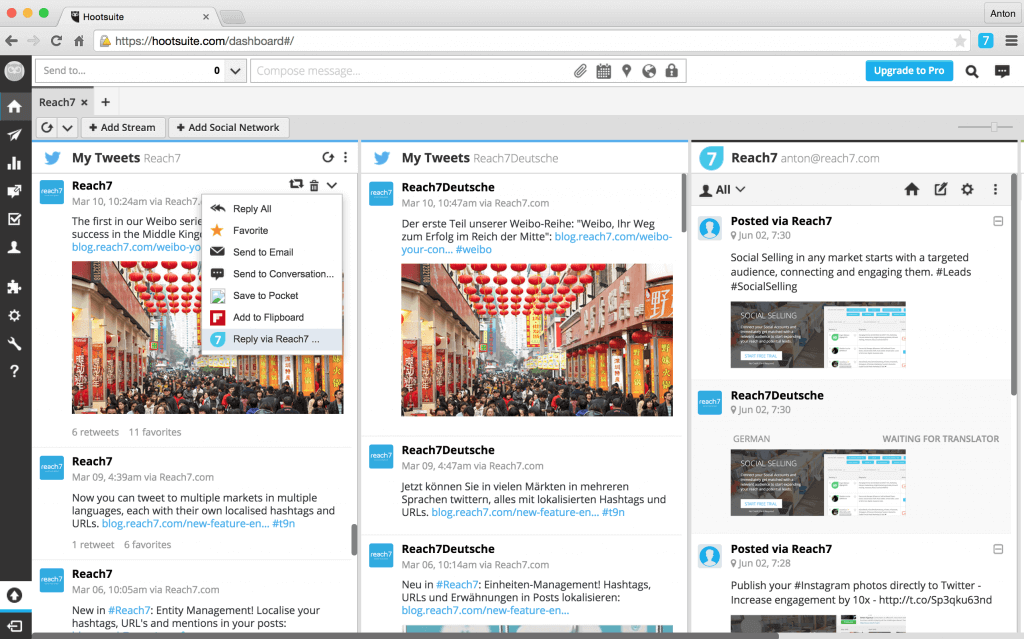
Hootsuite example of a dashboard
Examples of functionality available include: management of social media profiles, analytical reports, message scheduling, app integrations, RSS and more. Hootsuite is highly recommended for businesses with active social media profiles, where any cost investment will soon be recouped through efficiency savings.
Klout – https://klout.com
Klout is a social media tools which measures influence (called “Klout”) online. Classed as a “gimmick” by many, Klout has its place in the digital world and measures the relative influence of an individual across a variety of social media platforms. A Klout profile can be used as a way of demonstrating prowess in social media and would be potentially valuable to fellow “Klouters” who understand how to use the tool. Many business play Klout as a business game whilst also developing new contacts in their subject interests.
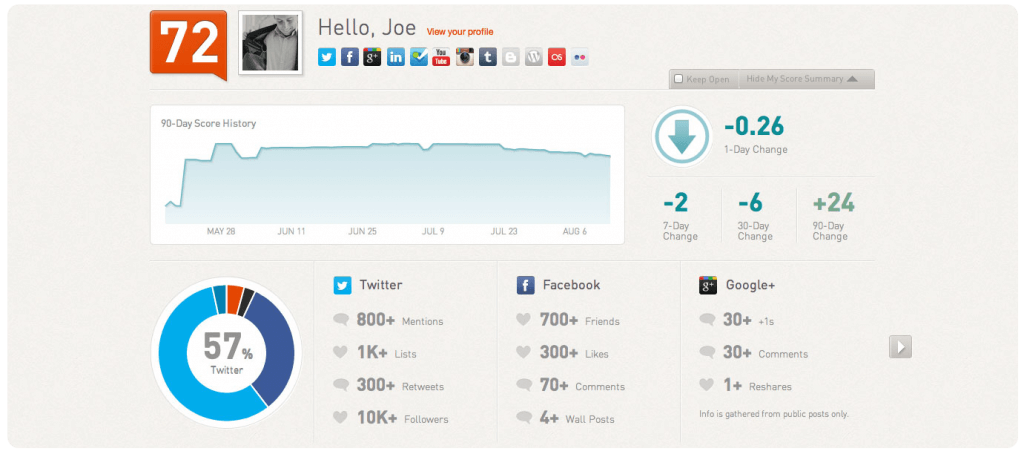
Example of a Klout social media profile
Sprout Social is another social media management application which is a competitor product to Hootsuite. Sprout Social is a paid application apart from a thirty day free trial. Prices start from $59, check this link for details.
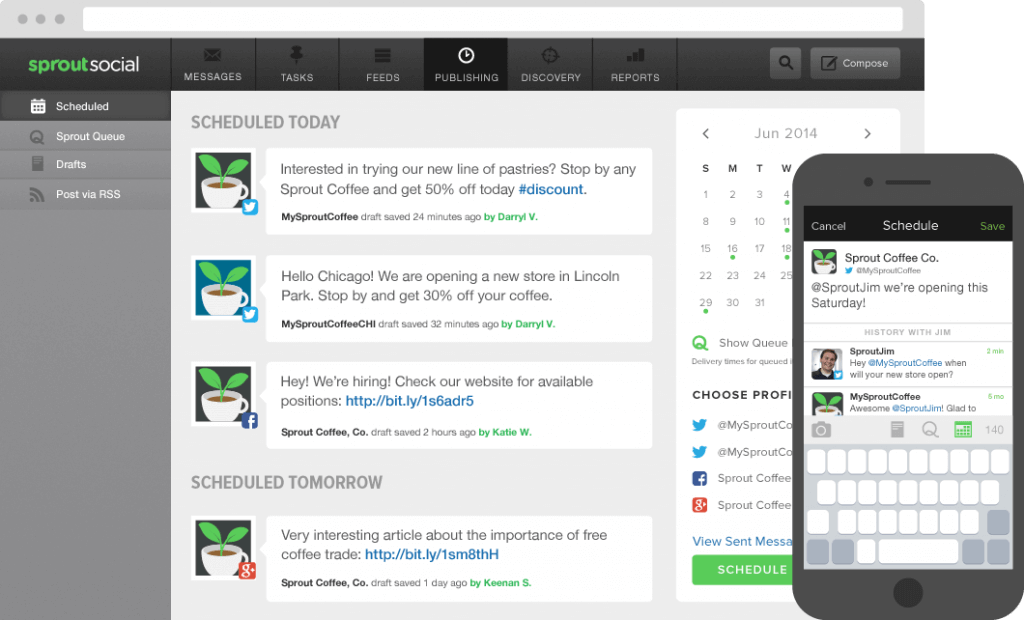
An example dashboard from Sprout Social
Examples of functionality included are: social media profile management, reporting, post scheduling and real time monitoring. This application is ideal for businesses with a lot of social media to manage. The recommended approach would be to subscribe to a free trial of both Hootsuite and Sprout Social and then in your free trial period decide which works best for your business needs.
Happy New Year
Finally, we would like to wish you all a happy and prosperous New Year. Why not try some of the above SEO and online marketing tools as part of a New Year’s resolution and see how they can benefit your website and marketing? You will be glad you did!
Image Credit: Tariq Mian and DataMart Direct
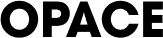
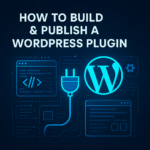


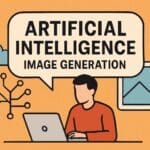
![Guide to using chatgpt for seo - using chatgpt for seo: "mind blowing" chatgpt seo guide & case study [updated] Guide to using chatgpt for seo](https://opace.agency/wp-content/uploads/2023/02/guide-to-using-chatgpt-for-seo-150x150.jpg)
Great post. I was exactly searching for. Thanks for such post and please keep it up