Twitter Mentions and Hashtags is the fifth of our Twitter Basics series offering one of several video tutorials that we’ll be releasing on Twitter.
@Mentions and #Hashtags are used on Twitter as a way of referencing people (@Mentions) and also as a way off linking and tagging particular keywords, making your tweets searchable (#Hashtag). This is a basic video tutorial on how to use Twitter to @Mention another Twitter user and extend a conversation using Hashtags. For Twitter Basics (Part 1) – see How to set up a Twitter account For Twitter Basics (Part 2) – see How to set up a Twitter profile For Twitter Basics (Part 3) – see How to change a Twitter background image For Twitter Basics (Part 4) – see How to follow people on Twitter Please let us know if you find this useful and would like to see more?
Video Transcription
Okay, guys, so now you’ve got your account looking really good. You’ve got the background, your image, your biography, URL and your Twitter user name that’s very specific to you. Now I would recommend following somewhere in the region of 10 to 15 people when you first start using Twitter. Just simply so you can have a reasonable conversation. If you’re a business you’re going to want to start targeting individuals who are relevant to your field, but also people who might add value to your business also. If I just bring your attention to this area over here. This is the “What’s Happening” area, and this is where you create all your tweets or send out all your tweets. Also there’s a box up here, if you just look to the top right hand corner, you can click that box and this is exactly the same. You can write your tweets there as well and send them out from that area. That’s just two different alternatives to do the same thing. So if I wanted to send a tweet out to say someone like Stephen Fry, what I would have to do is I’d have to first of all, I’d have to put the @ symbol before his name, Stephen Fry. I put a space and then I start my message and what I can do is just send that out to him, but also I might want to attach a hashtag. Now what is a hashtag? Well a hashtag is simply one of these. It’s really a way of referencing particular key words, information, services if you’re a business. It could be things of interest, it could be books, could be films, could be the names of particular things. It’s just a way for me to send out information that tags or attaches to relevant information that other people can search. It can be looked for and it’s a good way of extending the conversation to other people. So in the case of Stephen Fry, I could put “Writer.” I could put “Books.” I could put “Comedy.” And if I send that out to him, there goes the tweet and you can just see it there at the top of the Time Line, “Hi Stephen, hope you’re well” and I’ve put a hashtag “Writer, books and comedy.” Now I’ll just show you an example of how hashtags work. So I’ve put “Writer”. So if I click “Writer” it will come up in the Time Line, anyone that’s talking about writers, or anyone that’s reference writers, so there’s someone else here, Doris Olds, so she’s referenced a hashtag writer. Someone else writes “Stand up” and this guy here as well. So it’s a really good way of getting involved in other conversations and really extending the conversation to the wider Twitter sphere.
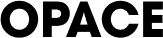


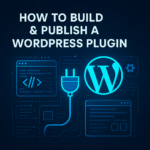


0 Comments