The Business Case for a Hybrid Human-AI Live Chat Solution: Does One Exist?
- 1 The Business Case for a Hybrid Human-AI Live Chat Solution: Does One Exist?
- 2 The Dream of a Perfect AI Chatbot
- 3 OpenAI and ChatGPT
- 4 What Other AI Live Chat Options Did I Explore?
- 5 Fast-Forward A Year
- 6 What AI Live Chat Solutions Did I Test?
- 7 Detailed Comparison
- 8 What Did I Choose?
- 9 Other Providers
- 10 The Winner? Tawk.to (Appolo AI Bot)
- 11 Conclusion
When considering whether a hybrid human-AI live chat (chatbot) solution could work for your business, the benefits and potential challenges need to be carefully weighed up.
On the one hand, a well-integrated system could offer the best of both worlds: the efficiency, up-time and consistency of AI, combined with the personalised touch and problem-solving capabilities of human agents. The real question is, does this hybrid model provide enough value to justify its implementation and does one even exist?
The following article outlines my journey in trying to fund such a solution. In the two years since ChatGPT was released, I’ve contemplated what the ideal hybrid human-AI live chat would look like and have experimented with many solutions. The provider who best met my requirements might surprise you—Tawk.to, a Live Chat solution that wasn’t even a part of my initial analysis. I stumbled across them at the very end of my research. Read on to learn who I evaluated, how, and why Tawk was the clear winner.
The Appeal of AI Chatbots
AI chatbots like those powered by OpenAI models (think GPT-4) can be trained to handle a wide variety of tasks—from answering frequently asked questions to guiding customers through complex workflows.
They can work 24/7, provide instant responses, and scale effortlessly to handle large volumes of queries, something that would require a significant human workforce. Additionally, these chatbots can integrate with business tools and systems, making them even more powerful and useful.
However, AI chatbots aren’t perfect. Despite advancements in natural language processing, they can still misunderstand nuanced queries, lack empathy in sensitive situations, and sometimes struggle with complex problem-solving tasks that require human intuition.
The Role of Human Agents
Human agents bring something to the table that AI simply can’t—genuine understanding, emotional intelligence, and the ability to think critically on their feet. They can handle complicated queries that involve multiple
The Dream of a Perfect AI Chatbot
Imagine having an AI chatbot solution that is:
- able to interact with your customers like a real human, with a friendly personality
- trained on all of your business knowledge/data
- smarter and more knowledgeable than most people
- capable of intelligently answering questions, capturing contact details, qualifying visitor information, and forwarding details to you once qualified
- online and live 24/7/365 and would never take a day off sick
- potentially free of cost, if not much cheaper than an average human assistant
In times gone by, the closest we could hope for is hiring a low-cost virtual assistant who would most likely have a limited script to work from and little to no knowledge about your business, or implementing an automated system using a fixed workflow or logic rules to ask questions and provide answers. In either scenario, there are cost implications and severe limitations.
OpenAI and ChatGPT
2020: The Ultimate Free Chatbot
I was an early adopter of ChatGPT in the latter part of 2022 and was blown away by how well it understood my queries and responded as if it were a real human.
This was when a million lightbulbs went off in my head about how groundbreaking this was and how it could be used for just about anything, from content creation to brainstorming, productivity enhancements, coding—you name it.
I thought, wouldn’t it be amazing to have my own customised ChatGPT chatbot solution that I could use on my website as a live chat? At the time, this was just an idea along with many others that I soon began trying to put into practice—but the idea of a ChatGPT-powered live chat solution never went away.
2023: GPT-4, ChatGPT Custom Instructions, Plugins, GPTs & OpenAI Assistants
ChatGPT released the smarter and faster GPT-4 model in March 2023, capable of understanding and generating more nuanced, complex responses. Again, the idea of a ChatGPT live chat solution entered my mind, but I couldn’t find any existing solutions or a way of easily implementing something like this.
In August 2023, OpenAI introduced custom instructions for ChatGPT, allowing users to tailor the behaviour and personality of the model to better suit their needs. Then in September of that year, OpenAI began rolling out ChatGPT plugins and custom GPTs, giving users more flexibility to create specialised versions of ChatGPT for their own applications.
Finally, a major leap forward came in October when OpenAI released its AI Assistants feature, making it possible to implement more advanced and customisable ChatGPT-based applications that could use training data.
Through integration with existing workflows and software tools, it was obvious that OpenAI Assistants had the potential to transform the way we work by placing AI at the core of everything we do.
A ChatGPT Live Chat Solution
With all of the advancements in 2023, in particular AI Assistants, I thought, wow, I can actually make my vision of a ChatGPT live chat solution come true. I started to think through all of the requirements that I would need to make this a useful tool—things like:
- An admin to track conversations and polished front-end live chat interface
- Rules/workflows to handle different conversation types e.g. general questions vs. sales enquiries
- Human-agent handover capabilities and alerts
I thought long and hard about the development time and costs involved but these were too great, so I gave up and checked again to see what was available.
What Other AI Live Chat Options Did I Explore?
I started with the providers I knew and was already using.
JivoChat
Our Live Chat solution at the time was Jivochat, which offers both free and paid options. From the start, I contacted them about integration with OpenAI as I would have happily paid for this but they keep saying it’s on their roadmap.
HubSpot CRM
My next port of call was HubSpot, our free CRM. Being one of the largest CRM providers out there, I thought they were bound to be ahead of this and have a chatbot solution with OpenAI integration. Not only did they not have this, but their chatbot capabilities weren’t even included in the free plan. This immediately put me off as the jump to a suitable paid plan was immense and probably not suitable anyway.
Botsonic
The first affordable AI chatbot I found that allowed OpenAI integration with easy training, custom instructions, and an excellent user experience was Botsonic.
Even back when I first checked, its UX was slick, but it lacked some of the capabilities I needed, especially in terms of human agent handovers and live chat support. This, of course, isn’t a problem if you are happy to trust a chatbot to have total control over conversations with your website visitors, but I wasn’t, so decided to rule this out of my latest search.
This may have been a mistake. Although not included in my comparison below, the Botsonic does seem to have come a long way since I last checked and potentially offers human handover (Live Chat) support through third-party integrations, like this one with the Zendesk CRM. I’ve since raised a ticket with them to see what Botsonic can offer out of the box.

Easily create new chatbots to serve different purposes

Give your chatbot a role using guidelines and instructions

Train your AI chatbot easily using various sources
Others?
I contacted just about every Live Chat and Chatbot provider out there and the response was the same: “It’s on our roadmap”!
Fast-Forward A Year
Fast-forward to later in 2024, I’m now in the middle of reevaluating my CRM so decided to search Google to see what (if anything was available). I started with simple Google searches, like “AI Chatbot”, “OpenAI Chatbot”, and “ChatGPT Live Chat”.
Lo and behold, virtually every provider out there was flaunting AI and claimed to do pretty much exactly what I had dreamed of. If anything, I felt spoilt for choice. Although I had previously discounted the providers above, I found many more in their place.
With each Google search, I found a slightly different set of options that seemed to fit my objective.
My Dilemma: Human Live Chat vs. AI Live Chat
One of the biggest challenges in my search for a solution that combined both human agent and AI live chat capabilities was the divide between human-only operated chatbots and fully automated AI chatbots. Sadly, this only became apparent once signing up and testing each solution. As of today, there appears to be three camps:
- Traditional human-focused Live Chat solutions – these allow human agents to interact with visitors along with automated workflow/rules-based agents, the kind of automated bots that ask the same repetitive questions and tend to frustrate visitors by lacking any real common sense or intelligence.
- More innovative conversational AI Live Chat solutions – these work more like ChatGPT with custom instructions (prompts) and training data, similar to Botsonic.
- Hybrid solutions that claimed to offer both – this is what I wanted!
Rather annoyingly, many that ultimately fell within the first camp claimed their Live Chat solutions were “powered by AI” which I found quite misleading.
For example, some would offer traditional human live chat capabilities with limited AI tools to help speed up human responses, such as rephrasing questions. Jivochat falls into this category. Other types of AI limitations I encountered were:
- restricted to knowledge based on fixed FAQs only, as opposed to using live documents or a website for training data.
- restricted to certain roles only (customer support or help desk support for example) with no way to add custom instructions to define a role.
- restricted to their own limited proprietary AI model with no understanding of the real world or natural human language.
The issue ultimately was that I wanted a natural human-like dialogue from my AI chatbot, one that used generative/conversational AI to interact with visitors. Solutions that allowed prompts/instructions and training achieved this well. Those that were rules/workflow-based with pre-configured scenarios were far too rigid and arguably not AI despite being branded as such.
How Did I Qualify Potential Solutions?
I first started playing with the free trials, which was a bit overwhelming as they all worked differently and offered completely different capabilities and setups. I then went back to my original requirements and decided to expand these (listed below) so I could do a full and fair comparison:
- Customisable UX: The chatbot should seamlessly embed on my website with a sleek, customizable user interface.
- Multi-Channel Integration: Ideally, it should integrate with other communication channels like WhatsApp and Facebook Messenger.
- AI Model Flexibility: While integration with different AI models like OpenAI is preferred, a proprietary AI could work if it’s effective and cost-efficient.
- Business-Specific Training: The AI should easily train on my business data, requiring simple steps like uploading documents and defining prompts.
- Automated Initial Response: The chatbot should handle initial responses, answering questions, and qualifying leads.
- Basic Logic Workflows: Ability to define workflows, such as directing visitors to support or sales based on their needs.
- AI Lead Capture: The chatbot should capture leads through form fields and integrate with my CRM to log qualified leads.
- Conversation Admin/Inbox: A backend admin panel for human agents to monitor and take over conversations when needed.
- Trigger Words: The chatbot should recognize requests for a human agent and transfer the conversation appropriately.
- Human Agent Alerts: Alerts and notifications for human agents to take over chats, with mobile integration for on-the-go management.
My price point was one of a small business and in line with other similar cloud/SaaS-based tools I use (CRM, accounting, helpdesk, etc.), and anywhere in the range of free to £100 per month. From this starting point, I started by testing the solutions I could find in Google search results.
What AI Live Chat Solutions Did I Test?
The solutions I tested as of 25.07.24 either came as a module within the CRMs I was evaluating, or from specialist chatbot and Live Chat providers.
CRM-based Chatbot Providers
- FreshSales (FreshChat), which frequently came up in my research
- High Level, which was recommended to me by a colleague
Specialist AI Live Chat & Chatbot Providers
Others That I Found Later
As I tested each of the main solutions, I couldn’t quite find one that matched my requirements perfectly so I tried much more advanced searching (trying phrases like “OpenAI Assistants Chatbot”) and came across forums and Reddit threads buried deep within Google.
As a result of these searches, I found tools like OpenWidget which allows OpenAI Assistants and Tawk.to which connects directly to OpenAI. Not to mention, both of these solutions are surprisingly free. I also found threads like https://help.landbot.io/article/1wvo7cm4yz-connect-open-ai-assistant-with-landbot, which appeared to allow integration with OpenAI Assistants but only through the use of code and webhooks, which isn’t exactly friendly for the average user.
I came across other CRM providers, including Zoho CRM and Zendesk for Sales which were advertising AI chatbot capabilities. Although not included in my comparison below, I will come back to each of the above providers as these in some ways performed better than those I originally evaluated.
Detailed Comparison
Below is a breakdown of the various AI chatbot and live chat solutions I have tested, alongside how well they meet my key requirements. Each solution was evaluated based on its ability to integrate with AI models like GPT, provide customisable user experiences, and support human agent handovers.
| Provider | FreshChat | High Level | LiveChat + ChatBot | Socialintents | Tidio (Lyro AI) | Wonderchat | Landbot |
| Customisable UX | Yes | Yes | Yes | Yes – buy basic | Yes | Yes | Yes |
| AI & Human Chat | Partially – mainly human as AI limited based on manual FAQ uploads | Yes – human only, AI assistant or full AI automation | Yes but need both – Live Chat (human) + ChatBot (AI) | Yes – various options and human via trigger phrases | Yes | Yes | Yes |
| Multi-Channel Integration e.g. WhatsApp, Facebook | Yes – via the CRM but not via the chat directly | Yes – via the CRM but not via the chat directly | Yes | No | Yes | Yes | Yes |
| AI Model Integration e.g. OpenAI, Claude | No – assume proprietary (Freddy) | No – assume proprietary | No | Yes – OpenAI, can add the model and parameters | No – Lyro AI | Yes – OpenAI, can select the model and add parameters e.g. role, creativity | No |
| Business-Specific Training, e.g. website URLs, docs, FAQs | Major limitation – FAQs only (manual), not website | Yes – via website URLs + Q&As (manual) | Yes – via website URLs and unmatched phrases (manual) | Yes – comprehensive inc. website URLs and various options | Yes – website URLs + Q&As | Yes – comprehensive inc. website URLs and various options | Yes – basic copy and paste FAQs |
| AI Prompts/Instructions | No | Yes – prompts for general questions and appointment booking | No | Yes | No | Yes – predefined roles but can write own prompt | Yes |
| Initial Response Automation | Major limitation – via workflow rules but depends on training Q&As provided | Yes – using full AI automation | Yes – via workflow rules using AI Assistant | Yes | Yes | Yes | Yes |
| Logic Workflows/Rules, e.g. support vs sales, calendar booking | Yes – various templates | No | Yes – via ChatBot | No, other than presales form fields | Yes – via tasks | No | Yes – via bot builder |
| AI Lead Capture e.g. Name, Email, Phone fields | Yes – via workflow rules | Basic – via prompt/text response | Yes – via workflow rules | Basic – via text response | Yes – via tasks | Yes – but no logic/workflow | Yes – via workflow rules |
| Chat Admin Dashboard | Yes – via CRM admin | Yes – via CRM admin | Yes – via LiveChat dashboard | Yes – via Chat Console | Yes – via Inbox | Yes | Yes – via inbox |
| Trigger Words, e.g. visitor requests “speak to agent” | No – but workflows could be added | No | No | Yes | Yes – handover was seamless | No | No |
| Human Agent Alerts (Mobile and Desktop) | Yes – via CRM admin on desktop or app | Yes – via CRM admin on desktop or app | Yes – via dashboard | Yes – via web dashboard or integration | Yes – via web dashboard, dedicated app or integration | Yes – via web dashboard or integration | Unsure |
| External Integrations | Yes – comprehensive via APIs | No | Yes – comprehensive | Yes – comprehensive | Yes – comprehensive | Yes | Yes – comprehensive |
| Simplicity of UX | Ok | Ok but not all in one place | Messy as need to use both apps | Basic UX | Good | Good | Google/Simple |
| AI Effectiveness | Poor | Great – true ChatGPT/LLM style AI Chat | Limited – needs lots of manual training otherwise get “This message was not recognized by bot. Train your bot with this phrase.” | Great – true ChatGPT/LLM style AI Chat | Very good | Great – true ChatGPT/LLM style AI Chat | Poor due to lack of training options |
| Dedicated Desktop & Mobile Apps | Website dashboard and dedicated mobile app | Website dashboard and dedicated mobile app | Website dashboard and dedicated mobile app | Desktop only | Website dashboard and dedicated mobile app | Desktop only | Desktop only |
| Pricing (per month) | From $15 p/m with CRM for chat only | From $97 p/m with CRM | From £20 p/m for LiveChat and £52 p/m for ChatBot | From $39 p/m | From €39 p/m | From $99.99 p/m | From €40 p/m |
| Free Trial | Yes | Yes | LiveChat ChatBot | Yes | Yes | Yes | Yes |
Images speak a thousand words, so I’ve included a sample of screenshots from each of the above solutions below along with a short summary of my feedback.
FreshSales CRM (FreshChat) by FreshWorks
The FreshSales CRM seemed to work very well with simple IMAP email integration using a dedicated BCC address and simple phone/voice integration.
Sadly, the AI chatbot capabilities were the biggest letdown here and nothing like advertised. Also, customer support was terrible. I was asked to log a ticket but never got a reply despite chasing and I sent several emails which didn’t get a response. When testing FreshSales in parallel to the HighLevel CRM (below), I couldn’t find anything that resembled ChatGPT-style prompts/instructions to help define a role.
Any training was limited to fixed FAQs only and there was no way to dynamically access live data, such as crawling a website or accessing Google Docs/Sheets.
When testing Flows, I could see options for “AI” but this would only return a response if an exact FAQ was present, otherwise it would present a default fallback message. The response itself was robotic citing the FAQs and source info. The AI wasn’t intelligent enough to understand my intent or nuanced enough to engage in a ChatGPT-style conversational AI dialogue.
Virtually all responses provided the default fallback message, which reminded me of the bad old days of chatbots. I later managed to get a live screen-sharing session with one of the Freshworks onboarding specialists as I was sure I was making a mistake somewhere. Despite his continued comments that the chatbot could be configured the way I wanted, the conclusion was that generative or conversational AI wasn’t possible with FreshChat.
Even more frustratingly, it became clear that FreshChat was mainly designed to offer a customer support/helpdesk-style chat solution rather than a configurable tool that could deal with sales enquiries or lead qualification. 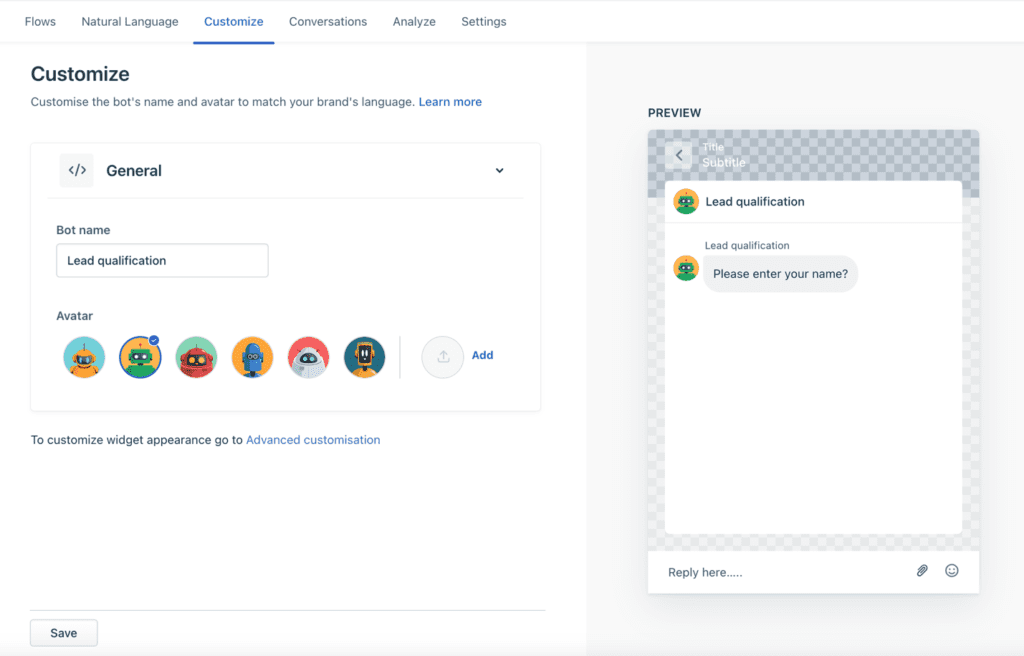 Customising the FreshSales (FreshChat) widget
Customising the FreshSales (FreshChat) widget

Natural Language settings in FreshSales (FreshChat)

Creating FreshSales (FreshChat) Flows

Configuring FreshSales (FreshChat) workflows
HighLevel CRM
Unfortunately, the CRM wasn’t suitable to meet my requirements due to a lack of suitable IMAP email integration and I found the technical/onboarding support to be very poor. They even refused to answer queries by email, instead insisting on live calls, which ended up wasting several hours of my time.
It’s a shame as the AI chatbot solution was almost perfect albeit a bit too simple. I really liked the simple approach to adding a website for training data and a custom prompt/instructions, much like I had previously experienced with BotSonic. This seemed to work very well. The dialogue style was true conversational AI and could be configured in a matter of minutes. Seeing chats instantly logged into the CRM would have been a major benefit and the ability for a human agent to take over and engage the visitor in a Live Chat was ideal.

Configuring the HighLevel CRM chat widget

Configuring the HighLevel CRM bot settings

HighLevel CRM bot training using website URLs

Configuring HighLevel intents and prompts
LiveChat.com + ChatBot.com
LiveChat.com and ChatBot.com, with there strong domain names, were the first solutions to come up in my Google searches.
What I instantly liked was the clean and easy-to-follow information on each site and the simple sign-up process. It was offputting that they have two separate offerings with separate pricing and seemed strange that you need to sign up twice to get a Live Chat widget with AI chatbot capabilities.
The ChatBot.com offering alone provided a chat widget but no way to engage in a Live Chat scenario with a human. Nevertheless, I was optimistic at this stage, especially with the website crawling capabilities of ChatBot. Sadly, the biggest letdown was again the actual AI dialogue capabilities.
During my testing, I couldn’t establish a conversational AI chat with the bot. Much like with FreshChat, if it couldn’t find an exact answer in the training data I received a “fallback interaction”, which was most of the time. For example, I would add a question “what do we charge”, but the chatbot couldn’t correlate this to mean the same as “what are your costs”, which solutions like ChatGPT would easily understand.
When trying to clarify my intentions with the support@chatbot.com team, these were the answers I got:
The message you received indicates that the query “what are your costs” was not recognized by the AI chatbot and was responded to with a fallback interaction. AI chatbots trained with ChatBot AI Assist generate responses using various resources such as websites, knowledgebase help centers, and editable text articles.Upon reviewing your chatbot flow and AI knowledge regarding this query, I found no matching entry. Since the AI chatbot couldn’t find an answer in the chatbot flow, AI Knowledge, or AI Training, it correctly used the fallback response. Do you have a pricing page that you’d like the bot to scan?You can enhance your chatbot’s accuracy by adding more data to the AI Knowledge or by training your AI chatbot. Please refer to the All Categories view, which you can use for all basic questions and answers.In the Unmatched section, you will find all the user messages your ChatBot couldn’t answer. You can train the chatbot with responses for these unmatched queries and add them to the AI Training, allowing your AI model to use these answers for similar questions later.
1. Our ChatBot is designed to answer one question at a time. Currently, it doesn’t support maintaining context or answering based on previous messages, but this functionality may be included in future updates.2. When you train your bot using a knowledge source, such as your website or help center, the data is integrated into our proprietary AI model through the ChatBot AI Assist module. This enables the bot to provide relevant, human-like responses based on your specific training data without relying on external models like ChatGPT. The bot exclusively uses the data from your knowledge sources or training and does not contribute to or draw from any global AI models. If the bot can’t find an answer within the provided data, it will correctly use a fallback response.You could add a bot response after the ChatBot AI Assist block. This way, whenever the bot responds using AI Assist, it will also show a response placed after the AI Assist block.
The below screenshots show ChatBot.com.

LiveChat.com preview widget

ChatBot website crawling

ChatBot.com training – too ridged

ChatBot.com chat summaries (but no Live Chat capabilities)
The below screenshots show LiveChat.com.

LiveChat.com assigning human agents

LiveChat.com chats and conversations

Configuring the LiveChat.com settings
Tidio (Lyro AI)
Much like LiveChat.com and ChatBot.com, I was initially very impressed with Tidio’s Lyro AI chatbot as it came with some amazing features, including human handover (handoff), trigger words, workflows/logic, and even video calling capability. The chat interface was also exceptional.
The ability to add triggers, conditions and actions (e.g. Ask a question) seemed very promising as this offered a significant deal of customisation.
Sadly, this also ended up being a disappointment as there was no real capability to train or configure the AI to provide a conversational AI experience. The whole design was very similar to the likes of FreshChat and ChatBot.com and the response from support@tidio.net was also very similar:
In your case, the Lyro task scenario ends with the last form. As a result, if there is no other task node, the scenario stops at this point. If you want to be prompted about a task being finished, you can use the notify operators node at the end of the flow. Coming to your next questions, you can add multiple URLs in bulk while uploading the knowledge to Lyro, I’m attaching a screenshot of it. I’m afraid there is no option for now to modify the tone or the role of the Lyro within specific conversations, I’m sorry for the inconvenience. Could you please clarify the request about the pre-defined workflow? You can use the Lyro task to provide the options to customers to choose from, all the nodes are available within the Task editor. In your other email you mentioned that Lyro should be working pro-actively on continuing the conversation. I’m afraid it may not be possible — for now, Lyro responds to live chat conversations your visitors initiate. Without their further message, Lyro will not respond or continue the dialog, as it reacts retroactively to the messages visitor sends.
I followed this up and their response was:
The flow you are referring to is a regular chatbot that doesn’t use AI. It means it follows the scenario set, similarly as it is to the Lyro Tasks. In your screenshot, a user fails to provide the email so the bot asks the question again, you can se the number of tries it should follow. Also, Lyro works reactively — so it responds to user’s question. It is not capable of having a conversation, untill you add the questions to its FAQ and it can find the answer there.
Sadly, this disqualified Tidio as a workable solution.

Tidio workflows (triggers, actions, and conditions)

Conversation with Lyro and the ability for human handoff

Lyro playground and chat preview

Lyro automated AI suggestions

Configuring human handoff

Lyro AI training using website URLs or questions/answers
Wonderchat
Next up was a lesser-known provider called Wonderchat.
Much like HighLevel’s chatbot and Botsonic, this offered a basic prompt-based configuration, the kind that made me feel more confident that I would get a conversational AI experience from the chatbot.
The ability to add lead collection forms and train the AI chatbot using a website sitemap, files or Google Drive was great.
Being familiar with OpenAI’s playground for testing models like GPT-3 and GPT-4, I was excited to see settings that would allow direct OpenAI integration with models like GPT-4 (gpt-40-mini) where I could add prompts to define the role and modify creativity. I even read that Wonderchat integrated with a wide range of other models like Claude 3, Mistral, Llama, Gemini and Cohere AI.
One small downside was the inability to add workflows/rules but I could see that this could be somewhat achieved within the prompt depending on how this was structured.
Support from Vera and Luke from Wonderchat was good but broke down the more detailed my questions got. So you might be wondering if I decided to choose Wonderchat. I was very close but despite all the above capabilities, this one fell down for different reasons than the others:
- App – the main issue was that there was no native mobile app or desktop app (only the browser-based dashboard). Luke mentioned trying WhatsApp or Slack, with support for Microsoft Teams coming soon.
- Real-time notifications – there is no way for human agents to get real-time notifications natively. Luke clarified that they send an email to agents if a live chat is engaged or Zapier could be used to create a custom workflow that sends an SMS.
- Price – not the most important factor, but it was more expensive than most other solutions.
It’s a shame as the last two points disqualified Wonderchat as a workable solution. Despite being perfectly capable of providing the conversational AI dialogue and human handover (Live Chat) capabilities I required, it lacked a polished UX/App and the ability for my staff to get notified on the move and respond instantly (i.e. without being glued to a browser).

Wonderchat preview and testing

Wonderchat lead collection settings

Wonderchat AI training a website sitemap, files and Google Drive

Wonderchat human handover settings

Wonderchat AI corrections

Wonderchat integration with OpenAI (GPT-4) and settings to control the role and personality of the AI chatbot

Wonderchat AI chatlogs and archives

Wonderchat integration options
Landbot
Next up is another lesser-known provider, Landbot.
After a quick review, I was excited. Landbot appeared to offer mostly what I wanted, including prompts and configurable workflows.
Unlike Wonderchat, I couldn’t find an option to integrate with models like OpenAI’s GPT-4. The ability to transfer from the AI chatbot to a human agent also wasn’t available at the time but their customer support team did say it was coming soon.
The biggest downside was that much like FreshChat, all training was done via FAQs, with no ability to train using live website data.
I didn’t get much further testing Landbot but I’m sure it would have suffered the same issues as Wonderchat as there didn’t appear to be a dedicated desktop or mobile app and all inetractions were through the web browser.

Landbot live chat widget preview

Landbot chatbot builder and pre-made bots

Landbot workflows and scenarios

Landbot FAQ assistant

Generate AI Assistants with Landbot

Landbot chats, channels and agents
Finally on my list was SocialIntents. With direct integration to OpenAI and website training, this one felt quite similar to Wonderchat but at a lower price point. I was happy to see a range of settings for AI chatbot and human agents as well. Customer support from James was good and he answered all of my queries. The main downsides were:
- Multi-channel integrations – no integration with WhatsApp, Facebook Messenger, etc. Although James confirmed this was on the roadmap.
- Lead capture – pre-sales form fields are available, but it’s not possible to collect this data later in the process (once qualified). Again, James confirmed this was our their dev list in conjunction with ChatGPT functions to post these values to a RESTful api if preferred.
- App – much like WonderChat, there was no native mobile app or desktop app (only the browser-based dashboard). I attempted using Slack but found the interface to be too messy and not really in line with the clean experience I had in mind.
This disqualified SocialIntents as a workable solution.

SocialIntents OpenAI integration and human agent settings

SocialIntents Live Chat widget settings

SocialIntents Live Chats

SocialIntents AI training using website pages
What Did I Choose?
You’re probably wondering which solution I chose. The answer annoyingly is none of them.
You’re probably thinking I’m really fickle and will never be able to choose with such stringent requirements.
You’re probably right, but as mentioned earlier, I did come across several other options shortly after, including Zoho and Zendesk as potential CRM solutions along with Tawk.to and OpenWidget as two potential dedicated AI Chatbot/Live Chat solution, which I’ll briefly explore here:
Other Providers
Zendesk CRM for Sales
The Sales module of Zendesk looked promising initially, offering AI capabilities, multi-channel integration, and much more.
Zendesk has a notion of “AI Agents” within their workflows, which seems promising, but getting clear guidance on how to implement this has been almost impossible.
When attempting to sign up and ask queries, I found the customer support process quite frustrating. With each email I sent, they kept asking the same questions about my company size and budget. I found the CRM and chatbot admin to be very confusing.
Even after I eventually managed to have a call with a digital account executive, they didn’t have any answers and I’ve been in email dialogue with them ever since and getting conflicting information. The latest response I’ve had is as follows:
How/where do I find the AI Agent workflow? The AI agent workflow can be found in the Admin Center, under Bots > Conversational bot > Manage bots > [bot name] > Answers. There they can create workflows for the AI agent.I can’t find anywhere to train the “conversational AI” currently? Can it be trained in bulk using our website/sitemap – this is the most important one Can it be trained using document uploads, FAQs, and other resources? Our AI agents are pre-trained with our intent model, and the generative replies feature uses RAG (retrieval augmented generation) to ensure that replies are grounded in your knowledge base. This means, the AI will retrieve and generate replies from the help center articles.We need the ability to provide prompts to help instruct the bot on its role and personality, ensuring it aligns with our intent and brand. Is this possible? Currently, providing custom prompts to change bot’s personality is not available, but the bot persona can be enabled. There are 3 available bot personas – Professional (polite and direct), Friendly (casual and approachable), and Playful (Lighthearted and charming).
Upon review, it sounds like you’re looking for a more advanced AI solution that can handle sales and lead qualification effectively.While our current AI capabilities are focused on customer support and knowledge base interactions, we do offer more advanced AI and chatbot solutions through our Zendesk AI features. These are designed to assist with lead qualification and can be trained with your specific data to handle queries related to your services, costs, and more.
I’ve not totally given up on Zendesk but I’ve been in contact with them for exactly one month now and have found the entire process to be messy, with no clear (or simple) answers to my requirements.
Zoho CRM (SalesIQ)
Like Zendesk, the SalesIQ module of Zoho looked like a potential solution due to its CRM capabilities and advertised AI chatbot capabilities, which appeared to offer functionalities similar to ChatGPT. However, its limitations became obvious during testing:
- Inadequate AI responses: SalesIQ includes two modes “ChatGPT” and “Answer Bot” but both provided meaningless responses, failing to recognise or utilise the knowledge I supplied. Despite uploading an article about the company, the AI did not reflect any knowledge from it, only working rigidly with pre-set FAQs.
- Lack of conversational AI: The AI’s inability to understand variations of similar questions (e.g., “what do you offer” vs. “what services do you offer”) and respond naturally was a significant drawback. It seemed more like an outdated, keyword-based chatbot than a true conversational AI.
- Training limitations: There was no method to train the AI using articles or data from the company’s website. The AI’s reliance on exactly worded FAQs made it impractical for broader use without extensive and precise input.
Much like many of the other providers evaluated, my primary concern was whether Zoho SalesIQ could meet the need for a natural conversational AI chatbot with simple training mechanisms.
OpenWidget – Free OpenAI Assistants Integration
Somewhat of an outlier in my list is OpenWidget. I found this at the same time as evaluating Tawk.to (more on Tawk below) and was very surprised.
Firstly, this appears to be a part of the same group of businesses as LiveChat.com and ChatBot.com, but offers a completely free chat widget for websites and in some senses acts as competition to the others. Not only is it 100% free but it’s incredibly flexible, including features like:
- Chat widget customisation
- Contact info and custom links
- WhatsApp and Messenger integration
- FAQs for quick answers
- Sales features such as product carousel and product recommendations
- Trust builder by embedding Instagram and Google review
- East integration with common website platforms like WordPress
Despite the many benefits listed above, the major selling point for me was integration with OpenAI Assistants and models like GPT-4. Of the many solutions reviewed, OpenWidget is the only one to have taken this approach and it makes a lot of sense as the training and tuning are done within the OpenAI admin and any costs are also dealt with by OpenAI.
In the last week, OpenWidget has even added a new feature to see chat histories. Taking all this into account, OpenWidget would probably claim second place in my list if it weren’t for the below downsides:
- There’s no ability (currently) to use an OpenAI Assistants chatbot that also integrates with a human agent Live Chat.
- OpenWidget is compatible with LiveChat.com but not at the same time as being connected to OpenAI Assistants.
- There is no way to get real-time notifications or alerts of chats so human agents can quickly follow up. I think the recent “chat history” feature was added to address this but it still requires staff to check manually via a web browser.
- Customer support doesn’t exist – I sent a few emails but no response.

OpenWidget OpenAI Assistants chatbot and live chat
The Winner? Tawk.to (Appolo AI Bot)
As things stand currently, Tawk.to offers the best overall solution for my requirements. And this isn’t by a little bit, but by a long shot, and for many reasons – not least that its free (hobby) version is excellent, even for small businesses.
Reasons Why Tawk Wins as my AI Live Chat of Choice
Here’s a quick overview of the top 10 features that make Tawk my AI Live Chat solution of choice:
- AI chatbot configuration using prompt engineering
- Human escalation using trigger words/settings and the ability for human agents to monitor and take over chats
- Triggers and shortcuts (text or buttons) for triggering and routing conversations (similar to a rules-based workflow)
- Form integration for lead capture
- Dedicated desktop and mobile app for each access at the PC and on the move
- Support technical advice on forums, YouTube and also by email from Ralf
- Simple chat widget configuration
- Basic ticketing system built in
- Basic CRM built in (contacts and inbox)
- It’s free (with paid options to remove branding)
It’s strange as Tawk was one of the very last solutions I tested and everything seemed to come together in this wonderful application.

Tawk.to AI chatbot and live chat
As well as delivering almost all of my requirements, Tawk also doubles up as a simple CRM for monitoring chats and collecting visitor contact details.
Downsides
It’s hard to pick fault with an app this good, especially a free one, but if I had to state my niggles, they would be this:
- Multi-channel capabilities – WhatsApp and Facebook Messenger integration are not yet here, but they are on the roadmap.
- Lead capture – this is possible using a pre-form and shortcuts, but currently, these forms can’t be configured and result in the end of a conversation, meaning the AI chotbot dialogue can’t naturally continue.
- CRM capabilities – it’s amazing that Tawk even offers a CRM but it is very basic and lacks the ability to integrate well with email (IMAP in my case) or voice, although voice/phone integration is also on the roadmap. Sadly, this means I will most likely need to continue with a separate third-party CRM solution.
- AI responses – the AI responses are dependent on the prompt and training data, but overall they are excellent. My only criticism is that they are a bit inconsistent when using shortcuts and triggers and don’t always appear correctly.
However, unlike every other solution I’ve reviewed, none of these points are a show-stopper for me and I’ll happily pay for add-on features in the future.
Conclusion
While many AI chatbots reviewed offer a range of impressive features, finding the perfect AI-human hybrid chatbot that meets all my requirements within a reasonable budget has been challenging.
Surprisingly, my go-to providers and those that appeared first in Google search results weren’t suitable to meet my needs.
It’s clear that there isn’t a one-size-fits-all answer. Each solution tested offered a mix of strengths and weaknesses, but none managed to perfectly align with all of my requirements. However, Tawk.to surprisingly emerged as the most viable option for my needs.
Tawk.to ticked the most boxes, offering a balanced blend of AI chatbot functionality with human handover capabilities, all within a user-friendly platform that includes a simple CRM. Its ability to handle both AI-driven chats and seamless transitions to human agents made it the closest thing to a true hybrid solution. The fact that it’s free is just remarkable. In addition, the presence of a dedicated desktop and mobile app ensures that my team can stay connected and responsive, no matter where they are.
Close runners-up like Wonderchat and Socialintents offer strong AI capabilities and good integration options, but they fell short in areas like real-time notifications and mobile accessibility. These issues ultimately made them less practical for my needs.
OpenWidget, while incredibly flexible and free, was also an interesting option, particularly for its integration with OpenAI Assistants. However, the lack of real-time notifications and human-agent integration limited its utility in a hybrid scenario.
On the other hand, some solutions were outright disappointments. FreshChat and Zoho SalesIQ had potential but were hampered by rigid AI functionalities and poor customer support. They failed to deliver the natural, conversational AI experience I was looking for, often relying on outdated, keyword-based automated responses.
In the end, while no solution was flawless, Tawk.to provided the closest match to what I needed—a robust, flexible, and cost-effective platform capable of managing both AI and human interactions effectively.





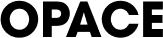
Really helpful comparison – it’s clear that AI-powered chat tools are now a must-have for businesses. If you’re looking for a no-code solution to build your own chatbot fast, I highly recommend trying RubikChat AI:
I used it recently and was impressed by how quickly I could create a fully functional chatbot, with no technical skills needed. Plus, their 24/7 support makes the whole process seamless.
Thanks for the recommendation Jack!