What is a Content Management System (CMS)?
A content management system (or CMS) can be thought of as a package that provides functionality allowing website owners to post website content in an easy to use and convenient way.
The most popular free / open source CMS are Joomla, WordPress and Drupal but there are many more to choose from.
A few years ago, creating and managing your website was a little bit different. It required you have an understanding of HTML and CSS in order to just update your website. Nowadays, thinks are easier and you no longer have to be a coder to update your website once you have a CMS installed.
Once you have chosen and installed a CMS, you will have an interface that asks you what you want to do, and guides you through the process.
As you can see in the image below, we are using the WordPress CMS. Once we log in to our website, WordPress is asking us what we want to do by showing the options on the left side of the screen. In order to create a new website page, you simply click Pages > Add new page.
A CMS can be thought of as an ‘operating system for your website’ meaning that the software is there with a GUI (graphical user interface) allowing you to carry out tasks simply and easily removing some of the technical parts allowing you to focus on what matters – running your website and updating your content. This is not to say that you no longer have access to the code, more advanced users can still get access to all the files they would normally have access to should they need to.
Why should I care?
Many of the below industries use content management systems:
- Technology
- Health
- Entertainment
- Education
- Travel
- Well any business website or blog really
One of the main reasons you should care about having a CMS is that you will save money by being able to do many of the features you previously would have to pay a web developer to implement such as plugin updates, software updates and general page updates to the content on your actual website. CMS systems take away a lot of the stress that was previously associated to updating websites and adding functionality to them.
Visual Style
CMS systems have many benefits when it comes to automating and adapting to changes too. For example, you can download a plugin to automatically detect if the person viewing your website is on a mobile device. If so, it will change the theme of your website to match the screen size of the device they are using making for a better user experience. Also, with responsive web design being all the rage, this works in a similar way allowing the website to automatically scale to fit whichever device is being used whilst maintaining the same visual style. You can also swap and change themes (your sites visual style and design, sometimes called a template) with the click of a button. Many themes are free and can be found by searching in the administration section of the CMS. Additionally, premium themes can be bought from a variety of professional design sites should you want something more specific and professional looking.
Security
Security is always a concern with your website whether it is a business site or personal. With WordPress for example, security updates are automatically delivered to your dashboard in the administration section of your website allowing you to improve your sites security by applying the latest security patches with just a click. These updates are automatically delivered for plugins that you use too which add functionality to your website.
A lot of businesses simple do not have the time to do this themselves. You can look at using companies that look after your CMS development so you don’t have to worry about it.
Maintainability
With a CMS, adding content and new pages can be done by the owner of the website without any web design or coding skills. This is because content management systems such as WordPress have been created with ease of use in mind and have (for the most part) got a visual interface that you can simply click to add or remove key features. This is ideal for businesses that don’t want to have to pay for a new website and also pay someone else to keep adding content and pages to the website. New pages and content can be added through the administration section of your website, and is as easy as using Microsoft Word.
Constantly evolving CMS
If you are running a CMS such as Joomla, WordPress or Drupal, you can expect frequent updates which add features and security fixes for the system. These can be added by simply click on an update button and requires minimal work from the user. With older ‘static’ websites, you didn’t have these types of features and would have to hire a designer or developer to add more pages and features to your site. Using one of the modern day content management systems ensures you are always using the most secure platform for your website.
As well as updates to the actual CMS, the same applies to all of the plugins for your website which add extra functionality. With thousands of regularly updated plugins, you really can shape your websites feature set depending on what you want it to do with the website. Best of all, most of these professionally created plugins are totally free!
Save money by using a CMS
As mentioned previously, most plugins that extend website functionality are totally free. With some systems, if you want specific features created for your website, you could end up paying thousands of pounds for a developer to create a custom feature set for use on your site. Most plugins have flexibility on there own allowing you to customise your websites features even further.
Free support
There are endless forums and community boards that provide support for WordPress and some of the key contributors that offer free support are actually developers. You really don’t have to spend money on developers whenever you come across a problem. Most common issues can be resolved by doing a quick Google to see if other people have encountered this problem.
With modern Content Management Systems, all of the main social networks have plugins available to allow your website to have our latest tweets or Facebook updates listed on a certain page of your choosing within your site. Again, no coding knowledge is needed for this. Also, some businesses like to automate some of the updates going out. For example, if you have just posted a few blog to your CMS website, you can configure the site and social networks in such a way that your social networks automatically tweet out your latest post with a snippet of text and even an image with a link linking back to your blog post saving you time, and getting more useful content out via your social media channels.
Scalability
If you are looking to grow your business and your website, having a CMS allows for growth of your database and content (as long as your webspace is sufficient). Having a website that is constantly growing with the possibility of having thousands of registered users becomes nothing to worry about with a CMS such as Joomla or WordPress that can handle such high traffic (in terms of it’s features and reliability).
Image credit – Gábor Hojtsy
There are many reasons to try out a CMS and these are just a few. To find out more about content management systems such as Joomla, WordPress and Drupal, be sure to follow us below:
And don’t forget to share…
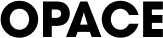
Hey, Thanks for giving the informative content. Which Content Management System (CMS) is more convenient for e-commerce management? Why is WordPress the best content management system? Why there are so many different CMS (content management system)?