Google Places and Local Search Engine Optimisation
- 1 Google Places and Local Search Engine Optimisation
- 2 1. Address and Proximity to the Keyword
- 3 2. A good Title – Company/Organisation Name
- 4 3. A Meaningful Description
- 5 4. Assigning the Right Categories
- 6 5. Using Local Business Listings
- 7 6. Multiple Listings vs. Duplicate Listings
- 8 7. Getting Reviews and Ratings
- 9 8. Completing your Google Places Listing
You may have seen recently that the Google search engine results have changed.
There have been two major changes recently, one being Google Places integration with organic search results and the other more publicised change, Predictive Search. Although Predictive Search has had a large impact and a lot of hype, we believe that the Google Places change has had more impact on our customers. For example, some of our customer’s websites went up in the search engine rankings overnight and others went down, all as a result of some having a good, well optimised Google Places listing.
The screen shot below shows how organic search results now look. The search results which also have Google Places listings tend to appear higher and are more eye catching with their logo, contact details, reviews and Place Page all integrated into the organic search results.
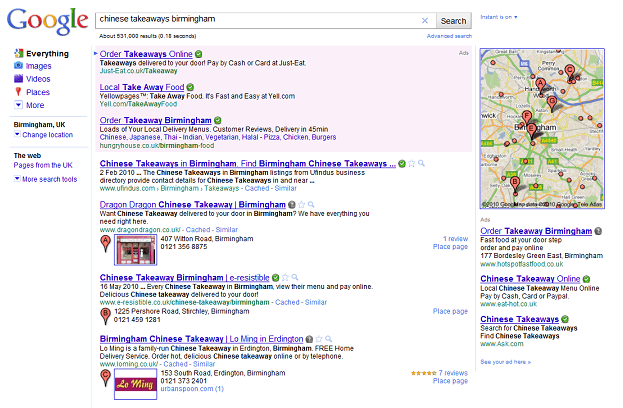
Here are some of our recent experiences in optimising Google Places listings to perform well in organic search results.
1. Address and Proximity to the Keyword
If you want to rank well for a regional keyword like “Restaurants in Birmingham”, you need to be physically based in the location being searched for. Moreover, our experiences show that the closer you are to the centre of the location being searched for e.g. Birmingham, the better the chance that your Google Places listing and website will appear in search results.
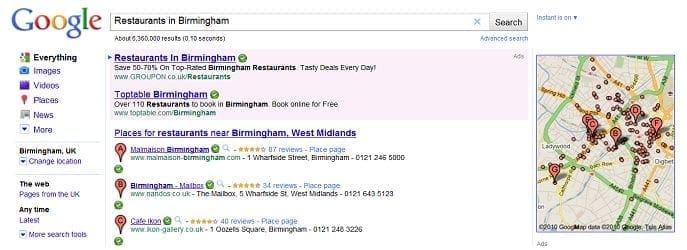
Google Places and SEO
In a few instances you will find that your Google Places listing shows even though you are some distance away from the location. This is usually because there is lower competition for that keyword or because the keyword is for a niche subject e.g. if you search for a keyword like “Thai Restaurants in Birmingham”, you will see a more broader area is covered, with e.g. pin G some distance outside of Birmingham City Centre.

Local Search Optimisation
Location, although probably the main factor, is one of many.
2. A good Title – Company/Organisation Name
Having your keywords within the company/organisation name field, along with your actual company name seems to have a positive impact and helps to determine the relevance of your Google Places listing to the keywords searched for. For example rather than having just “Restaurant X” as the name, why not use meaningful keywords like “Thai Restaurant X in Birmingham”. Be careful not to be seen as spamming or keyword stuffing though as you may have your Google Places account suspended.
3. A Meaningful Description
Like company/organisation name, having a good description which incorporates your keywords also seems to have a positive impact helping to determine the relevance of your Google Places listing to the keywords searched for.
4. Assigning the Right Categories
Using a clear set of categories that describe your business is important because it again helps to determine the relevance of the Google Places listing to the keywords searched for. If you are unsure what categories to use, a useful step is to try searching for the keywords you want to be found for, then have a look at some of your direct competitors and see what categories they are using. By doing this you may be able to see what else they are doing to help their listing perform well in search results.
5. Using Local Business Listings
Being mentioned on external websites and local business listings helps Google Places to verify that your business information and address is consistent. This in turn helps to build authority and trust in your Google Places listing in much the same way that links or domain age does for a website. It goes without saying that your own website should also be consistent with your Google Places information.
FreeIndex, Hot Frog, City Visitor, Qype, Thomson Local and Yell are all places, along with many others, where you can get listed and most are free.
6. Multiple Listings vs. Duplicate Listings
Having multiple Google Places listings can be appropriate e.g. if you run several businesses; however I have seen this go horribly wrong where the same address and/or telephone numbers are used. We have seen examples where Google Places determines these as duplicate listings wrongly. We have even had a few cases where Google merged several of my listings together incorrectly.
The safest advise I can give here is to use a unique address and telephone number for each listing, where possible.
7. Getting Reviews and Ratings
There is a lot of debate at the moment in the SEO world about Links vs. Likes.
The argument is whether a physical link from one website to another is more important than somebody’s personal Recommendation or Like. Both are seen as ways to endorse a website, a bit like a “vote of confidence” showing that the website is a credible and reputable source of information.
The same is important for Google Places. Having good reviews helps Google to determine that your business is credible and that it offers a good product and/or service.
You can build this up by asking your customers to leave a Review for you on your Google Places page.
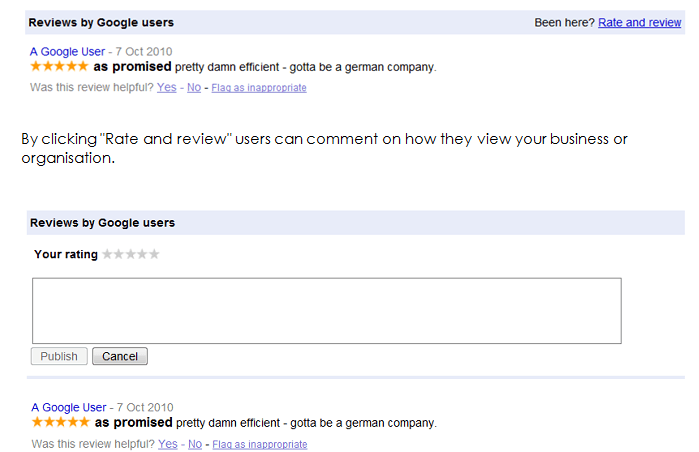
Google Places Hints and Tips
By clicking “Rate and review” users can comment on how they view your business or organisation.
Better yet allow Google to find reviews from one of the local business listings you have created.
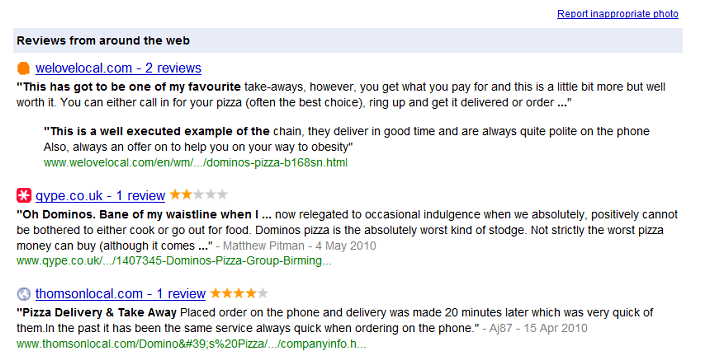
Local Search Engine Optimsiation
8. Completing your Google Places Listing
Making sure that you Google Places listing is complete is the last step. Try to make sure you include all of the important information. This includes service areas, hours of operation, payment options, photos and videos. The additional details field is also a nice way to specify additional information about your business.


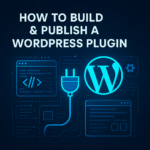


0 Comments