This guide to keyword analysis and planning is one of a series of guides we are producing to explore the subject of SEO in depth.
Editor’s Note [17.02.2025]: It’s almost unbelievable that our original article titled “SEO Keyword Planning and Analysis” was originally published 15 years ago, back in 2010. Other than maybe the look and feel of the Google Keyword Planner tool, not much has changed in terms of explaining what keyword analysis is. The good news is that we have a whole raft of new tools, tips and techniques covering how to choose the best keywords for your website. Read our updated guide to find out more.
Introduction
- 1 Introduction
- 2 What is search engine optimisation (SEO)?
- 3 What is keyword research?
- 4 Why is keyword planning needed?
- 5 What is keyword analysis?
- 6 What is on-page SEO?
- 7 When is the best time to identify keywords for SEO?
- 8 How to choose the best keywords for your website?
- 9 Example: keyword planning for ‘Birmingham Pet Shop’
- 10 How to carry out keyword analysis?
- 11 A special nod to Google Keyword Planner
- 12 Wrapping up
Choosing the right keywords will improve the chances of your site being found by people searching the web.
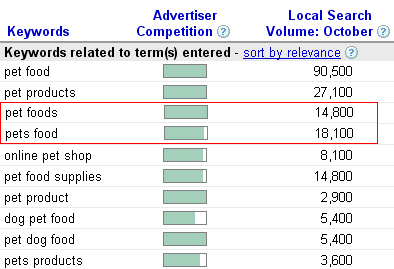
An example of Google Keyword Planner back in 2010
The keywords you use on your website will need to achieve two goals:
- They must accurately describe the goods, services, or information you provide.
- They must be words or phrases that people use when they use search engines like Google or Bing.
If you want to attract high-quality traffic from web searches, you will need to have a website that can be found in search results, one that successfully delivers on both of the above goals.
To demonstrate the advice offered in this guide, we will be using the example of a fictional ‘Pet Shop’ business that also sells products online and will discuss how to plan your keywords and refine them after careful keyword analysis.
But, before we jump in, let’s do a quick run through the basics.
What is search engine optimisation (SEO)?
Understanding SEO starts with knowing how search engines connect users with your content.
Keywords are the foundation stone of any successful SEO strategy, but there’s more to it than just adding popular phrases to your pages. At a very basic level, SEO means making your website more accessible, relevant, and useful for both users and search engines.
To understand how keywords fit in with creating a complete SEO strategy, our Simple SEO Guide below breaks down the core principles of search engine optimisation and offers a wealth of practical advice in a no-nonsense way.
SEO Basics: The Simple SEO Guide for Website Owners [UPDATED]
What is keyword research?
Keyword research is often confused with keyword planning and analysis, but these are three subtly different stages of creating your overall keyword strategy.
Researching your SEO keywords is the initial phase of discovering which keywords your audience uses when searching. This involves brainstorming, using tools like Google Keyword Planner, reviewing competitors to find relevant keywords, and considering search intent.
We won’t go into detail here, but our Keyword Research for SEO Guide and Search Intent Guide below dive into the practical steps to understand your audience, find, evaluate, and apply keywords effectively. Make sure you check them out.
Why is keyword planning needed?
It’s one thing to find keywords, but it’s another knowing how best to use them.
After research, keyword planning involves organising your chosen keywords into logical groups and deciding how to use them across site pages and content.
This process includes mapping keywords to specific pages, creating content clusters around core topics, and ensuring each page targets distinct, relevant terms.
By aligning your keywords with search intent and user needs, keyword planning sets the groundwork for content creation, on-page optimisation, and establishing a clear, SEO-friendly site structure.
What is keyword analysis?
Keyword analysis is the final stage of assessing how well your chosen keywords perform.
This includes tracking rankings, traffic, and conversions using tools like Google Analytics and Search Console.
Undertaking keyword analysis helps to refine your strategy by identifying underperforming terms and highlighting new opportunities.
What is on-page SEO?
We can’t really talk about keyword analysis or planning without also mentioning on-page SEO.
When thinking of digital marketing, SEO and the stages involved, one simple representation would be as follows:
Digital Marketing
- Social Media
- SEO
- On-Page SEO
- Keyword Research
- Keyword Planning
- Keyword Analysis
- Content Planning
- …
- Off-Page SEO
- Blog Outreach
- PR & Inbound Marketing
- …
- On-Page SEO
- Paid Advertising
On-page SEO is the process of fine-tuning individual pages to improve their search engine rankings and enhance user experience, in which keyword analysis and planning are key elements. This typically involves carefully selecting and placing keywords within content, crafting keyword-optimised content, and structuring pages with clear headings, meta tags, and internal links. It’s not just about visibility though. It’s about delivering relevant, high-quality information that satisfies search intent.
From keyword research and content planning to technical elements like URL structure and image alt text, every stage of on-page SEO plays an important role in helping search engines understand and prioritise your content so that it can be found.
When is the best time to identify keywords for SEO?
The best time to define your keywords is when first planning your site. This means before creating a sitemap, design or any content.
The reason for this is that you can design and structure your pages around those keywords. You will find yourself doing this automatically once you have the keywords identified, but doing this as an upfront task will make the whole process of SEO and website development so much more effective.
If you already have a website and want to change or add keywords, don’t worry. It doesn’t require major surgery to make those alterations, as we explain below.
How to choose the best keywords for your website?
Think about your business as a whole, and also think about the various aspects of your business.
Your homepage should be the face of your business, summarising who you are and what you do. Each distinct aspect of your business should then be represented as a separate page on your website. Using the example of a Pet Shop, this might look something like this:
- Homepage
- About Us
- Pet Supplies Shop
- Dog Supplies
- Dog Toys
- …
- Dog Beds
- Dog Food
- Dog Toys
- Cate Supplies
- Rabbit Supplies
- Dog Supplies
- Our Locations
- Contact Us
Since every page of your website represents a different aspect of your business, treat each one as a unique opportunity to be found.
Each page should have its own set of specific keywords and should be optimised for these keywords individually.
We won’t go into keyword research in detail here but some useful tools and suggestions include:
- Google Autocomplete & People Also Ask: Identify real-world search queries from directly within Google
- Competitor Analysis: Check competitors’ pages to see what keywords they target.
- You can do this by looking at their source code for a specific page and checking for the <TITLE>…<TITLE> meta tag, or
- Type search:mycompetitor.co.uk into Google and check the search results (titles and descriptions) returned for the whole site.
- Keyword Tools: Google Keyword Planner, Ahrefs, SEMrush, Ubersuggest, Moz, and AnswerThePublic.
- Google Search Console: Analyse existing traffic performance and queries to identify missed opportunities.
- Broad vs Longtail Keywords:
- Broad: Higher volume but competitive keywords (e.g. “pet shop”, “pet supplies”, “pet products”, etc).
- Longtail: Lower competition but more specific and conversion-friendly (e.g. “cheap dog toys online”).
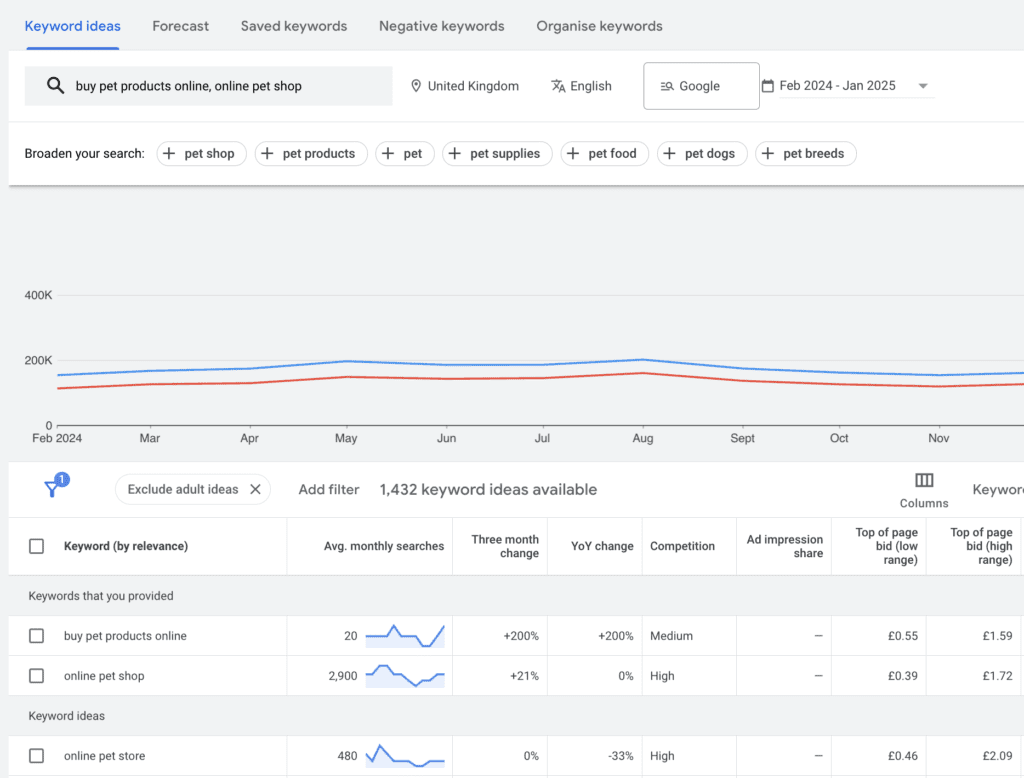
Using Google Keyword Planner to analyse keywords broad and longtail keywords
As a general rule of thumb, try to come up with a single primary or focus keyword and maybe two or three secondary keywords that closely relate to the primary.
To demonstrate how to successfully plan and refine keywords, let’s use the example of our fictional Pet Shop business in Birmingham who also sell products online.
Example: keyword planning for ‘Birmingham Pet Shop’
Keyword planning is a structured process that takes the raw results from your keyword research and organises them into a cohesive strategy for your website.
Let’s walk through the steps using our fictional ‘Birmingham Pet Shop’ as an example.
Step 1: Identify core keywords
Start with broad, high-level terms that define your business. For ‘Birmingham Pet Shop’, core keywords might include:
- Pet shop Birmingham
- Pet supplies Birmingham
- Pet food Birmingham
These represent the main services and should align with your homepage and core service pages.
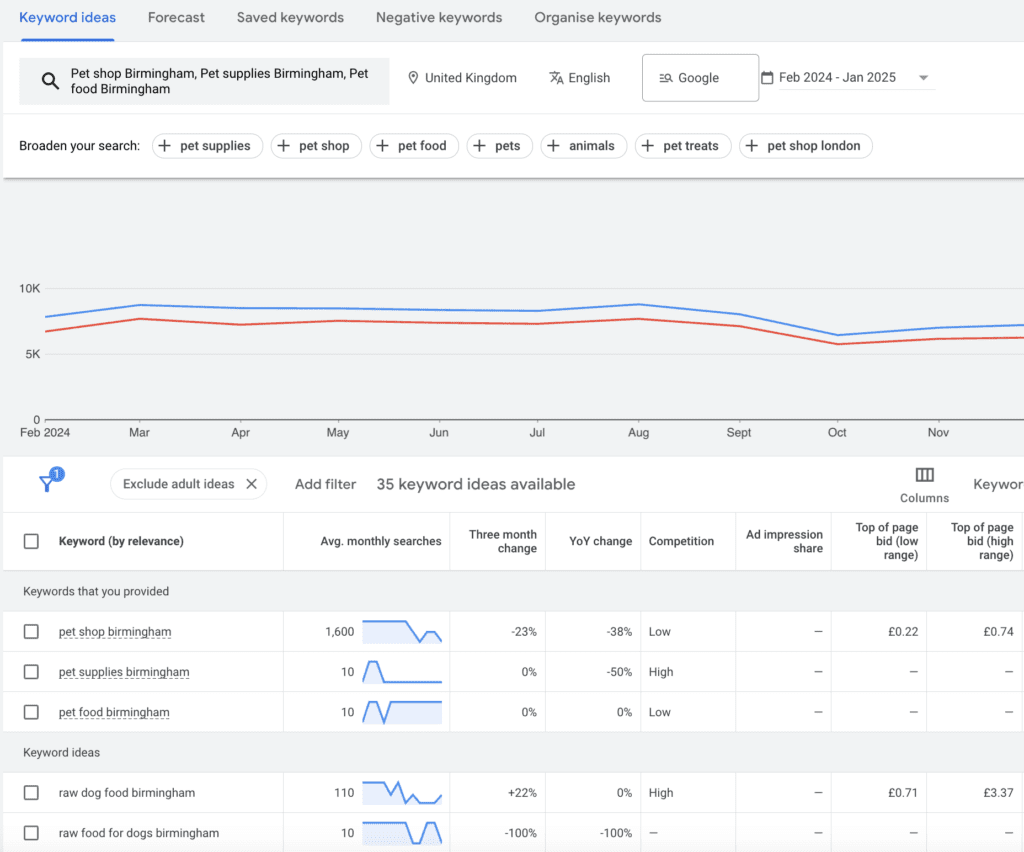
Using Google Keyword Planner to choose core keywords for a website
Step 2: Group keywords into categories
Once you’ve identified core keywords, group related terms into logical categories or content clusters:
Category: Dog Supplies
- Dog food Birmingham
- Buy dog toys online
- Affordable dog beds
Category: Cat Supplies
- Cat food Birmingham
- Cat litter suppliers
- Cat toys online
Category: Small Animal Supplies
- Rabbit food Birmingham
- Buy hamster cages online
- Guinea pig bedding online
Step 3: Map keywords to pages
Now, assign these keyword groups to individual pages on your site and think about primary and secondary keywords:
- Homepage:
- Primary – Pet Shop Online
- Secondary – Pet Shop Birmingham, Pet Supplies Birmingham, Pet Products Birmingham
- Dog Supplies page:
- Primary – Dog Supplies Online
- Secondary – Dog Supplies Birmingham, Buy Dog Supplies
- Cat Supplies page:
- Etc.
This ensures each page has a clear keyword focus, reducing internal competition.
Step 4: Align keywords with search intent
Evaluate whether your chosen keywords reflect the user’s intent:
- Informational: ‘What food is best for puppies?’ – Blog content
- Transactional: ‘Buy dog food’ – Product pages
- Navigational: ‘Pet shop near me’ – Homepage, About us page, Contact page
For instance, if ‘Buy dog toys online’ has high search intent for transactions, prioritise it for your eCommerce page for this keyword.
Step 5: Prioritise keywords by search volume, competition and relevancy
Use tools like Google Keyword Planner to assess:
- Search volume: Prioritise keywords with steady search interest.
- Competition: Although this is mainly for Google Ads, it still provides a useful indicator – balance high-volume terms with achievable competition levels.
- Relevancy: Consider the relevancy of each keyword and make sure you select those that are likely to convert.
For example, if ‘Pet Shop Online’ has 3,000 monthly UK searches but high competition, you could choose ‘Pet Supplies Store’ instead if it has 2,000 searches with low competition.
Step 6: Develop content plans based on keyword clusters
Keyword clustering involves grouping related keywords into logical themes or categories.
This not only helps search engines understand your website’s structure but also ensures your content is organised in a way that matches user search intent.
For our Birmingham Pet Shop, we’ve grouped keywords into clusters around core topics like ‘Dog Toys’ and ‘Cat Toys’.
Once clusters are identified, you can create a content plan to target these keywords effectively. Here’s how:
Primary Keyword: Dog Toys
Secondary Keywords: Cheap Dog Toys, Premium Dog Toys, Durable Dog Toys, Dog Chew Toys, Soft Dog Toys
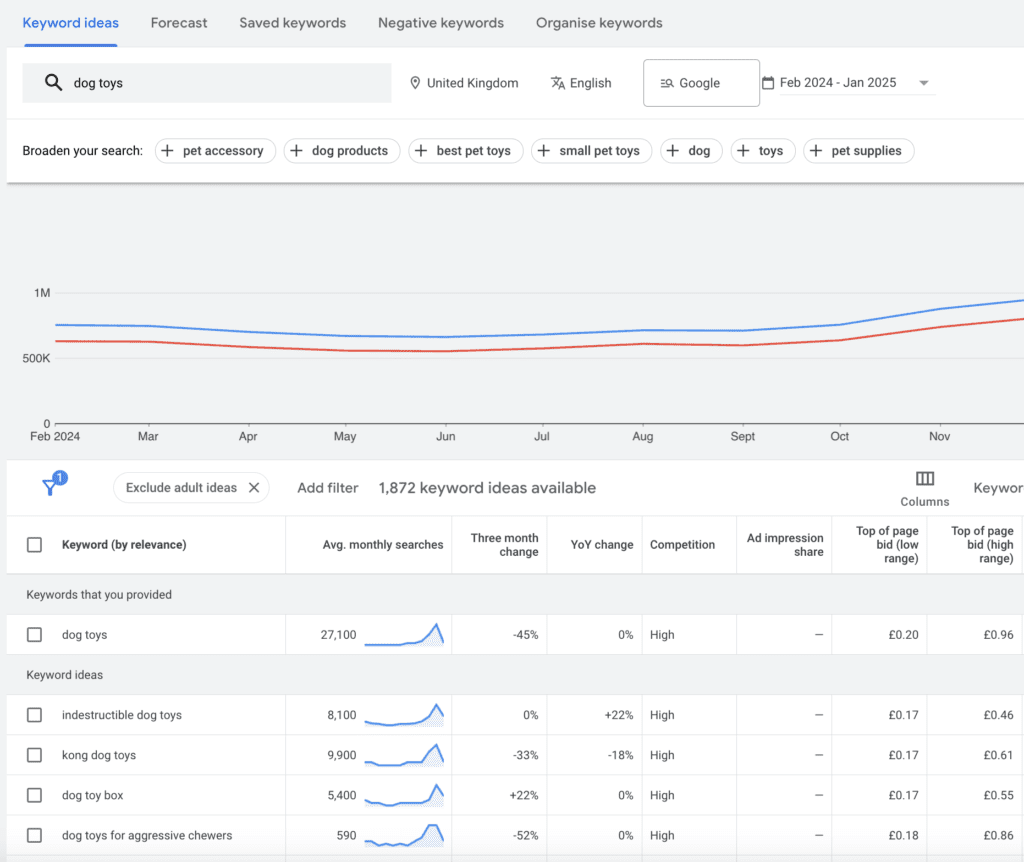
Using Google Keyword Planner to identify keyword clusters for content planning
Content Plan:
- Pillar Page:
- Title: The Ultimate Guide to Dog Toys
- Target Keyword: Dog Toys
- Purpose: A comprehensive overview that introduces the full range of dog toys available, with internal links to more specific product pages and blog posts.
- Product Pages:
- Page 1: Premium Dog Toys
- Keywords: Premium Dog Toys, Expensive Dog Toys, Quality Dog Toys
- Content Focus: Highlight different premium dog toy options, benefits, and links to blog content about them.
- Page 2: Durable Dog Toys,
- Keywords: Durable Dog Toys, Dog Chew Toys
- Content Focus: Showcase durable dog toys, materials, and tips for choosing toys that can withstand heavy chewing.
- Page 1: Premium Dog Toys
- Blog Posts:
- Post 1: Top 10 Dog Toys for Active Pups
- Keywords: Best Dog Toys for Puppies
- Content Focus: List popular toy types with links to related product pages.
- Post 2: How to Choose the Best Dog Toy for Your Labrador
- Keywords: Best Dog Toy for Labrador, Best Labrador Toys
- Content Focus: Educational content with expert advice, linking to product pages and the pillar page.
- Post 1: Top 10 Dog Toys for Active Pups
- FAQ Pages:
- FAQ 1: How to Clean Dog Teeth?
- Keywords: How to Clean Dog Teeth, Brush My Dog’s Teeth
- Content Focus: Answer common questions while linking to product pages and the overarching pillar page.
- FAQ 1: How to Clean Dog Teeth?
By structuring your keywords and content into clusters, you:
- Improve SEO performance by signalling topical authority to search engines.
- Create a better user experience with intuitive navigation.
- Enhance internal linking, which helps distribute authority across your site.
The goal is to create interconnected content that covers each topic comprehensively, positioning your site as the go-to resource for pet owners.
For other helpful tips and advice, read our guides below:
Why Good Content Matters: SEO Content Creation Guidelines [UPDATED]
How to carry out keyword analysis?
SEO keyword analysis is the very last stage of your keyword strategy.
It helps you measure how effectively your selected keywords are performing, uncover new opportunities, and adapt to changes in search behaviour. Without ongoing keyword analysis, even the best-researched keywords can lose their effectiveness over time.
Search engines continually change with time due to ongoing algorithm updates and advancements in technology.
Having a plan to frequently analyse your keyword performance ensures your SEO strategy stays relevant and effective.
The insights gained from keyword analysis can help:
- Identify keywords driving the most traffic and conversions.
- Find new keyword opportunities.
- Eliminate underperforming keywords.
- Adjust content to match changing user intent.
Steps for effective keyword analysis
Below we will walk through a practical keyword analysis process using our example of a ‘Birmingham Pet Shop’.
Step 1: Track keyword rankings
Use rank-tracking tools like Google Search Console, Ahrefs, or SEMrush to monitor how well your keywords rank.
Example: Our Birmingham Pet Shop initially targeted ‘Pet Shop’. After monitoring rankings for two months, we find it consistently sits in position 12. This indicates potential for improvement.
Step 2: Analyse organic traffic
Use Google Analytics or a heatmap tool like HotJar or Microsoft Clarity to review which keywords attract visitors and how those visitors engage with your site.
Example: We notice that ‘dog food online’ brings substantial traffic but has a low engagement rate. This might suggest a content mismatch or a poorly optimised landing page.
From UA to GA4, Top Google Analytics Tips to Measure SEO Results [UPDATED]
Step 3: Evaluate conversion metrics
Keyword performance isn’t just about attracting traffic, it’s about getting the best quality results. Tools like Google Analytics can reveal which keywords convert best providing you have these set up correctly.
Example: ‘Buy dog beds online’ leads to a 5% conversion rate, while ‘dog toys for puppies’ only achieves 1%. This data might prompt us to revise the dog toy product descriptions or add educational content to help build trust.
Step 4: Identify new keyword opportunities
User behaviour changes with time, as does how search engines classify and rank content.
Use tools like Google Trends to monitor trends and find new keywords.
Example: We discover ‘durable dog toys’ is trending. Based on this insight, we plan content and product offerings around durable toys and products.
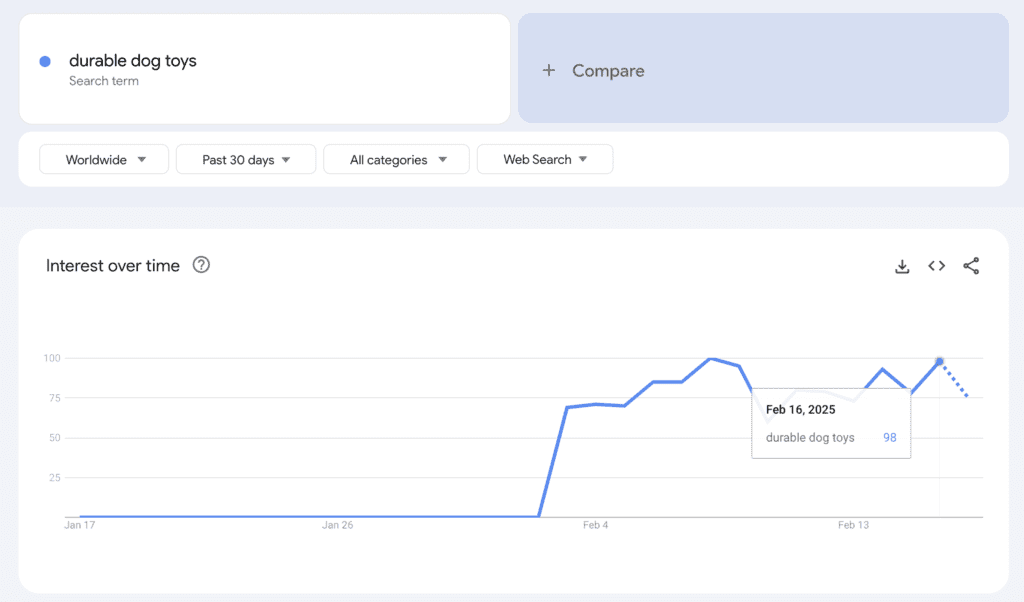
Using Google Trends for SEO keyword analysis
Step 5: Refine keyword strategy
This is possibly the most important step.
With the above insights, you need to refine your keyword strategy.
This might involve:
- Shifting the focus to better-performing keywords.
- Expanding into new keyword clusters.
- Reworking content for underperforming keywords.
For instance, if blog posts about ‘healthy dog treats’ consistently perform well, we might create a pillar page and additional blog posts to dominate this niche.
For further information on SEO planning and continuous improvement, read below:
A special nod to Google Keyword Planner
As well as the obvious difference in look and feel, back in the good old days, Google Keyword Planner used to show all versions of a keyword, including singular and plural.
Notice the difference one single character made when considering “pet food” and “pet foods” below.
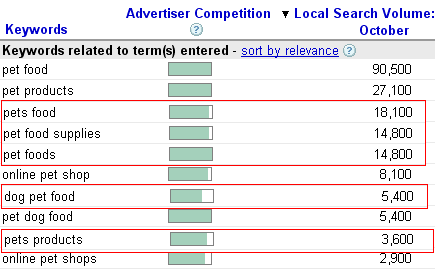
These days, Google Keyword Planner often groups similar keywords together when they have the same search intent.
This means that minor differences like pluralisation, hyphens, apostrophes, or word order might not be visible as separate search volumes. Instead, Google merges these variations if it determines that users are essentially searching for the same thing.
For example: “dog toy” and “dog toys” now show identical results because Google assumes both users are looking for dog toys, regardless of singular or plural usage.
However, subtle differences still exist in real-world searches, and other tools like Ahrefs, SEMrush, or Ubersuggest might reveal these distinctions.
In addition, Google Keyword Planner used to offer ‘Additional keywords to be considered’. These were generated in response to your keyword and presented further down the results page. This was (and is) very useful.
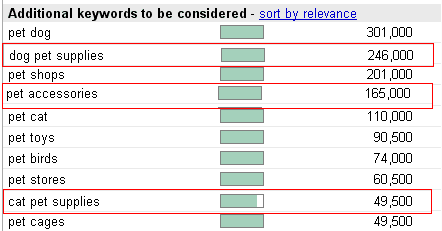
Additional keywords to be considered – old version of Keyword Planner
Thankfully, this feature is still available but the design is slightly different now.

Keyword ideas from Google Keyword Planner today
If you find it hard to brainstorm or research different keywords, these suggestions here can be invaluable.
We now also have a nice feature which allows us to easily refine and filter ideas, which can help enormously with the keyword planning and analysis step above.
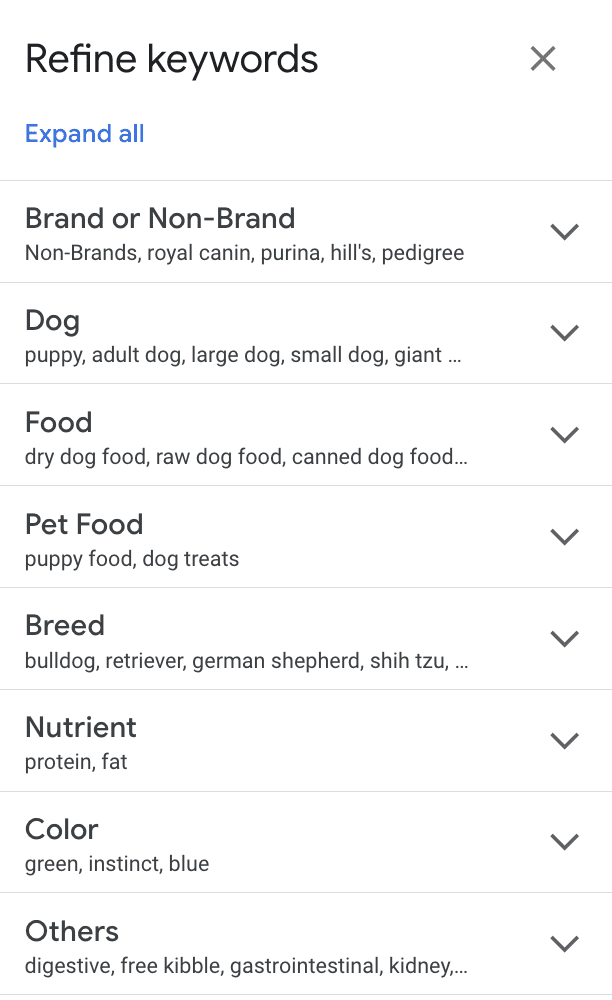
Keyword ideas top-level view
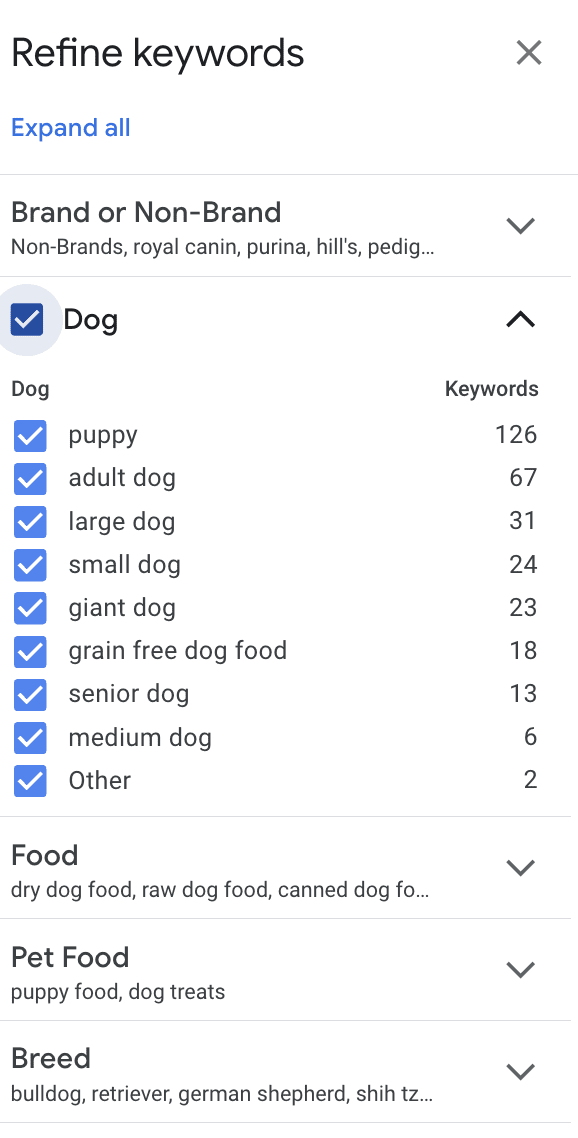
Refine keywords – expanded list
Sometimes the keywords suggested here are better than the ones you thought of initially! By continually monitoring your keywords and analysing the latest data, you will find a number of additional keyword phrases that can be used.
Wrapping up
Mastering the art of keyword planning and analysis is probably the most important technique you can learn when it comes to SEO.
hese are one-off tasks but ongoing processes that help shape a successful SEO strategy. From identifying core keywords and grouping them into logical clusters to mapping them to relevant pages and tracking their performance, each step plays a vital role in driving high-quality traffic to your site.
Tools like Google Keyword Planner, Ahrefs, and SEMrush can simplify this process, but it’s the insights gained from these tools and how you implement them that make the real difference. By regularly reviewing performance, adjusting keywords to align with user intent, and capitalising on emerging search trends, you’ll ensure your website remains competitive in the search rankings.
If you’re unsure where to begin, why not revisit your existing content with a fresh perspective using these principles? The results might surprise you. If you need the support of a professional SEO agency with over 15 years of experience, please feel free to get in touch.
If you found this guide useful or have any tips of your own, please drop us a comment below or message us on social media.





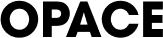
0 Comments