SEO (Search Engine Optimisation) is how you make your website easier to find on Google. It’s about improving your site so that when people search for things related to your business, your pages appear higher in the results.

A guide to simple SEO for website owners
Editor’s Note [12.02.25]: This is a major update to our 2011 guide titled “SEO in a Nutshell: A Simple Guide to SEO Basics”. Sadly, the guide went neglected for over 10 years and most of the information was either out of date or incomplete. We’ve now taken what was essentially four bullet points to create this ultimate guide to simple SEO. We’ve broken down all the jargon into simple and actionable concepts for average website owners, we’ve debunked common myths that often hinder SEO efforts, and we’ve provided meat for those who want detail. Read on to learn all about Search Engine Optimisation.
What is SEO? The Simplest Explanation
- 1 What is SEO? The Simplest Explanation
- 2 Let’s Get the Biggest SEO Myths Out of The Way
- 3 The 10-Minute SEO Wins That Deliver Fast Results
- 4 SEO for Busy People: The 80/20 Approach
- 5 No-Code SEO: Optimising Your Site Without Touching Code
- 6 The Hidden SEO Mistakes That Are Killing Your Rankings
-
7
SEO That Actually Makes You Money (Not Just Traffic)
- 7.1 Why Ranking #1 Doesn’t Always Mean More Sales
- 7.2 Finding Keywords With Buying Intent (So You Attract Paying Customers)
- 7.3 Why Blogging Is Still One of the Best SEO Strategies (If Done Right)
- 7.4 How to Structure eCommerce Product/Service Pages for SEO & Conversions
- 7.5 The Takeaway: SEO That Grows Your Business
- 8 Google’s Secret Ranking Factors No One Talks About
- 9 Real-World Case Study: How We Boosted a Client’s Traffic by 14x Using SEO
- 10 Your 30-Day SEO Action Plan
- 11 Further Reading
- 12 Wrapping Up Our Guide to Simple SEO
Basic SEO boils down to the four following elements:
- Keywords – Use the words your audience is likely to search for.
- Content – Provide useful, relevant information.
- Navigation – Make sure Google can read your site properly.
- Links – Build links between your pages using keywords and earn links from other sites to yours.
That’s it. No magic, no shortcuts. Just make your site better so search engines (and people) can find it and like what they find.
But, if you really want to impress Google, make sure you also consider the following four pointers:
- Links – Build links between your pages using keywords and earn links from other sites to yours.
- Page Experience – User experience, layout, navigation, site speed, and mobile-friendliness. Slow, clunky sites get penalised.
- E-E-A-T (Experience, Expertise, Authority, Trust) – Prove your credibility and gain trust.
- Helpful Content – AI spam doesn’t work. Google ranks unique, valuable content.
SEO is simpler than most agencies like to make out. Focus on helping users, not tricking Google. That’s the real key.

Basic SEO: a simple overview for website owners
Let’s Get the Biggest SEO Myths Out of The Way
👉 Popular myths to avoid.
Sadly, there’s no shortage of myths, tools, and paid services that will just waste your time when it comes to SEO.
The list below is by no means complete, but take it from us, we hear myths like these a lot—and they don’t work! At best, you will build false hopes, but at worst, you will get penalised.
- “SEO is all about keywords – add them everywhere.” Wrong. Google is smarter than that. Use keywords naturally.
- “You need lots of backlinks – do what you can to build these.” Quality matters more than quantity. A few good links from trusted sites beat 100 spammy ones.
- “SEO is a one-time fix.” Nope. SEO is ongoing, and search engines change, competitors adapt, and your content needs to stay fresh.
- “Paying for Google Ads improves your organic rankings.” Ads might bring traffic, but they don’t directly boost your organic ranking.
- “Backlinks are the most important ranking factor” – Nope, they are just one of many factors.
- “You need to update your content constantly” – Only true for very dynamic sites where the content changes constantly.
- “More content = better rankings” – Quality beats quantity, always.
What Are Backlinks in SEO & Does Link Building Still Work? [UPDATED]
The 10-Minute SEO Wins That Deliver Fast Results
👉 Quick, high-impact changes anyone can make today.
If you’re short on time and just want the quickest SEO wins, start here. These are simple, high-impact changes that take minutes but can make a big difference to your rankings.

High impact SEO changes
Enable Clean Search Engine Friendly URLs
If you’re using WordPress, there’s one setting that’s often overlooked but crucial—changing your permalink structure.
By default, WordPress uses URLs like yoursite.com/?p=123, which tell Google nothing about your content. Go to Settings > Permalinks and select “Post name”. This makes your URLs clean and descriptive, like yoursite.com/simple-seo-tips, which helps SEO instantly.
For those not using WordPress, most CMS platforms have a setting like this. Just look for options like Search Engine Friendly (SEF) URLs, URL Rewrites, etc.
You can find a list of some of the most powerful free open source CMS platforms below:
The Best Future-Proof CMS-Powered Open Source Websites & eCommerce Development Platforms
Tweak your page titles and meta descriptions.
These are the first things people see on Google, so making them compelling can boost click-through rates (CTR) overnight.
Instead of just stuffing in keywords, write titles that create curiosity or highlight a benefit—ideally around 55 characters long.
For meta descriptions, keep it concise, natural, and action-driven—around 150 characters telling users exactly why they should click.
For further reading, check out our guide below:
How to Write the Perfect Meta Title and Description Tags for SEO [UPDATED]
Image Optimisation
Now, let’s talk images.
Slow-loading pages hurt rankings, and large images are often the culprit. The fix? Compress them.
It’s not difficult, use free online tools like TinyPNG or a WordPress plugin like Smush (if you’re on WordPress) to shrink image file sizes without losing quality.
Also, don’t forget alt text—Google can’t “see” images, so describe them using clear, keyword-rich text that would make sense as a description for what you can see. Alt text is also used for accessibility purposes and visually impaired visitors, so just think about what they would want to understand.
Broken Link Fixing
Another fast win? Fixing broken links.
Dead links create a bad experience for users and send negative signals to Google.
Use a free online tool like Dead Link Checker, a WordPress plugin like Broken Link Checker (WordPress plugin) or a desktop app like Screaming Frog’s SEO Spider to scan your site and fix or remove broken links in minutes.
Our guide below takes a quick look at a wider range of SEO strategies, techniques and quick wins, read on for more information:
SEO for Busy People: The 80/20 Approach
👉 What actually moves the needle if you only have 1 hour a week.
Not everyone has hours to spend on SEO every week, and the good news is, you don’t need to. The 80/20 rule applies here: 20% of your SEO efforts will drive 80% of your results, so if you only have one hour a week, focus on these high-impact areas that actually move the needle.
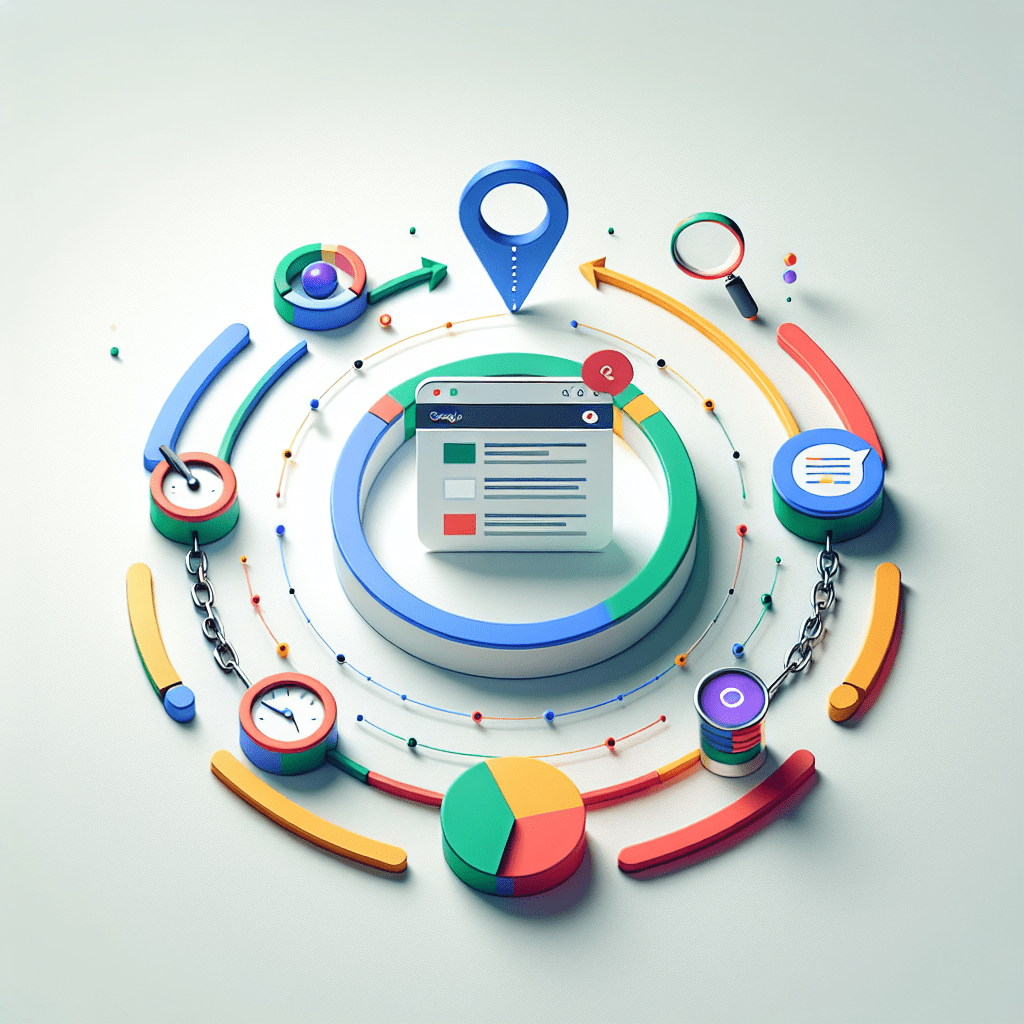
Additional SEO quick wins that deliver results
Content: The #1 Ranking Factor (If You Do It Right)
Google’s goal is simple: show the best content for each search. If your site delivers useful, clear, and relevant information, you’re already ahead of most competitors.
The trick? Write for people first, SEO second. Avoid keyword stuffing and focus on answering the exact questions your audience is searching for.
A simple way to improve your content fast? Update old posts (which is exactly what we are doing here). Refresh outdated information, improve readability, and add internal links (more on that below).
If you don’t have time to create new content weekly, optimising existing pages is a great use of your hour.
The Easiest Keyword Research Method
Forget spending hours on keyword research—one quick and free method is all you need.
Use Google Autocomplete, People Also Ask, and People Also Search For directly from your Google search results to find real searches your audience makes.
Then, use Google Search Console to see what keywords your site already ranks for but isn’t performing well on.
Targeting these low-hanging fruit keywords can bring quick traffic gains with minimal effort.
Amazingly, there is zero cost to the above method.
For a free, slightly deeper dive, try Ubersuggest or Google’s Keyword Planner—both give search volume data without needing a paid subscription.
The goal is simple: find keywords your audience is already searching for and create content that directly answers those queries.
Learn how targeted keyword research, analysis and planning plays a key role in SEO success:
SEO Keyword Analysis & Planning: How to Choose the Best Keywords For Your Website [UPDATED]
Internal Linking: The SEO Power Move No One Uses Enough
One of the easiest ways to improve SEO without writing new content? Link your own pages together.
Internal links help Google understand your site’s structure and spread ranking power across different pages.
Quick win: Go to your top-ranking pages and add links to other relevant pages on your site using your keywords. This keeps users engaged longer, aids navigation, and signals to Google that those linked pages are important.
If you only do one SEO task this week, adding a few internal links is a smart choice.
Site Speed & Mobile-Friendliness: Non-Negotiables in Modern SEO
A slow or clunky site kills rankings. Google has confirmed that site speed and mobile usability are key ranking factors.
The best part? You can fix this in minutes.
Run your site through Google’s PageSpeed Insights or GTmetrix to see what’s slowing it down. If it’s large images, compress them. If it’s too many plugins, remove the ones you don’t need. If your hosting is slow, consider upgrading.
For mobile-friendliness, just open your site on your phone and/or tablet. For a more detailed check, there is no shortage of free responsive testing tools online like this one for example.
If it’s hard to navigate, fix it.
The 80/20 Takeaway
If time is limited, focus on what matters most:
- Improve existing content instead of constantly creating new posts.
- Use Google’s own data for quick, free keyword research.
- Add internal links to connect important pages.
- Speed up your site and make sure it works well on mobile.
Doing just one or two of these things each week will give you far better results than chasing every SEO trend.
Work smarter, not harder!
No-Code SEO: Optimising Your Site Without Touching Code
👉 Perfect for WordPress, Wix, and Shopify users.
SEO doesn’t have to be technical. If you’re using WordPress, Wix, Shopify, or another CMS, you can make big improvements without writing a single line of code.
Here’s how to optimise your site quickly and effectively—no developers required.
The Best Free SEO Plugins & Tools to Install Today
If you’re on WordPress, start with Rank Math or Yoast SEO—both give you an easy way to optimise titles, meta descriptions, and URLs while offering real-time feedback on your content’s SEO.
For Shopify users, SEO Booster is a solid choice, helping you fix common issues like missing alt text and slow loading times. Wix users have built-in SEO tools, but adding Site Booster can help improve visibility.
Need an easy way to monitor SEO performance? Install Google Search Console (for tracking rankings and fixing errors) and Google Analytics (to see how visitors find and use your site).
How to Structure Pages & Blogs for Better Rankings
Search engines love clear, well-organised pages. A simple formula:
- Use a clear page title with your main keyword (but make it readable, not robotic).
- Break up content with headers (H1, H2, H3)—Google uses these to understand your topic.
- Write short, scannable paragraphs (big walls of text make people leave).
- Use bullet points and lists (like this!) to improve readability.
For blogs, the ideal structure is:
- Intro: Hook the reader and set expectations.
- Main sections: Use H2s and H3s to separate topics.
- Conclusion: Summarise key takeaways and add a call to action.
This simple approach makes your content easier for both Google and real people to navigate.
Google Search Console & Analytics: What to Check (and What to Ignore)
Most website owners never look at Search Console or Analytics, but these free tools give you a direct line to Google’s ranking data.
Google Search Console – What to Check:
- Performance Report: See which keywords bring traffic to your site.
- Coverage Report: Find indexing errors and fix them fast.
- Mobile Usability: Check if your site works well on mobile.
Google Analytics – What to Check:
- Traffic Sources: See where visitors come from (Google, social media, etc.).
- Bounce Rate: Find pages where users leave too quickly and improve them.
- Top Pages: Focus on optimising content that already gets traffic.
Don’t waste time overanalysing every metric—stick to these key reports and take action where needed.
For some pro tips on using ChatGPT for SEO analytics using Google Search Console or Analytics, read our guides below:
From UA to GA4, Top Google Analytics Tips to Measure SEO Results [UPDATED]
How to use ChatGPT with Google Search Console CSV Data: SEO Analytics Prompts
The No-Code SEO Takeaway
If you’re using WordPress, Wix, or Shopify, you don’t need technical skills to improve SEO:
- Install an SEO plugin to handle basics like meta tags and sitemaps.
- Structure pages clearly with headers, short paragraphs, and lists.
- Optimise images and URLs so search engines understand your content.
- Use Google Search Console & Analytics to track performance and fix issues.
Simple, effective, and no coding required.
Get practical advice for structuring SEO-friendly pages and content from our guide below:
Why Good Content Matters: SEO Content Creation Guidelines [UPDATED]
👉 Learn from the SEO mistakes of others.
SEO isn’t just about doing the right things—it’s also about avoiding critical mistakes that can silently tank your rankings. Some of these are so common that many website owners don’t even realise they’re hurting their site.

SEO mistakes that can kill rankings
Here’s what to fix right now before Google buries your pages.
The Meta Description Mistake That Confuses Search Engines
Meta descriptions don’t directly impact rankings, but they affect click-through rates (CTR)—and that does impact SEO. The mistake? Leaving them blank or making them generic.
When you don’t write a meta description, Google pulls random text from your page. Sometimes it works, but often it grabs irrelevant content, making your result look confusing.
On the other hand, overusing keywords in your meta description makes it look spammy and untrustworthy.
Fix it fast:
- Keep meta descriptions concise (under 155 characters).
- Write naturally and highlight a benefit (“Learn 5 quick SEO wins in this guide”).
- Avoid stuffing in too many keywords—focus on making people click.
The Common WordPress Setting That Stops Pages from Ranking
If you’re on WordPress, there’s one setting that can completely block your site from appearing in Google—and it’s more common than you think, especially after websites have undergone an upgrade, backup, or update of some kind.
In Settings > Reading, there’s an option that says “Discourage search engines from indexing this site.”
This is meant for private sites, but if it’s accidentally left checked, Google won’t index your pages, meaning you’ll never rank.
Fix it fast:
- Go to WordPress Dashboard > Settings > Reading.
- Make sure “Discourage search engines” is unchecked.
- If it was checked, request reindexing in Google Search Console under the “URL Inspection” tool.
Why Internal Duplicate Content Is a Silent SEO Killer
Internal duplicate content confuses search engines. If multiple pages on your site say the same thing, Google doesn’t know which one to rank, so it often ranks neither or many.
This happens more than you’d think, especially on eCommerce sites where product pages use the same descriptions, product categories with filters, or blogs that accidentally create multiple versions of the same post (e.g., yourwebsite.com/blog-post vs. yourwebsite.com/category/blog-post).
Fix it fast:
- Find duplicate pages using tools like Siteliner or Google Search Console’s Coverage Report.
- Use canonical tags to tell Google which version to prioritise.
- Rewrite duplicate content so each page offers something unique.
The Google Indexing Trap That Buries Your Pages
Even if you do everything else right, your site won’t rank if Google isn’t indexing your pages properly.
The biggest mistakes?
- Accidentally blocking pages in robots.txt using the Disallow directive.
- Incorrectly using robots meta tags and applying noindex and/or nofollow.
- Getting the canonical tag wrong.
- Forgetting to submit an XML sitemap.
- Having too many low-quality, thin pages that Google ignores.
Fix it fast:
- Check Google Search Console > Coverage Report for errors.
- Ensure your robots.txt file isn’t blocking important pages (only block pages you don’t want Google to see).
- Review the robots meta tags and canonical tags in your source code or browser’s inspect element console.
- Submit an XML sitemap (Yoast SEO and Rank Math can generate one automatically for WordPress).
- Delete or improve thin pages—Google won’t rank pages that don’t provide value.
The Takeaway: Small Fixes, Big Ranking Improvements
These hidden mistakes can silently wreck your SEO, but they’re quick to fix if you know what to look for:
- Write clear, compelling meta descriptions to improve click-through rates.
- Check WordPress settings to make sure search engines aren’t blocked.
- Eliminate duplicate content so Google knows which pages to rank.
- Fix indexing issues so your pages actually show up in search results.
SEO isn’t just about adding the right things—it’s about removing what’s holding you back.
Are you worried about making platform-specific SEO mistakes? Check out our Google vs. Bing ranking factors:
SEO That Actually Makes You Money (Not Just Traffic)
👉 Getting the right visitors who actually convert.
SEO isn’t just about getting more visitors—it’s about getting the right visitors. More traffic doesn’t guarantee more leads, sales, or revenue.

SEO strategies that lead to sales
If you’re attracting people who have no interest in buying, your rankings mean nothing.
Here’s how to focus on SEO that drives real business results, not just vanity metrics.
Why Ranking #1 Doesn’t Always Mean More Sales
Chasing the top spot on Google sounds great, but ranking #1 isn’t the goal—getting paying customers is.
Many businesses focus on broad, high-traffic keywords, but if those searches don’t lead to conversions, they’re a waste of effort.
For example, an SEO agency ranking for “best SEO” might get tons of traffic from people looking for inspiration, but not necessarily those who want to hire an SEO agency. Meanwhile, someone ranking for “affordable SEO services in Birmingham” will attract users actively looking to buy.
Fix it fast:
- Stop chasing high-volume but irrelevant keywords.
- Focus on search terms where users actually need your product or service.
- Track your SEO traffic in Google Analytics—which pages bring in leads vs. just visitors?
Finding Keywords With Buying Intent (So You Attract Paying Customers)
The best SEO strategy? Target people ready to take action. These are called “buying intent” keywords, and they usually include:
💳 Transactional searches: “Buy [product] online”, “best price for [service]”.
🔍 Comparison searches: “[Product A] vs [Product B]”, “best [service] near me”.
📌 Service-specific searches: “Affordable SEO agency in [city]”.
To find these:
- Google your main service or product and look at Google’s “People Also Ask” and “Related Searches” sections—these often contain high-intent phrases.
- Use Google Search Console to see what queries are already bringing people to your site.
- Look at competitor keywords using free tools like Ubersuggest or AnswerThePublic.
For more information on search intent, visit our guide below:
Search Intent for SEO: Understanding Search, User & Keyword Intent [UPDATED]
Why Blogging Is Still One of the Best SEO Strategies (If Done Right)
Blogging isn’t just about filling your site with content—it’s a way to target valuable keywords, build trust, and move potential customers closer to buying. But most businesses do it wrong.
The mistake? Writing random blog posts that don’t align with your services. A social media agency writing about “The history of Facebook” might get traffic, but will it attract clients? Probably not. Instead, they should write about “How to generate leads from Facebook ads”, something that speaks to potential customers.
Fix it fast:
- Focus on topics that solve customer problems related to your service.
- Write longer, detailed posts (1,000+ words)—Google prefers in-depth content.
- Use internal links to connect blog posts to your service pages and lead visitors towards a sale.
Learn more top blogging tips below:
How to Structure eCommerce Product/Service Pages for SEO & Conversions
Your eCommerce product or service page isn’t just about ranking well—it needs to convert visitors into customers.
Many businesses get this wrong by either stuffing keywords in awkwardly or focusing too much on SEO and not enough on persuasion.
The best product/service page structure:
- Clear, benefit-driven headline (e.g., “Affordable SEO Services That Get Results”)
- Short, persuasive intro (explain who it’s for & why they should care).
- Bullet points or subheadings highlighting key benefits.
- Testimonials or case studies to build trust.
- Strong call-to-action (CTA)—tell them exactly what to do next (“Get a free quote”, “Start your trial”, etc.).
Google loves well-structured, useful content—so when you combine SEO with conversion-focused copywriting, you turn rankings into revenue.
The Takeaway: SEO That Grows Your Business
- Forget traffic for the sake of traffic—focus on visitors who are ready to buy.
- Use buying intent keywords—find the searches that drive action, not just clicks.
- Write strategic blog content—topics that actually align with your products or services.
- Optimise service pages for conversions—because ranking alone isn’t enough.
SEO isn’t just about being seen—it’s about turning visibility into sales.
Read below to learn how SEO can drive real business growth and not just traffic:
Google’s Secret Ranking Factors No One Talks About
👉 Get the inside ranking factors that can make all the difference.
SEO guides always talk about keywords, backlinks, and content—but Google’s algorithm goes way deeper than that. Some of the biggest ranking factors aren’t as obvious, yet they directly influence whether your site gets pushed to the top or buried on page three.

Secret ranking factors for successful SEO
For more on the history of Google’s algorithm updates, check out our article below:
For those new to SEO, this is where we get a bit deeper into the jargon and buzzwords, so bear with us and read on to see what actually matters in modern SEO (and what most people overlook).
E-E-A-T: Why It Matters More Than Ever
Google doesn’t just rank what you say—it ranks who’s saying it.
E-E-A-T stands for Expertise, Experience, Authority, and Trust, and it’s one of Google’s most important ranking signals, especially for businesses offering services, advice, or products that impact people’s lives (finance, health, legal, etc.).If your site looks untrustworthy or lacks credibility, Google will push it down. So how do you improve E-E-A-T?
- Show real-world experience—Google wants content written by people who have actually done what they’re talking about. Case studies, personal insights, and detailed guides all help.
- Build authority—Get featured on reputable sites, earn backlinks from trusted sources, and establish your brand online but make sure you follow the rules.
- Make author credentials visible—Have an “About” page, add author bios, and link to any relevant experience.
Google ranks real experts, not anonymous content mills. If your content proves you know what you’re talking about, you’re already ahead of the game.
To learn about the impact of reviews on SEO and E-E-A-T, read below:
User Engagement Signals: Do Bounce Rate & Dwell Time Matter?
Google won’t confirm whether bounce rate (how quickly people leave your site) or dwell time (how long they stay) are direct ranking factors—but think about it logically.
If users click on your site and leave immediately, Google assumes your content isn’t useful.
What actually influences rankings?
- Time on page – If people spend longer on your content, it’s likely valuable.
- Click-through rate (CTR) – If more people click your result in search, Google sees it as relevant.
- Pogo-sticking – If someone clicks your site, leaves, and clicks another result instead, Google assumes your page didn’t answer their question.
To improve engagement:
- Make content scannable – Use headers, bullet points, and short paragraphs.
- Hook readers early – The first 100 words should be clear and compelling.
- Use visuals – Images, infographics, and videos keep users engaged longer.
Core Web Vitals: Why They Affect Your SEO More Than You Think
Google doesn’t just rank pages based on content—it measures how well they perform.
Core Web Vitals focus on speed, interactivity, and stability, and they directly impact rankings.
Here’s what they track:
- Largest Contentful Paint (LCP) – How fast your page loads. Aim for under 2.5 seconds.
- First Input Delay (FID) – How quickly users can interact with your page (e.g., clicking a button).
- Cumulative Layout Shift (CLS) – How stable your layout is (pages that “jump around” annoy users and get penalised).
If your site is slow or frustrating to use, Google will downgrade it in search results.
How to fix it fast:
- Compress images using TinyPNG or Smush.
- Remove unnecessary plugins and scripts that slow down loading times.
- Use a fast web host—cheap hosting can destroy your rankings.
- Run your site through Google’s PageSpeed Insights to see what’s slowing it down.
For more information, check out our guide on SEO and speed optimisation below:
AI & SEO: What Google Really Thinks About AI-Written Content
AI content is everywhere, but does Google rank it? The short answer: Yes, if it’s actually good.
Google doesn’t ban AI-generated content or penalise it in a traditional sense, it rewards originality and experience.
- AI is fine for brainstorming, structuring, or research—but it shouldn’t replace human expertise.
- Mix AI with personal insights, case studies, and unique analysis to make content rank-worthy.
- Avoid AI spam—Google’s Helpful Content Update prioritises real, user-focused information.
The Takeaway: SEO Isn’t Just About Keywords
- E-E-A-T matters—Google ranks expertise and trust as much as content quality.
- User engagement affects rankings—keep visitors on your site longer.
- Core Web Vitals are non-negotiable—speed, stability, and usability impact SEO.
- AI content works if done right—but human experience still wins.
These hidden ranking factors separate the top-performing sites from the rest—focus on them, and you’ll stay ahead of competitors who only chase keywords.
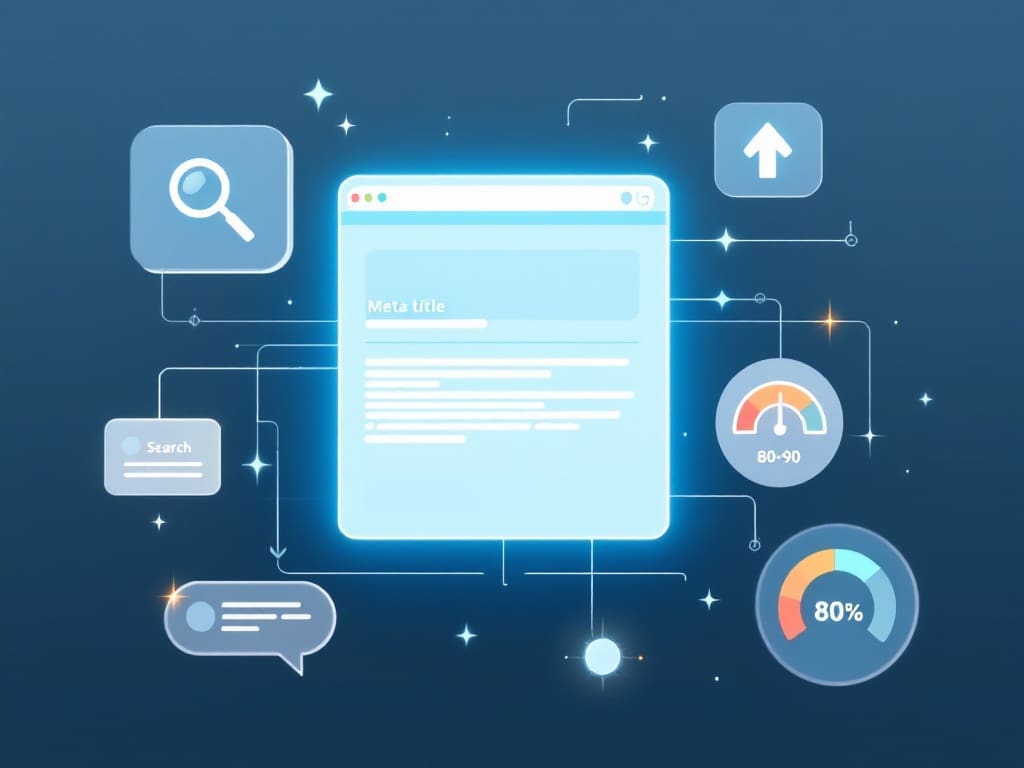
SEO is about more than just keywords
Learn about the future of SEO and how AI-driven ranking factors are changing things for all of us:
AI Means The Death of SEO? Not So Fast – Let’s Look At How AI is Shaping The Future of SEO
For more practical advice about how to use AI tools like ChatGPT to enhance your SEO, check out below:
Real-World Case Study: How We Boosted a Client’s Traffic by 14x Using SEO
📌 Behind-the-scenes agency insights: What actually worked.
When Corcoran’s Home & Furniture, a leading Irish furniture retailer, partnered with us in August 2020, their goal was clear—to dominate search rankings for high-value eCommerce keywords and drive sales.
Fast forward three years, and we achieved a 14x organic visibility growth, 400+ new page 1 rankings, and 90+ position 1 rankings on Google.ie.

eCommerce SEO ranking improvements for Corcoran’s
Here’s exactly what we did to make it happen—and what you can learn from it.
Before we stepped in, Corcoran’s had a solid brand and product range, but their website wasn’t structured for SEO success. The biggest issues?
- Unoptimised Category Pages – Many of the eCommerce product categories lacked proper keyword targeting and content, making them hard to rank.
- Missing Category Pages – The depth and breadth of eCommerce product categories were lacking, meaning there were large gaps.
- Slow Site Speed – A bloated WordPress/WooCommerce setup was slowing down performance, hurting both rankings and conversions.
Fixing these quickly improved visibility, but the real magic happened with three key changes:
- Site Architecture, Keyword Research, and Targeting – We started with a full SEO audit, restructuring the site with 287+ category pages to better match user intent. Using data-driven keyword research, we focused on high-value search terms like “corner sofas,” “dining tables,” and “garden furniture”—all of which later achieved page 1 rankings.
- Meta tags, Content Creation, and Optimisation – Further to the keyword research and changes in the site architecture, our copywriters created SEO-optimised content and meta tags for each category page, ensuring alignment between the keywords and search intent. This phase of work also focused on removing internal duplicate content and improving URL structures.
- Speed & User Experience Optimisation – Site speed was killing conversions. We ran a WooCommerce speed optimisation project, including database cleanup, plugin audits, image compression, and JavaScript/CSS fixes. As a result, Corcoran’s website loaded faster, ranked higher, and converted better.
In addition, we also undertook a mini strategic link-building and content marketing project to help boost authority, including infographic design, video creation, PR outreach, and blog outreach. This helped to earn high-quality backlinks, reinforcing Corcoran’s as a trusted industry leader.
We’ve only lightly touched upon backlinks in this guide, but for more information, we highly suggest giving the below guides a read.
Backlink Your Way to SEO Success: An Up-To-Date Link Building Guide [UPDATED]
Best Link Building Strategies: Top 10 Tips for Building High-Quality Backlinks [UPDATED]
Thanks to a long-term, strategic approach, Corcoran’s continues to dominate the Irish furniture market in search. If your eCommerce business wants the same results, just focus on these core SEO fundamentals—and watch your traffic and sales grow.
Your 30-Day SEO Action Plan
📌 A simple, step-by-step roadmap.
Establishing a simple 30-day SEO action plan is a great start for those looking to undertake a spectrum of SEO activities or begin an ongoing SEO management project for their site.

SEO planning – create an actionable 30-day plan
Here’s a straightforward weekly plan to guide you:
Week 1: Fix Technical Issues & Optimise Site Settings
- Conduct a Site Audit: Identify and resolve technical problems like broken links, crawl errors, and duplicate content.
- Enhance Site Speed: Compress images, leverage browser caching, and minimize code to improve loading times.
- Ensure Mobile-Friendliness: Verify that your site is responsive and offers a seamless experience across devices.
Week 2: Improve On-Page SEO & Content Structure
- Optimise Title Tags and Meta Descriptions: Craft compelling and keyword-rich titles and descriptions for each page.
- Use Header Tags Strategically: Organize content with H1, H2, and H3 tags to highlight key points and improve readability.
- Refine URL Structures: Create clean, descriptive URLs that reflect page content.
Week 3: Start Keyword-Driven Content Creation
- Perform Keyword Research: Identify relevant terms your audience searches for.
- Develop High-Quality Content: Write informative and engaging articles or blog posts targeting your chosen keywords.
- Incorporate Internal Links: Link to related content within your site to enhance navigation and authority.
Week 4: Monitor, Analyze, and Tweak for Better Results
- Set Up Analytics Tools: Utilize platforms like Google Analytics to track visitor behaviour and site performance.
- Evaluate Key Metrics: Focus on organic traffic, bounce rates, and conversion rates to assess effectiveness.
- Adjust Strategies Accordingly: Based on data insights, refine your SEO tactics to continually improve results.
For a template and more detailed guidance on SEO planning, read below:
Further Reading
If our simple SEO guide has left you wanting for more, we highly recommend visiting the below resources from Google:
- SEO Starter Guide: Learn about the fundamentals of SEO.
- Google Search Documentation: Get a complete overview of how Google Search works.
- Creating Helpful Content: Understand Google’s guidelines for creating helpful people-first content.
- E-E-A-T Guidelines: Get to grips with Google’s E-E-A-T (Experience, Expertise, Authoritativeness, and Trustworthiness) framework.
Wrapping Up Our Guide to Simple SEO
SEO doesn’t have to be complicated. Whether you’re a small business owner, blogger, or eCommerce store using WordPress, Wix, or Shopify, the key to success is focusing on what actually moves the needle—not chasing every trend.
We’ve covered simple SEO techniques you can implement in minutes, how to optimise your site without touching code, and the hidden ranking factors that really matter. You now know why ranking #1 isn’t enough if you’re not attracting the right visitors, how to structure content for SEO, improve conversions, and how to fix common mistakes that silently hurt rankings.
For those who want a structured approach, we broke SEO down into a 30-day action plan, focusing on technical fixes, content improvements, and ongoing optimisation. And to prove that these strategies work, we shared real-world case studies, like Corcoran’s Home & Furniture, which saw 4x organic growth and 400+ page 1 rankings by following a strategic, data-driven SEO approach.
The truth is, SEO isn’t about hacks or quick tricks—it’s about making your website genuinely better for users and search engines. If you apply what you’ve learned here consistently, you’ll see long-term improvements in rankings, traffic, and most importantly—sales.
But if you’d rather skip the trial and error and get expert help from an agency that has delivered proven SEO results, we’re here for you.
Get in touch to speak with a member of our SEO agency team today.





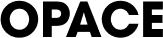
0 Comments