As Artificial Intelligence advances at a rate faster than ever before, what are the implications for AI web design, and what results can come from using Intelligent User Interfaces (IUI)? What are Intelligent User Interfaces, and what role do they play in the future of web design and modern user interfaces?
Let’s look at how Intelligent User Interfaces and AI UI design will impact the future of web development.

Using AI in web design. Photo by Kelly Sikkema on Unsplash
Editor’s Note [16.12.2025]: This article was initially published on 13th November 2024. Since then, the role of AI has moved beyond Intelligent User Interfaces into proactive AI agents and multimodal systems. We’ve added a detailed new section titled “Agentic, Multimodal, and Ethical Interfaces” that explores these developments and what they mean for the future of web design. This update reflects the significant shift from reactive to proactive AI systems and what’s required to build trust and transparency in autonomous interfaces.
AI’s increasing role in web design and what it means for the future
- 1 AI’s increasing role in web design and what it means for the future
- 2 What are Intelligent User Interfaces (IUI)
- 3 Examples of IUI
- 4 How AI powers Intelligent User Interfaces
- 5 What is AI assisted web design?
- 6 The role of IUI in web design
- 7 Agentic, multimodal and ethical interfaces [December 2025 update]
- 8 Challenges and limitations of adopting AI and IUI in web design
- 9 Balancing AI tools with human input and creativity
- 10 Final thoughts on the future of web design
Firstly, I know what you’re thinking — there’s already an abundance of AI content on the web which often brings a set of negative connotations. But let’s not throw the baby out with the bathwater. AI, like most things, is a tool, and its effectiveness depends on how well it is utilised by the user (at least until we get true AGI).
So what is AI’s role in the future of web design and is web design dying?
What does the future look like with Intelligent User Interfaces in web design? What role, if any, does AI UI design have in shaping the future of website experiences?
What are Intelligent User Interfaces (IUI)
An Intelligent User Interface (IUI) provides accessible, easy-to-use, and highly tailored experiences for websites and their users.
We’ve often talked on our sister site about how UBA (User Behavior Analytics) can provide personalised experiences to users, but now Intelligent User Interfaces can take this one step further. The purpose of IUIs is to facilitate human-computer interaction, making input as natural and efficient as possible to determine the needs of the user.
These human-machine interfaces are a more powerful and personalised natural user interface compared to primitive interfaces that we’ve all grown accustomed to.
Remember those old static websites with a dated user interface? Ancient-looking box sites hand-coded decades ago until we finally moved to dynamic database-driven CMS websites? IUI and UBA allow for the same type of leap in technology and user experience by offering dynamic user interfaces rather than generic ones leading to individual personalisation that wouldn’t otherwise be possible.

Intelligent user interfaces are so much more than just visual elements. Photo by Jan Antonin Kolar on Unsplash
A user interface is no longer a simple series of static elements that a user interacts with. User interfaces bridge the gap between AI and the user and can take many forms including audio and gesture-based interaction.
Personalisation is incredibly important when it comes to converting visitors, with statistics revealing that personalised experiences accounted for a 40% increase in customer spending, and also helped to secure a 20% increase in customer loyalty according to Boston Consulting Group.
This means that using an Intelligent User Interface is a safe bet for businesses looking to increase sales as a result of personalisation via an intuitive interface.
Examples of IUI
Using an Intelligent User Interface may sound like something we can expect in the future, which is true, but did you know that there are already numerous examples of IUIs that you likely use every day? Here are some examples of services that already use an Intelligent User Interface via an interactive system.
Smart search
One of the most common examples of an Intelligent User Interface is smart search. Google and YouTube have been using smart search for quite some time now and is one of the early examples of IUI. Have you ever started typing into the search box and you see a list of suggestions as you are typing?
This is smart-search which makes use of numerous AI technologies to serve each user accurate autocomplete data or search suggestions.
Voice assistants
Services such as Siri, Google Assistant, and Amazon Alexa are all examples of real-world uses of Intelligent User Interfaces through the use of natural language and speech recognition.
These may come as a surprise as they don’t have a user interface in the way that websites do, however, their interface comes by way of a vocal interaction such as “OK Google” or “Hey, Siri”. These types of services use NLP (Natural Language Processing) to adapt and learn the individual user’s preferences.

It’s not a website style of UI, but Amazon’s Alexa voice assistant uses IUI and NLP. Photo by Jakayla Toney on Unsplash
Personalised recommendations
Have you ever been watching Netflix and noticed a bunch of suggestions tailored to your personal preferences? If you have been using Netflix for some time, the suggestions should be pretty accurate based on your taste. These types of personalised recommendations are made possible by IUI-driven recommendation engines.
The longer you use the service, the better the suggestions will be. This is due to the increase in data obtained over time that can be used to better judge your preference. A similar system is used within services such as Spotify and Amazon.
Gesture-based interfaces
If your family has spent some time playing on the Nintendo Switch gaming console, you’ll have noticed that the Joy-con controllers that each player uses are wireless, and interact with the on-screen content.
This interface doesn’t require legacy input devices such as a keyboard or mouse — the input is handled through a gesture-based system. Hand movements can be used to interact with applications which makes the process feel more natural, accurate, and immersive.
Augmented reality
Augmented reality (AR) often incorporates Intelligent User Interfaces to deliver reality-blurring experiences to the user.
Examples of this include Pokemon GO which makes use of an AR interface, and also apps like the IKEA app which allows customers to make use of AR to overlay furniture into an empty room to see how it looks, and how much space the furniture will take up.
Nike does a similar thing also, allowing you to try on footwear through AR to see how the product will look when worn.

The popular AR app Pokemon Go uses IUI and AR. Photo by NATHAN MULLET on Unsplash
How AI powers Intelligent User Interfaces
Although there are many different types of Intelligent User Interfaces, there is one common underlying feature that powers them all – AI.
Artificial intelligence is such a broad term now that it can be difficult to know and understand how AI, and the subsets of AI, power things such as IUI. The power of AI is being felt everywhere, across multiple industries and organisations providing increased opportunities that would otherwise only be possible with large teams of dedicated developers.
Natural language processing (NLP)
NLP is responsible for some of the conversational chatbots and assistants that you know and love such as Siri and Google Assistant. NLP allows for communication between humans and computer systems by interpreting human requests through speech recognition, and acting on them while responding convincingly.
Machine learning
Machine learning is increasingly being leveraged by companies and organisations to learn, adapt, and provide better, more effective services to clients and customers.
In the context of Intelligent User Interfaces, machine learning can assess user behaviour and adapt, allowing for data-driven predictions. This powers tailored recommendations that you might see from services such as Netflix.
Computer vision
Computer vision is what makes experiences such as the IKEA AR app possible. This system is fed videos or images of the real-world environment and interprets the data while assessing how AR components can be overlaid on top to form a cohesive augmented output.
Computer vision is also used in gesture-based user interfaces as seen on Nintendo Switch via its Joy-Cons.

Joy-Cons for the Nintendo Switch allow gesture-based interactions. Photo by Jakayla Toney on Unsplash
Sentiment analysis
Sentiment analysis is a particularly interesting field of AI as it detects and determines the emotional state of a user by picking up on several cues. This is important for customer service-related chatbots that can detect anger or frustration and tailor responses accordingly to defuse tensions and guide customers to a solution.
What is AI assisted web design?
When used correctly, AI can provide superior web experiences for the user that are highly personalised and adaptive. This extends to the type of user interface that users will interact with when using your website. Remember, AI is a tool and the effectiveness of any tool is dependent on how it is used.
AI can be used to streamline tasks, automate repetitive and monotonous jobs, and now increase sales and user retention by intelligently tailoring website layouts and even content. AI UX design can streamline problem zones on your website too, allowing users to enjoy a more efficient and smooth experience.
Let’s look at some ways that AI assisted web design can be applied, and how adaptive user interfaces enhance the user experience for visitors.
Redefining what it means to be responsive (screen vs user responsiveness)
Having a website or user interface react to client-side variables isn’t anything new. Modern websites are considered responsive if the website changes layouts and CSS to better fit the form factor that the content is displayed on, i.e. TV, desktop, tablet, or mobile phone.
You have likely noticed that website user interfaces look different on mobile than they do on a computer. This is due to responsive web design which makes user interfaces easier to use when working with the size constraints present on mobile phones.
Responsive websites are starting to become more capable than just changing a user interface to fit screen resolutions — modern websites that aim to be responsive can incorporate sentiment analysis paired with personalisation engines to provide an experience that feels completely different depending on which user is browsing your website.
Websites and the standard user interface are beginning to evolve from just being responsive to providing adaptive user interfaces that suit the individual user who is browsing your website. AI is redefining what a user interface can be, and what user interfaces can do to better serve the user based on their needs.
In the future, AI UX design will be essential as part of a collaborative effort to reduce bounce rates and reduce friction points on store pages.
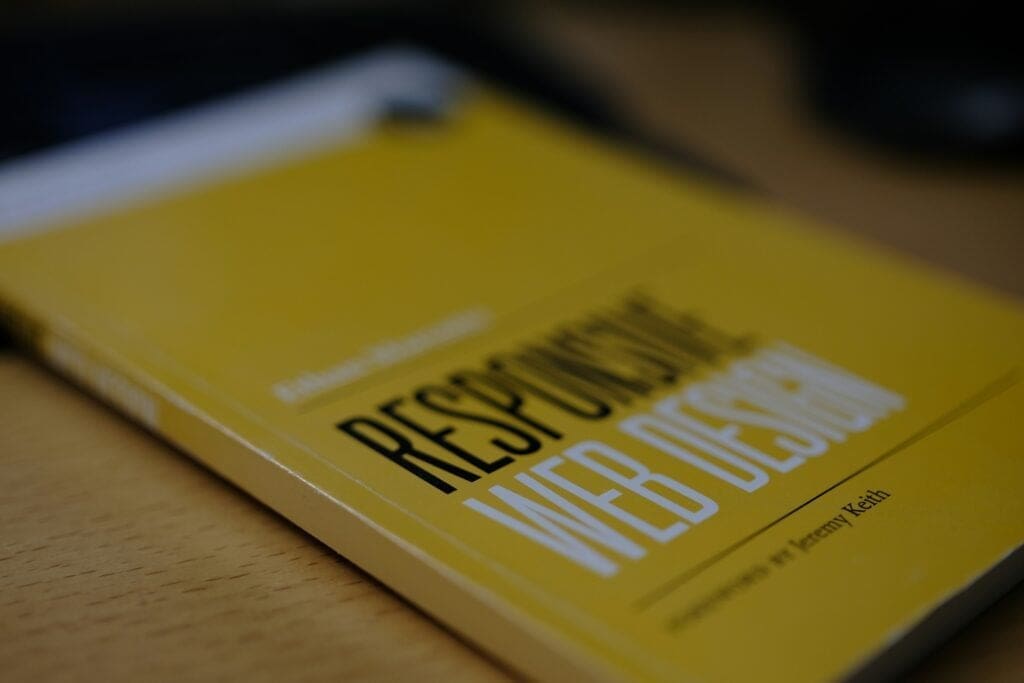
Responsive design paired with IUI and AI UX design for modern websites. Photo by Claudio Schwarz on Unsplash
Automated AI-based website design
While allowing AI to fully automate content or anything that involves creative input, using AI as a tool for brainstorming or creating a base template can be a smart and time-saving choice for those with no coding knowledge.
Creating user interfaces can be complex and time-consuming, so having access to a tool to automate this can be an extremely attractive option while utilising AI UX design to optimise site navigation.
Using an AI website builder such as the Wix ADI allows for personalised and unique websites with simple user interface creation. There’s still a long way to go before AI web design can replace the high-precision accuracy and support you get with a web design agency, but we are starting to see things evolve.
Tools such as Wix ADI can be useful for low-budget concept websites — for individuals and small businesses with limited coding knowledge and who want to create a simple website with a user interface through AI web design tools.
A/B testing using AI
Split testing (A/B testing) is already an effective way of testing multiple versions of a website to see which one receives the best response from users.
Taking this one step further, A/B testing your new website with AI allows for the process to be automated by implementing the better-performing variant while detecting trends and patterns in how users interact with your site.
This doesn’t just have to include content, but can also include variants of your user interface to see which is most effective for your users. If you have noticed friction points relating to navigation, split testing with a new user interface is always a good idea.
AI allows webmasters to adjust UI/UX dynamically through AI-powered systems. This is made possible by having access to data and acting upon it without needing human input. AI is incredibly efficient at recognising patterns and trends so pairing it with A/B testing is a logical step that we should expect to see more of in the future through AI UX design choices.
Accessibility for visually impaired users
We are now able to create more inclusive experiences for visually impaired users in terms of both content and user interface design. Both Facebook and Google are making an effort to use AI to provide automatic image descriptions that can be read by third-party user interface software used by those with visual impairment.
A lot of these accessibility solutions and graphical user interfaces are third-party services that won’t always need API access and integration on each website, developers can ensure that they stick to recommended practices such as using scalable elements and fonts, and high-contrast colours that are easy to see or differentiate between.
Using adaptive user interfaces can also aid those who have trouble with their vision with correct scaling options and easy-to-use navigation menus.
The role of IUI in web design
Intelligent User Interfaces are redefining what it means to have a user interface, and what is possible for websites and general interactivity.
Remember static DreamWeaver websites that evolved into dynamic CMS platforms? Well AI and Intelligent User Interfaces facilitate the next step in web design’s evolution.
Here are some of the problems that Intelligent User Interfaces can solve, and the general improvements that are brought about by incorporating AI and Intelligent User Interfaces into your web design process.
Enhanced user engagement
Creating unique and personalised experiences via IUI increases user engagement resulting in low bounce rates and improved user retention. Navigating analytics and adjusting accordingly can be difficult — but with AI, this process can be sped up dramatically or even automated.
Dynamic and personalised content or suggestions encourage navigation and a sustained presence on your website or eCommerce store through a context-sensitive user interface or tailored content to fit the user.
Increased conversion rates
With a decrease in UX friction points resulting from changes made by using enhanced AI analysis (or AI UX design implementation), customers are more likely to complete purchases and convert.
This is a result of a cumulative set of minor changes that are all data-driven, reflect user behaviour and solve navigation problems before they become long-standing issues. Features such as intelligent autocomplete and serving relevant content all contribute to increased conversion rates through Intelligent User Interfaces.
Adaptive tailored content
By having access to data that includes browsing behaviour and common trends, tailored content can be provided to highly relevant users. This type of adaptive content is determined by numerous factors in addition to browsing habits.
There are a wide variety of factors such as the time of the year, current weather, or even the time of the day the user is browsing. These small adaptive variables all cumulate in a cohesive and personalised set of content that resonates with each customer who is browsing your website.
Adaptive design
Developers and designers have already ventured into adaptive user interface design territory with the likes of responsive themes, scalable fonts, and adaptive user interface variants that adjust automatically to fit the device viewing the content.
The next progression, as we touched on previously, is adapting design in real-time to fit the context, or content, displayed on screen.

Real-time adaptive design to fit the situation. Photo by charlesdeluvio on Unsplash
Adaptive design makes visual personalisation possible, providing colour variations based on the perceived mood of the user, or changing the copy visually to suit the person browsing.
This will be common practice when working with new users and returning users — showing each a different visual representation via an adaptive user interface that optimises visual navigation elements for newer users while prioritising visual space differently for returning users that are familiar with the layout, user interface, and content of the website.
AI will effectively create different user profiles to better serve the needs and wants of the individual.
Agentic, multimodal and ethical interfaces [December 2025 update]
While Intelligent User Interfaces have helped to reshape what is meant by UI/UX design, another wave is already upon us.
We are moving beyond interfaces that simply respond to our commands and into an era of interfaces that anticipate, act, and collaborate with us. This represents a major shift from a reactive human-computer relationship to a proactive partnership with AI.
From reactive tools to proactive AI agents
We’ve grown accustomed to AI as a reactive tool.
You ask Siri a question, and it provides an answer. You type into Google, and it returns results. But the next generation of IUI is defined by something fundamentally different using proactive AI agents.
These are not simply advanced chatbots. They are autonomous systems capable of reasoning, planning, and taking independent action to achieve goals on our behalf.
The distinction is crucial. A traditional chatbot might tell you the price of a product if you ask. An AI agent, in contrast, could be tasked with a goal like, “Plan and book my next holiday itinerary to Greece for under £1000”. The agent would then autonomously monitor multiple travel sites, compare prices in real-time, and execute the purchase the second the criteria are met. This can all happen without requiring step-by-step human intervention. This moves the user from being an operator to a delegator, fundamentally changing the relationship between human and machine.
When thinking about the future of web design, this is a paradigm shift that cannot be overstated. Interfaces must now be designed for two distinct audiences – the human user and the AI agent.
This requires a move towards more structured, machine-readable websites where agents can reliably interpret information and take action. Consider an eCommerce site of the future where its success depends not just on its visual appeal to humans, but on how effectively it communicates with a customer’s purchasing agent. The website must speak two languages, one for humans, one for machines.
This also introduces a new design consideration. When an agent acts on your behalf, you need to understand what it did and why. This means interfaces must now include features like action logs, confidence indicators showing how certain the agent was about a decision, and clear override mechanisms allowing you to pause or redirect the agent’s autonomy.
Without these elements, users will feel uncomfortable delegating control, regardless of how effective the agent is.
Multimodal intelligence for a richer, more human conversation
The future of interaction is not voice or gesture or visual input, it is a seamless blend of all our communicative nuances. Multimodal intelligence is the convergence of various input streams including voice, vision, touch, and even emotional context, all into a single, unified understanding. This allows for interactions that are far more natural and intuitive than the siloed examples we’ve seen in the past.
Imagine a home renovation app that moves beyond the augmented reality we see today. A user could point their device at their living room, circle a sofa with their finger on the screen, and say, “Find me something similar to this, but in a more durable fabric and a warmer colour that matches the mood I’m going for”. The AI would need to process multiple inputs simultaneously: visual recognition of the specific sofa, natural language understanding of abstract concepts like “durable” and “warmer,” and contextual awareness of the room’s existing decor to suggest complementary colours.
This is a world away from simple voice commands or gesture controls operating in isolation.
But multimodal intelligence goes even deeper. Modern systems can detect emotional tone in your voice and adjust their responses accordingly. If you sound frustrated, the interface might simplify options or offer more direct support. If you sound curious and exploratory, it might present more detailed information and suggestions.
This emotional intelligence transforms interfaces from purely functional tools into genuinely empathetic partners.
Invisible interfaces
We can even think of “invisible interfaces”, i.e. systems so adept at anticipating our needs based on our behaviour and environment that they require minimal direct interaction.
Imagine a shopping website that, based on your browsing history, the current season, and even local weather patterns, proactively presents products you’re likely to want before you search for them. Or a productivity app that recognises when you’re working on a complex project and automatically surfaces relevant tools and information at the precise moment you need them.
These interfaces don’t disappear. Instead, they become so intuitive that their presence fades into the background.
Building trust in an autonomous world
As AI agents become more autonomous and our interactions more seamless, the need for a strong ethical framework becomes paramount.
Data privacy and GDPR compliance, while still important, are no longer sufficient. Ethical design must be woven into the fabric of these new intelligent interfaces to build and maintain user trust.
With proactive agents making decisions on our behalf, transparency and user agency are the new cornerstones of UX design. When an AI makes a recommendation or takes an action, the interface must be able to answer the question, “Why did you do that?”. This involves creating clear, understandable explanations for AI-driven decisions, not buried in technical jargon, but presented in plain language that any user can comprehend. It also means providing users with simple, accessible controls to pause, override, or set boundaries for the agent’s autonomy.
Consider a financial planning AI that recommends a particular investment. A well-designed interface wouldn’t just present the recommendation, it would explain the reasoning and provide confidence indicators informing the user how much weight to give the suggestion and whether they should seek additional human advice.
This creates a new design challenge too. How do you build an interface that empowers an autonomous agent while ensuring the human user always feels in control? The solution lies in designing for partnership rather than automation. This includes features like confidence indicators, clear audit trails showing what actions the agent has taken and when, and robust consent models that give users granular control over what their AI counterparts are permitted to do.
Some users might allow their agent to make purchases up to a predefined amount without approval, others might require approval for every transaction. Some might allow the agent to modify their calendar while others might restrict it to read-only access. The most important principle is that the user must always be able to understand the agent’s reasoning and override its decisions.
Challenges and limitations of adopting AI and IUI in web design
As the saying goes, with great power comes great responsibility.
AI grants us as webmasters and developers the power to harness big data to provide highly personalised experiences. This comes at a cost of data collection which should be carried out in line with GDPR and any other regional equivalent to safeguard users browsing your site.
Displaying the appropriate warnings and an easy way to opt out is essential to maintain an ethical approach when collecting large amounts of data.
Another concern is the accuracy of the data collected. Data can easily be skewed through unforeseen circumstances or variables that can throw off even the smartest of AI.
Then we have the issue of cost and complexity. AI systems are incredibly complex and therefore can be expensive to licence or develop. This could potentially make the features we’re talking about such as reactive Intelligent User Interface design unaffordable and unviable for small to medium businesses.
Balancing AI tools with human input and creativity
There’s certainly a careful balance to strike when incorporating AI into the creative process.
Since ChatGPT came along, we have already witnessed the internet and other marketing channels (social media posts, TV ads, YouTube videos) being flooded with AI-generated content. AI content in itself isn’t a bad thing, the issue is how AI is used.
Content that lacks originality and personality, that looks like a poorer copy of what you’ve already seen doesn’t benefit anybody.
For reasons like this, we advise that AI is used to supplement your efforts and function as an assistant rather than take on the design process (or any process) completely. AI web design should be a collaborative process between human creativity and AI automation.
AI can help you refine the formula of your website, and assist you in reaching your goals, but shouldn’t be relied upon to carry out tasks that require creative work (at least for now). Giving free rein to AI by allowing for a 100% AI UI design isn’t advised and should be part of a team effort with human input.
Think of it as another worker in your office who has his/her role within the company. You wouldn’t expect them to be able to outperform you in the role you are experienced in. That doesn’t make them inferior — it just means that the skill sets are different.
It’s the same with AI tools of any kind. Many tasks can be taken over by AI that relate to pattern recognition and data-driven choices regarding metrics received from analytics, but creating a design for your website without human input is risky when dealing with large websites that look to maintain a coherent and cohesive brand identity.
Having AI make variants of adaptive and adaptable interfaces using a predetermined set of styles is a safer way to do things, but does require human input.
Final thoughts on the future of web design
So where is the future of web design heading?
Well, Intelligent User Interfaces that work in conjunction with AI and analytics data can undoubtedly boost website experiences to new heights.
Personalisation and understanding the user have long been proven to increase sales, conversions, and customer retention. The average user interface or website is currently a one-size-fits-all solution, but soon, a typical user interface will change to fit the needs of the user.
Intelligent User Interfaces provide a user-focused set of features that feel intuitive. These features aren’t exclusive to web design or development — they are integral features found within smart devices and many services that use a user interface.
Smart technologies, including Intelligent User Interfaces, stand to revolutionise the way we interact with devices and complete purchases. The potential is far-reaching, but the risk of misusing collected data is something to be mindful of in the pursuit of efficient computer-human interaction solutions.
The future of web design will certainly include AI UI design elements, the most successful websites will use AI in conjunction with human-led efforts to provide the best experience to users browsing your website.
What are your experiences with smart technologies or IUI-driven features? Do you often find the average user interface to slow down your browsing or even put you off buying online? What do you think of AI web design as a concept? What does this mean for the future of web design, is it a positive or negative change?
Be sure to let us know any of your thoughts in the comments section or drop us a line on one of our social channels.





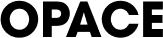
0 Comments