Using Google Analytics to Measure SEO
- 1 Using Google Analytics to Measure SEO
- 2 No More UA, No More Sessions, Measure SEO with GA4 & Google Search Console
- 3 Tip #1 – Have Benchmark KPIs (Key Performance Indicators)
- 4 Tip #2 – Research Your Keywords
- 5 Tip #3 – Direct Traffic Analysis
- 6 Tip #4 – Referring Sites Analysis
- 7 Tip #5 – Search Engine Analysis
- 8 Getting Support
In any search engine optimisation (SEO) campaign, it is imperative to measure SEO efforts carefully when it comes to your website and how it ranks in the search engines. This is an ongoing task that needs to include a thorough evaluation of the keywords driving traffic to your website and their conversion rates.
No longer can you trust that your top-ranking keywords and pages are good enough, especially if those keywords aren’t driving quality traffic or converting well on your website.
For a deeper dive into the basics of SEO, see our guide below:
SEO Basics: The Simple SEO Guide for Website Owners [UPDATED]
Here are some questions you need to ask:
- Are your targeted SEO keywords generating the right traffic?
- Do new visitors find your website content interesting and engaging?
- More importantly, do you know if visitors are converting?
All of these questions can be answered using Google Analytics 4 (GA4), the latest version of Google’s analytics platform, designed to provide more advanced insights into user behaviour and SEO performance.
Editor’s Note [14.02.25]: This article on using Google Analytics for SEO was originally published on 23 March 2020. Since then, Universal Analytics (UA) has been phased out and replaced by Google Analytics 4 (GA4). This update primarily addresses outdated terminology and introduces key differences between UA and GA4 to ensure the content remains relevant. No major structural changes were made, but adjustments have been made for accuracy, readability, and improved clarity.

Out top Google Analytics tips to measure SEO results
Let’s dive into our top Google Analytics tips for measuring SEO.
No More UA, No More Sessions, Measure SEO with GA4 & Google Search Console
This article originally focussed on measuring SEO with Universal Analytics (UA), but the shift from UA to GA4 has introduced fundamental changes that impact how SEO data is tracked and analysed.

Switching from UA to GA4 to measure SEO
GA4 moves away from session-based tracking and instead focuses on an event-driven data model, meaning every user interaction (page views, clicks, conversions) is recorded as an event. This provides more flexibility but requires custom configuration to track key SEO metrics effectively.
Another major difference is the removal of standard keyword reports in GA4. Unlike UA, GA4 does not display organic search keywords directly, making Google Search Console integration essential for tracking keyword performance.
Additionally, Bounce Rate has been replaced with Engagement Rate, a more meaningful metric that measures active user interactions rather than just exits.
This means those invested in SEO must rethink how they evaluate search traffic and conversions using a multi-touch attribution model that provides a more holistic view of user journeys rather than just last-click data.
These updates mean measuring SEO in GA4 requires a more customised and strategic approach but offers deeper insights into user behaviour when set up correctly.
Tip #1 – Have Benchmark KPIs (Key Performance Indicators)
When it comes to SEO, don’t view it in isolation. It is a part of your wider marketing, communication and business picture.
A good example – if your marketing team are about to launch a TV campaign, important words and phrases associated with that campaign must lead straight to your website, should people search for you online. Ideally, this needs to be through organic search, maybe with sponsored ads and Pay-Per-Click methods filling in the gaps.
Google Analytics in conjunction with Google Search Console allows you to track this and adapt your SEO and search engine marketing strategy based on actual results.
The first step is setting up GA4’s event-based tracking and defining key audience segments. Unlike Universal Analytics, GA4 does not use session-based metrics in the same way. Instead, it provides insights through custom event tracking, making it essential to configure your data streams properly.
Good KPIs to use include:
- Search Queries (via Google Search Console integration) – Since GA4 does not provide keyword reports directly, linking GSC with GA4 allows access to search query data.
- Traffic Sources (Acquisition Reports) – GA4 still tracks traffic sources but now groups them differently under User Acquisition and Traffic Acquisition.
- Engagement Rate – Replaces Bounce Rate and measures the percentage of engaged sessions (i.e., sessions where users spend at least 10 seconds, view multiple pages, or trigger a conversion event).
- Event Count – Since GA4 is event-based, tracking key user interactions (e.g., button clicks, downloads, video views) is essential.
- Session Duration (Average Engagement Time per Session) – GA4 now focuses on active engagement time rather than total session length.
- Conversion Events – Unlike UA, GA4 allows for custom event-based conversion tracking, so defining meaningful conversion actions (e.g., form submissions, purchases) is key.
- User Retention & Lifetime Value – GA4 offers deeper insights into returning visitors and lifetime user engagement, which can be more valuable than just tracking unique visits.
Tip #2 – Research Your Keywords
GA4 does not provide a dedicated keyword report as Universal Analytics did. Instead, keyword tracking must now be integrated with Google Search Console (GSC). By linking GA4 with GSC, you can access search query data within GA4’s Exploration reports to better understand which keywords drive organic traffic.
Paid keyword performance can still be monitored within Google Ads, but GA4 does not separate paid vs. organic keywords by default.
While GA4 does not provide keyword segmentation in the same way, you can still analyse landing page performance under the ‘Acquisition’ reports to see which pages attract search traffic. For deeper insights, use GA4’s Explorations feature to create custom reports based on search query data from GSC.
Ensure you are incorporating these keywords into your SEO campaigns. For example, you may assume people search for ‘makeup,’ but GSC data might reveal that ‘cosmetics’ or specific terms like ‘foundation’ drive more traffic. Using these insights, you can refine your content and SEO strategy to target alternative keywords effectively.
For more information, check out our article below:
SEO Keyword Planning and Analysis: How to Choose the Best Keywords
Tip #3 – Direct Traffic Analysis
Direct traffic analysis remains relevant in GA4, but the way data is processed has changed.
GA4 uses advanced attribution modelling, meaning direct traffic can sometimes be reclassified based on user interaction across multiple channels. This makes it essential to analyse engagement metrics alongside direct traffic to gain a clearer picture of user behaviour.
In GA4, direct traffic refers to visitors who arrive at your site without a traceable referral source—this includes users who type your URL directly into their browser, open a bookmarked page, or whose source data is missing due to privacy settings or tracking restrictions.
Direct traffic analysis can indicate various factors about your website. For example, factors relating to the popularity (or lack of popularity) of your brand. The stronger your brand image, the more likely people are to access your website directly.
For example, when you think of software, you think of Microsoft. When you search online, you probably think of Google. That’s because Microsoft and Google are more than just company names. They are also well-known brands and both get monthly searches into the hundreds of thousands.
Detecting Tracking Issues & Dark Traffic
GA4 may classify traffic as ‘direct’ when referral data is missing due to tracking errors, misconfigured UTM parameters, or privacy settings (e.g., iOS tracking restrictions).
If direct traffic spikes unexpectedly, it may indicate broken tracking links, missing campaign tags, or referral traffic being misattributed.
Common sources of “dark traffic” (i.e., traffic that should have a referral source but is counted as direct) include:
- Emails (if links don’t have UTM tracking)
- Social media apps (some don’t pass referral data)
- Secure HTTPS to non-secure HTTP site visits
Ensure all marketing links have UTM parameters, and verify referral exclusions in GA4 settings.
Customer Loyalty & Repeat Visitors
A high percentage of direct traffic suggests returning visitors who already know your brand. GA4’s ‘User Retention’ and ‘Engaged Sessions’ reports can help determine if direct visitors are repeat customers.
Use cohort analysis to track how direct visitors behave over time and whether they return after their first visit. If direct traffic has low engagement or conversion rates, consider running retargeting campaigns to re-engage visitors.
Measuring Offline Marketing Campaign Success
Direct traffic often spikes after traditional marketing efforts like TV, radio, print ads, or business events.
If a campaign promotes a homepage or a custom landing page URL, increased direct visits can indicate offline marketing success. Create vanity URLs (e.g., yourbrand.com/deal) and use redirects with UTM parameters to track direct traffic from offline sources.
If unsure how to do this, use UTM or Campaign URL Builders.
Identifying Branded Search Traffic in Disguise
Some users search for your brand name in Google and click the homepage link, but GA4 might count this as direct traffic instead of organic search (if attribution settings are broad).
Compare direct traffic trends with branded keyword performance in Google Search Console—if branded searches rise but direct traffic stays flat, it suggests GA4 is misattributing search visits as direct. Use GA4’s ‘Session Source/Medium’ breakdown to compare direct vs. organic traffic trends and cross-check branded search impressions in Google Search Console (Performance Report).
Monitoring Employee & Internal Traffic
If employees, partners, or agencies frequently visit your website without using tracked links, their visits may inflate direct traffic numbers.
Internal users often navigate directly or use bookmarks, making it look like your site is getting more external engagement than it really is. In cases like these, set up GA4 filters to exclude internal traffic based on IP addresses or user tags.
Multi-Touch Conversions
Direct traffic often plays a role in multi-touch customer journeys where users first discover your site through ads or organic search but return later via direct visits.
GA4’s Attribution Reports allow you to track how direct traffic contributes to conversions in combination with other channels (e.g., first click was organic, last click was direct). If direct traffic contributes to many last-click conversions, it suggests customers use direct visits as a final step in their purchase journey.
Tip #4 – Referring Sites Analysis
Understanding where your visitors come from is essential for refining your marketing efforts.
In GA4, traffic sources are grouped under the Acquisition Reports and referral traffic is analysed within the Traffic Acquisition section.
Unfortunately, GA4 does not have a dedicated Referring Sites Report as in Universal Analytics. Instead, referral traffic is classified under the Session Default Channel Grouping, where you can analyse visitors coming from external sites. You can also track which referral sources drive engaged users and conversions. For example, you can compare whether visitors from a newsletter campaign complete more goal conversions than those from social media.
Additionally, Explorations in GA4 provide deeper insights into referral traffic by allowing segmentation based on engagement time, conversion actions, or user demographics. This means you can analyse whether high-cost referral traffic is delivering valuable leads or if free referral sources are outperforming paid ones.
Tip #5 – Search Engine Analysis
SEO remains a crucial strategy for driving organic traffic to your site.
GA4 tracks search engine referrals differently than Universal Analytics, and organic traffic insights are now found within the Acquisition Reports. Instead of relying on predefined reports, GA4 encourages users to create Explorations to track organic search trends, keyword impact (via Google Search Console integration), and user behaviour after arriving from search engines.
Key differences in GA4’s search traffic analysis:
- No predefined Search Engine Report: Instead, GA4 categorizes search traffic under Session Default Channel Grouping > Organic Search.
- No direct keyword tracking: GA4 does not display keyword data, so linking Google Search Console is essential for keyword insights.
- Custom segmentation for paid vs. organic traffic: Users need to define custom audiences and event parameters to track the performance of paid and organic visitors separately.
GA4’s model also introduces enhanced attribution tracking, meaning it does not simply show last-click search engine referrals. Conversions may be attributed to a mix of organic search, paid search, and other marketing efforts, depending on user interactions before conversion.
Getting Support
GA4 is a powerful but significantly different platform from UA. If you need help with GA4’s event tracking, custom reports, or setting up key SEO metrics, working with an experienced consultant can be beneficial. Google’s official GA4 documentation and forums can also be helpful for troubleshooting and setup.
If you’re based in the Midlands and looking for a credible Birmingham SEO company or perhaps a consultant who provides SEO training courses, be sure to get in touch today.
Don’t forget to use blogs and forums where possible as there will be lots of people who are happy to provide further support and talk about their own experiences using Google Analytics. For more information from Opace, make sure you read below:
SEO Analysis Using ChatGPT Google Analytics Data Exports (Advanced ChatGPT Analytics)
How to use ChatGPT with Google Search Console CSV Data to Uncover SEO Analytics & Hidden Insights
Image credit – Search Engine People Blog





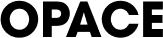
0 Comments