With all the new algorithm changes happening at Google, they have been busy updating their Google Analytics and Webmaster Tools to incorporate new features into the reports.
These new features include :
- Google+1 metrics
- Mobile reporting
- Improvements to map overlay reports
- Webmaster tools update
This article explains each one in more depth.
Google+1 metrics in Webmaster Tools
Google+1 is all about sharing trusted sites with other Google users and when managing a website this is extremely important. The Google+1 metrics in Webmaster Tools are reports that will visually show you the actual value +1 buttons are bringing to your site and how the +1 button affects all incoming traffic to your pages:
Search impact report
One of the new features in Webmaster Tools is the Search impact report. This report gives you an actual idea of just how the +1 button affects all organic search traffic. This can be found out by using the click through rate option. If personal recommendations have been made they will help your content stand out. If this is the case then the click through rate will change. To get a true analysis, compare clicks and impressions on search results with and without +1. Only when you have enough impressions to mean anything will the click through rate change.
Activity report
The Activity report is a very useful feature. This report will show you just exactly how many times your website pages have been given the +1 seal of approval. This will show the data from +1 buttons that you have added to your website as well as buttons on other pages via Google search.
Audience report
The third report is the audience report which is going to be very useful. The data for this report will show you the demographic and geographic data of all the users who visit your website. The information will show you just where the people have come from that have +1’d your site. Privacy protection comes with this report as the data will only display once you have a substantial number of +1’s on pages on your website. The reports are easily viewable by clicking the menu on the left hand side of the Analytics page, but to do this it is important you get your website verified on Google Webmaster Tools.
Mobile reporting in Google Analytics
Nearly everyone now owns some sort of mobile device, be it a Smartphone or tablet PC and it has been predicted that tablets and Smartphone’s will most likely outsell computers. Currently Google Analytics provides various ways to enable you to track mobile internet users. However, the newest feature to be added for mobile reporting is now available in the Visitors reporting area. What you will see are two new reports – Mobile Overview and Devices:
Mobile Overview
This Google Analytics report is simple. It shows the breakdown of from mobile traffic and non mobile traffic. It gives a clear indication of whether your visitors are coming from mobile devices or the traditional route.
Mobile Devices
This report is also interesting. It will display information about the various mobile devices that are coming to your website. This is quite brilliant as you will know the type of hardware that has been used to visit your website, even a picture of the device that has been used – iPhone, Blackberry or Nokia E63 as well as other mobile devices. Not only that you will also have information regarding mobile device branding as well as map overlay reports which will visually show you just where your mobile traffic comes from. It doesn’t get any better than this.
Improvements to map overlay reports in Google Analytics
Google Analytics has always regarded map reports as very important to users who want to know just exactly where traffic comes from. However, this has now been further expanded and the new features now allow you to see maps at region level for over 170 countries. To start using this feature, you need to view the Location report and click one of the countries. Once you click the country you will instantly see a breakdown of where most of your traffic is coming from, from that country. But this goes one step further. You can now also view cities from each country. Click city in Viewing and you will see all the cities that are sending traffic to your website. If the cities are close together on the map a magnifying glass will appear allowing you to zoom in on the cities. Map overlay reports will give you detailed insights and metrics of all traffic coming to your website.
Webmaster Tools integration with Google Analytics
Finally the brains at Google have incorporated Webmaster Tools into Google Analytics. What this now means is you will now be able to view reports in Analytics that have been compiled from search data from Google Webmaster Tools. This is great news as you will be able to see information regarding click through rate, query information, clicks and impressions. Hopefully these new features will give you a more in-depth analysis of how your site is performing in the search engines and tell you just how much traffic you are getting to your site.
Getting support
Google Analytics and Webmaster Tools are both very powerful tools, but with all of these changes it’s likely that you will need some support. If you are a based in the West Midlands, look for a credible Birmingham SEO company and perhaps even one that specialises in SEO training courses to help you to get the ball rolling in setting up Google Analytics and successfully monitoring traffic to your website. Don’t forget to use blogs and forums where possible as there will be lots of people who are happy to provide further support and talk about their own experiences using Google Analytics



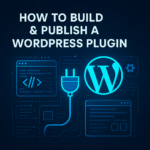

0 Comments