Best SEO plugin for WordPress in 2014? All in One SEO Pack or YOAST?
- 1 Best SEO plugin for WordPress in 2014? All in One SEO Pack or YOAST?
- 2 Meta data and why this is so important for SEO
- 3 All in One SEO Pack Plugin
- 4 YOAST WordPress SEO Plugin
- 5 So, the best SEO plugin for WordPress in 2014 winner is…
- 6 Google Keyword Planning Tool
- 7 Follow us and share if you found this blog useful…
If you are using WordPress for your CMS or blog, you are probably wondering where to start when it comes to finding the best SEO plugin available for WordPress.
Before I got into which I find to be the best and declare the winner, let’s look at the top 2, All in one SEO plugin and Yoast WordPress SEO plugin to see how they compare to each other. I will be using the free version for both plugins. To start, for those that aren’t sure what exactly an SEO plugin is, it will allow you to do a number of things to allow your website to become more search engine friendly and hopefully improve the search results and rankings for your pages. For CMS website this is commonly achieved by a plugin which allows you to input metadata that is indexed by search engines.
Meta data and why this is so important for SEO
Typically metadata for SEO includes the following:
- meta / page title – this is the main title that search engines will display at the top of each search result and can usually be seen in the browser window title bar or tab. It is the most important place for keywords (see title below)

- meta description – this is the descriptive text that search engines will display in the search results under the title of the page (see above)
- meta keywords – these have limited (if any) value now for SEO but we believe it’s always good practice to populate meta keywords anyway, if nothing other than to get you thinking about them
There are other metadata that can be useful for SEO including robots tags, but we will go into more detail about this in a future blog. You’ll notice from the above image that you can also include “author” data in search results such as your name and photo. Both plugins will allow you to configure this if you have a profile on Google+.
All in One SEO Pack Plugin
The first plugin to consider is All in One SEO plugin by Michael Torbert. The first thing you will notice about this plugin is its simplicity and easy-to-use nature. No complicated settings to configure or options to change, you just have information fields in front of you that you can use to populate your web page’s metadata. This plugin can save you time by enabling the auto generate option which would be great for those of you new to SEO that just want to have some indexable content on your site. You can also choose to exclude pages from the pack which can be useful in some situations. All of this comes as standard in the free version, you can upgrade to the pro version of the plugin for more features and extras. I have been using the free version for a long time and really like the way that a new box appears next to your content to optimise metadata right on the page you are working on as seen below.
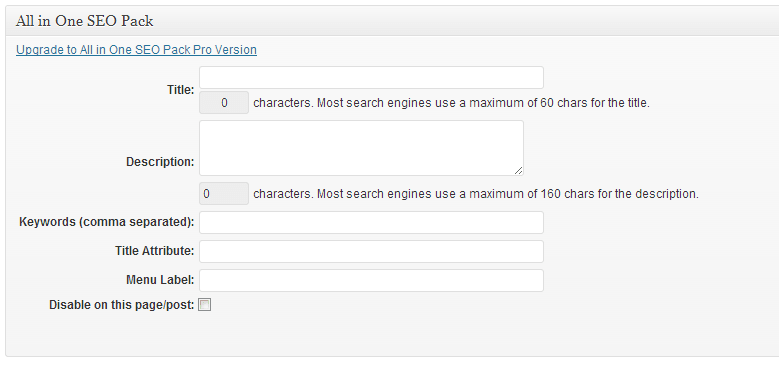
YOAST WordPress SEO Plugin
With Yoast WordPress SEO plugin, you are given the same options presented slightly differently in tabbed format. Upon initial installation, you might have to browse around to find where to enter certain metadata by browsing through tabs. To an experienced user this is fine, but for someone just wanting to have the information presented to them in the easiest way possible, it might be less viable than the All in one SEO plugin. Minor gripes aside, the key functionality of this plugin is there with some extras by default. After installing, you will notice the RSS options and XML sitemap options where you can specify to exclude taxonomies or post types from your sitemap. These are nice additions, but the same functionality can be found in other plugins designed to do exactly those things separately. Similarly to the All in One SEO pack, Yoast adds a field below posts, but offers a little extra. You can specify something called a focus keyword which you can type a main keyword or keyphrase that the post is about and the plugin can give you feedback on how well your page is optimised. This is where the Yoast plugin gets ahead of the competition. Below your post or page, you can see the added settings seen in the below example.
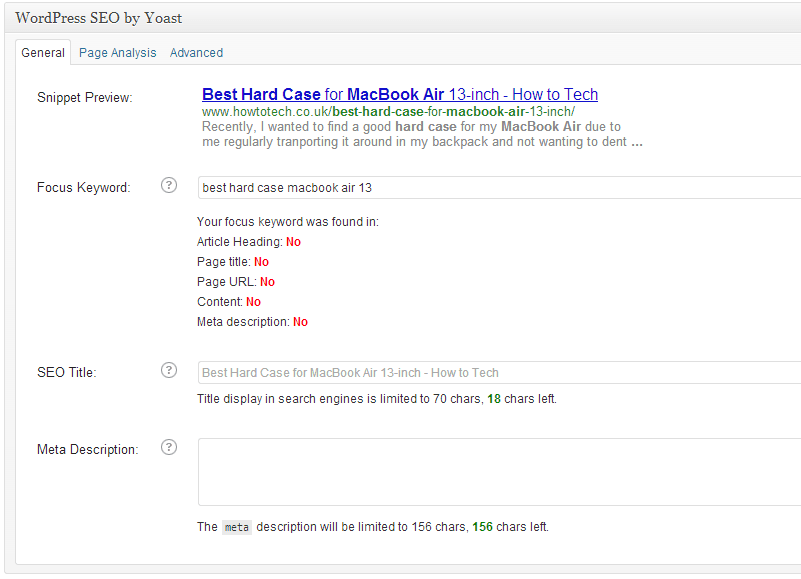
In addition to this, you also get a page analysis option and some advanced options relating to 301 redirects and indexing.
So, the best SEO plugin for WordPress in 2014 winner is…
As with most things, it comes down to personal preference and what you want to get out of the plugin.
When testing out the All In One SEO pack, I found it to be very simple and self-explanatory to find settings and sections where I can input the metadata for the front page and on a per page basis. The tool offers little to no feedback about how relevant those keywords or phrases are, and doesn’t compare the keywords to the content and title. If you are comfortable with which keywords you want, how to optimise them effectively and want to be able to easily input the data yourself, then you won’t go far wrong with the All in One SEO plugin.
On the other hand, if you want more in depth settings available to check the relevancy of your keywords when compared to your content, description and other aspects of your page, Yoast is definitely worth a look as it does exactly that. While I don’t appreciate the way Yoast presents its options in a tabbed view, I really like the way it helps you with the metadata process and even previews the URL for you. Ultimately it comes down to what you want and your personal preference but I would say that Yoast gets ahead of the competition by the extras mentioned earlier such as the RSS options, extended permalinks functionality and the great input section for metadata. Not that you will go far wrong with the All in One SEO pack, but I definitely think Yoast is worth an install for users new to SEO as it helps users out with the feedback given below the content.
Google Keyword Planning Tool
Although not a plugin, we wanted to mention that for keyword research and analysis the Google Keyword planning tool is an invaluable tool to support the selection of keywords. As you can see below, you are given the option to search for ideas for keywords and gain a better understanding of search volume which is very important.

Have you had any experience with SEO plugins for WordPress? We’d love to hear it! Leave us a comment or a suggestion based on what Plugins you have used for WordPress or any other content management system.
Image credit – SEOPlanter
If you found this blog useful you can follow us below to get the latest as we release more useful internet marketing blogs over the coming months!
And don’t forget to share…





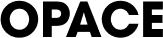
0 Comments