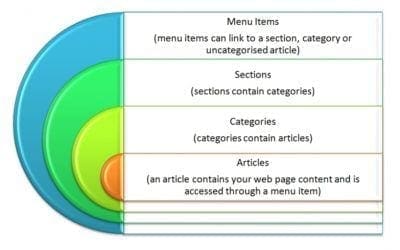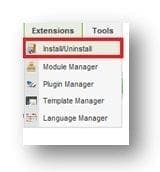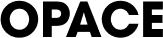Lots of us have benefited from the practices that today are called 'open source'. In fact, anyone who drives a car – or is driven in a car – should read a little history on open-source to realise how they are just one of the beneficiaries of individuals and...
Why Choose the Joomla CMS for Your Business Website?
Moving your old tired website and static content to a new CMS Web guru and author of 'Google Juice' Scott McIntosh puts the topic of website content very simply when he writes: One thing the Google bots take note of is fresh content. When they revisit a website or...
Top 10 Joomla Extensions and Plugins
Joomla is one of, if not the top web Content Management System (CMS) in our experience and here are our top 10 Joomla extensions. Running your website within a CMS allows you to modify and update any content on the site very easily, including adding new pages, new...
Understanding Joomla Sections, Categories and Articles (Joomla Tutorials)
People who start using Joomla usually struggle with understanding how the content management system works and what things mean. Here is a very quick Joomla explanation to cover terms like: Sections, Categories, Articles and Menu Items. It's easy if you think in...
Editing Joomla Articles from the Backend (Joomla Tutorials)
Joomla Tutorials – How to Edit an Article from the Back End of Joomla Guide After logging into the back end, go to content, then the article manager. Now click on the title of the article you want to edit and here you can carry out an edit while in the back end of...
Changing Joomla Templates (Joomla Tutorials)
Joomla Tutorials - How to Change the Template on my Joomla Website Guide Here's our Changing the Template on a Joomla guide. First you will want to find a good theme online and download it as a .zip file. Once you have done this, log in to the back-end of the Joomla...
Reordering Joomla Menu Items (Joomla Tutorials)
Joomla Tutorials - How to Re-order Menu Items Guide In this guide we will look at Reordering Menu Items in Joomla: Login to the administrator area of the site. Go to Menus and then Main menu (where most of the menu-links are situated). When you have found the...
How to Add an Image in Joomla Articles (Joomla Tutorials)
Joomla Tutorials - How to add an Image in Joomla Guide You can easily insert an image into the article by logging into the front end editor and pressing the image button at the bottom of the editor. You can either select an image that exists on the server or upload a...
Editing Joomla Articles from the Front End (Joomla Tutorials)
How to Edit an Article from the Front End of Joomla Enter your account details and press the Login button at the top of the site. You will see that this then changes to "Logout". Now you will see on your front page a pencil and paper icon as seen below. Click this...
How to Add a New Joomla Article (Joomla Tutorials)
Joomla Tutorials – How to add a new Content Article in Joomla and Assign a Menu Link Adding a new Content Article in Joomla guide from Opace: Add "/administrator" to the website address as seen here for this example: To create the article, Log in and then click on the...