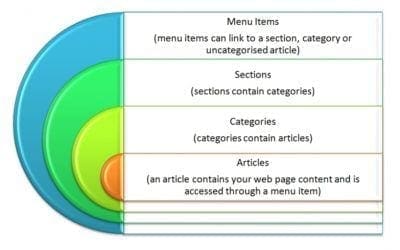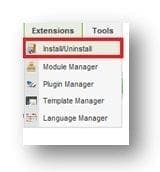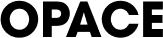Those of us that blog, whether for business or personally, we write them to prompt some sort of discussion. We post blogs in the hope that when it is read, a comment will be left. However, this is not always the case. Here are some tips on getting your blog read and...
How Magento Ecommerce Reduces Selling Costs
When I first started working with clients on their websites, whenever one wanted an online shop my heart usually sank. Back then, even a comparatively simple database-driven ecommerce site was labour intensive for the developer, and therefore costly and ineffective...
Will Websites Still Exist in 5 Years or Will Social Media Take Over?
Ask yourself a question: Should we say goodbye to the company website? More and more companies are jumping on the social media bandwagon and are using this platform to engage with existing customers as well as attracting potential new customers. Social media is seen...
How Magento Ecommerce Can Help Charities
Using Magento for charity ecommerce It's a competitive world especially, it seems, for charities and not-for-profits. With over 188,000 registered charities in the UK alone and a recession-hit economy, it's getting more difficult to raise the much needed funds. Public...
Top 10 Blogging Tips
How to write a successful Blog that will get read - and reread Blogging can help you raise your business profile and lead to new customers and sales. However, according to the latest stats, there are over 175,000 new blogs created everyday. So if you are blogging – or...
The F-Factor in Business Blogging: How to Create Successful Blogs
How to write a successful Blog See how overcoming your fears can help you to Blog better I've yet to meet anybody who ran their own business who hadn't got lots of opinions – but ask them to write a blog and suddenly they have nothing to say! They may even understand...
Top 10 Joomla Extensions and Plugins
Joomla is one of, if not the top web Content Management System (CMS) in our experience and here are our top 10 Joomla extensions. Running your website within a CMS allows you to modify and update any content on the site very easily, including adding new pages, new...
Understanding Joomla Sections, Categories and Articles (Joomla Tutorials)
People who start using Joomla usually struggle with understanding how the content management system works and what things mean. Here is a very quick Joomla explanation to cover terms like: Sections, Categories, Articles and Menu Items. It's easy if you think in...
Editing Joomla Articles from the Backend (Joomla Tutorials)
Joomla Tutorials – How to Edit an Article from the Back End of Joomla Guide After logging into the back end, go to content, then the article manager. Now click on the title of the article you want to edit and here you can carry out an edit while in the back end of...
Changing Joomla Templates (Joomla Tutorials)
Joomla Tutorials - How to Change the Template on my Joomla Website Guide Here's our Changing the Template on a Joomla guide. First you will want to find a good theme online and download it as a .zip file. Once you have done this, log in to the back-end of the Joomla...