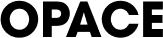WordPress Basics for Beginners in 2019 and Beyond
- 1 What exactly is WordPress and what is a Content Management System?
- 2 Getting the Most Out of WordPress While Knowing Very Little
- 3 How to Know if WordPress is for You
- 4 Will I Need to Know How to Code at All?
- 5 What About Hidden Fees and Cost?
- 6 — Our original ‘WordPress Basics for Beginners in 2019 and Beyond’ guide —
- 7 WordPress Hosting
- 8 The Dashboard
- 9 WordPress Themes
- 10 Posts vs Pages
- 11 Menus, Headers & Sidebars
- 12 WordPress Plugins
- 13 Opace & WordPress
Editor’s Note: We wanted to revisit our WordPress Basics for Beginners guide and expand on it as we are approaching 2020. Our original post was created in earlier in the year so we wanted to take another look at the topic and give WordPress users new answers to some frequently asked questions.
What exactly is WordPress and what is a Content Management System?
Gone are the days when WordPress was just a simple blogging platform, it has constantly reinvented itself over the years to a point where there’s really nothing that WordPress can’t do.
WordPress can now be thought of as a modern and powerful platform that you can utilise to manage your website and your content in a very simple intuitive and creative way. Content Management Systems (also know as CMS platforms) are exactly that – there are two big ones that we use here at Opace, Joomla, WordPress and Umbraco. They all do similar things but in different ways and sometimes using slightly different technologies.
WordPress somewhat removes the requirement of being a coder in order to make a website and manage it on an ongoing basis. Although WordPress utilises the PHP programming language to shift data around to different sections of your website, with the advent of the Gutenberg update for WordPress it’s now all done through a very easy to use drag and drop style user-interface.
Out of the box WordPress comes with basic settings allowing you to moderate comments, posts (blogs), pages, basic appearance settings and just about everything you’d need to get started – especially with the infinite possibilities that are offered by the plugins section.
A Content Management System like WordPress is installed onto your webspace or hosting account and installed similarly to how a regular software application would be installed on a PC. The old method where users needed to upload individual HTML webs pages via FTP in order to create a website are long in the past. These days, you very rarely have to use an FTP as most of the site’s updates, content and settings can be managed via the CMS directly.

Photo by Web Hosting on Unsplash – ‘’WordPress has grown to be a powerful platform’’
Getting the Most Out of WordPress While Knowing Very Little
WordPress is frequently chosen because to newcomers, it isn’t that daunting when it comes to getting great complex websites created by simply using the visual tools that come with the CMS by default. Even installing the CMS is very step-by-step and beginner friendly asking you for information that is provided to you by your host so that it can automate the installation process to your domain.
We often recommend to clients that they install themes and plugins like Divi and Elementor, as tools like these takes the ‘drag and drop’ method to a whole new level and allow very specific changes to take place to the website without having to edit CSS or any coding at all. They are both drag and drop type interfaces that allow for some very powerful and slick features to be added to your website with very little knowledge required which is ideal for beginners or none-coders
For more information about plugins and which ones to try out for newcomers, check out our plugin section listed later on in the article which lists a few great ones to get things started.
How to Know if WordPress is for You
You may be wondering ‘how do I know if WordPress is for me and what I want to achieve with my website?’. It’s a sensible question but WordPress is so versatile and flexible that it’s ‘jack of all trades’ while also being the master of nearly all of them.
From corporate sites to large e-commerce websites, WordPress ticks all the boxes whether you just want a simple personal website or something much more complex that is able to scale as your requirements and user-base grow.
This is made possible by the sheer number of high-rated plugins available (some of which are free to use) which are constantly expanding what WordPress is able to do. If you can think of a useful feature, chances are someone has made a plugin for it that extends the functionality of WordPress to be able to do more things.
Will I Need to Know How to Code at All?
This question comes up a lot when it comes to WordPress and CMS platforms in general. The answer to the question is highly dependant on what you are trying to achieve. As a rule of thumb, before setting out to get anything set up as a functioning website you should familiarise yourself with basic HTML and CSS in order to not encounter roadblocks that can be easily overcome by understanding the basics.
With that being said, WordPress in particular is so user-friendly and intuitive these days with its powerful tools that you will rarely need to edit anything when it comes to code. If you want something very specific, then you may need to edit code and of course if you are creating your own plugins and functionality you will need to be a coder. Aside from that though, for the most part you shouldn’t worry and should just get stuck in and see for yourself just how easy it is to create and maintain a website in WordPress.
WordPress and many other CMS are completely free to use and install. Obviously when it comes to fees, you will have to pay for your hosting and domain registration but the actual CMS itself is free to use.
You may encounter certain plugins which extend the functionality of WordPress that require purchasing but these are rare as a lot of great powerful plugins are free to install.
If you wish to pay for a WordPress specialist to install, set up and design your website, that would of course incur a cost. However, if you are looking to get started on your own, you won’t have to spend anything other than your domain and hosting fees.
Editor’s Note: Our original post was created earlier in 2019. Here we take another look at the topic and add a few additional thoughts on the subject for those looking to get started with WordPress.
— Our original ‘WordPress Basics for Beginners in 2019 and Beyond’ guide —

If you are just getting started with WordPress then find out more about the basics in this brief overview.
WordPress is one of the most popular content management systems in the world and hosts almost one in three active websites on the internet. From its origins as a pure blogging platform in 2003, WordPress now offers a sophisticated, but user-friendly, way for people to create and manage websites and their content.
In this feature, we take a look at some of the basics of using WordPress for beginners including pages, posts and plugins.
WordPress Hosting
There are plenty of companies that offer WordPress hosting, some of which we have used and can confidently recommend are Guru, tsoHost and Simple Servers. In our experience, LiteSpeed hosting is always preferable for performance reasons and we would normally recommend a dedicated or virtual dedicated hosting option over shared for enhanced security. The other option is to register directly with WordPress.com or WordPress.org; the former is the company’s own hosting platform whilst the latter simply allows you to download the software and install this to your own servers.
The choice of how you want to host your site and whether you want this to be managed will come down to factors such as security, cost and time.
The benefits of having a managed WordPress site mean that the host company will automatically update software for your website and provide you with reports when there are things that need addressing. However, managed hosting doesn’t always give you the same degree of flexibility or security that self-hosting can provide.
The Dashboard
All WordPress sites, no matter how or where they are hosted all share a common dashboard.
When you first log in, this screen gives you an at-a-glance overview of all the pages, posts and plugins on your website along with important information settings, tools and users.
This is where you will manage comments and other interactions as well as publish your site’s content, manage the media library and undertake important maintenance such as updating plugins and themes.
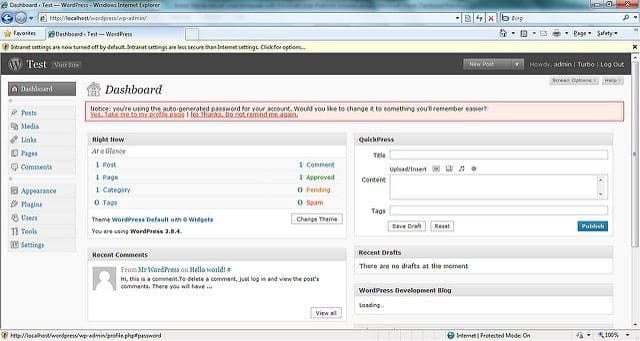
All WordPress sites share a common dashboard design.
WordPress Themes
As an open source content management system, WordPress has plenty of templates that are free to use to quickly and simply design a website.
This makes it an ideal platform for users who have no experience of programming and just want to create a stylish and functional website that offers good SEO management and flexible ways to publish content.
Themes can be changed even once you have started publishing content and most of these will dynamically convert your existing site to the style of your new theme.
Posts vs Pages
As WordPress started life as a blogging platform, some of the same nomenclature has been inherited in the site’s structure.
Pages
Pages, quite simply are the permanent parts of your website that largely will remain static e.g. your home page, your contacts page or a page which tells visitors more about your company.
Pages can be tiered so that sub-pages can be found through a parent page. For example, you may have a page called ‘Products’ and under this you could have pages that are sub-categories such as ‘Furniture’, ‘Electricals’ ‘Beauty’ etc. Beneath this, you could further diversify your pages.
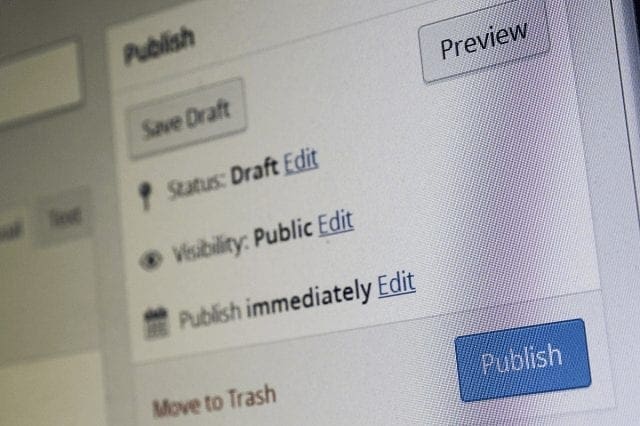
Publishing new, or updating, old content is easy with pages and posts.
Posts
On the other hand, posts are treated like news or blog updates and are usually published to one specific page (usually called ‘Blog’ or ‘News’) in chronological order.
Although a summary of each post may appear one specific page, it is important to note that they are treated as individual pages when it comes to search engine results. In fact, each page will have its own URL address.
Categories
Posts can be put into user-defined categories (one or more) to help visitors to your websites search for relevant content.
This can also help you organise your posts on your site to appear in different page locations.
Popular ways to organise your posts with categories include by topic, by location or by product. The choice of category is up to you and the kind of information you want to publish regularly on your website.
Your pages can be supplemented either by page or universally across the design of your site with fixed navigation and information panes.
Menus, often displayed at the top and/or bottom of a page, allow users to switch between pages.
Headers and sidebars can serve a number of functions from displaying contact details, search tools or advertising banners to offering ways to share the site content across Social Media.
WordPress Plugins
Another benefit of being an open source system means that WordPress has an active community of designers, programmers and companies who have produced useful tools that can be bolted on to your website and which deliver specific functionality.

WordPress plugins give your site functionality and flexibility without having to be an expert coder.
These are called plugins and range from those that offer contact forms (e.g. MailMunch) and image sliders (e.g. Soliloquy) to security enhancements (e.g. All In One WP Security & Firewall), speed optimisation (e.g. W3 Total Cache) and SEO management (e.g. Yoast).
WordPress has over 50,000 plugins available to be used with its software and each comes with a user review rating to help you decide whether they are suitable. WordPress even tells you before you install and activate a plugin whether it is compatible with the theme you are running.
Opace & WordPress
Opace is an innovative web design agency based in Birmingham that has experience in providing clients with creative and responsive WordPress sites. As well as offering full design services, we can also fully manage everything from security updates and theme upgrades to the creation, publication and marketing of content.
To find out more about how we can help you build a WordPress site to meet your business needs or train you with the skills to manage your own, contact us today.
Image Credits: formstellar_de/Pixabay, Amit Agarwal/Flickr, pxhere and MaxPixel.
« Back to Glossary Index