Editor’s Note: Version 1 of our Essential SEO Toolkit was released in November 2018. It’s long overdue but we have now developed a new-and-improved v2, which adds some useful new features as well as a fresh facelift. The new version is due to go live on the Google Web Store this month, April 2020. We’ll cover the update in more detail at the bottom of this post.
What is the Essential SEO Toolkit?
- 1 What is the Essential SEO Toolkit?
- 2 Do I need a Google Chrome web browser?
- 3 How do I install the Essential SEO Toolkit?
- 4 How does the SEO tool work?
- 5 Five main analysis areas of the tool
- 6 Do I need a subscription to use the tools or are they free?
- 7 What’s new in V 2.0?
- 8 Did you know we also have a WordPress plugin?
- 9 Contact Opace to discuss the toolkit and for any other enquiries
The Essential SEO Toolkit is a totally FREE of charge SEO tool which enhances the analysis capabilities of any business owner, web developer, marketer or SEO professional who is likely to need swift access to helpful tools. Read on to learn how to install this Google Chrome extension, how it works and its main five areas of analysis provided by the tool.
Note: All the information contained here is accurate as of November 2018 but revisit this page often as we will update this post with enhancement information relating to the post.
Do I need a Google Chrome web browser?
The SEO tool can only be used on the Google Chrome web browser. If you don’t have this tool and want to learn more about it, as well as find a download link, visit https://www.google.com/chrome.
However, if you are a web developer and use WordPress, we have also developed a plugin which can be found here: https://wordpress.org/plugins/opace-essential-SEO-toolkit
How do I install the Essential SEO Toolkit?
Simply follow these steps to install our Chrome extension:
- Click https://chrome.google.com/webstore/detail/essential-SEO-toolkit-SEO/icagkiolfkmndbggheneeamfbnobcdma/related. You will see the following:
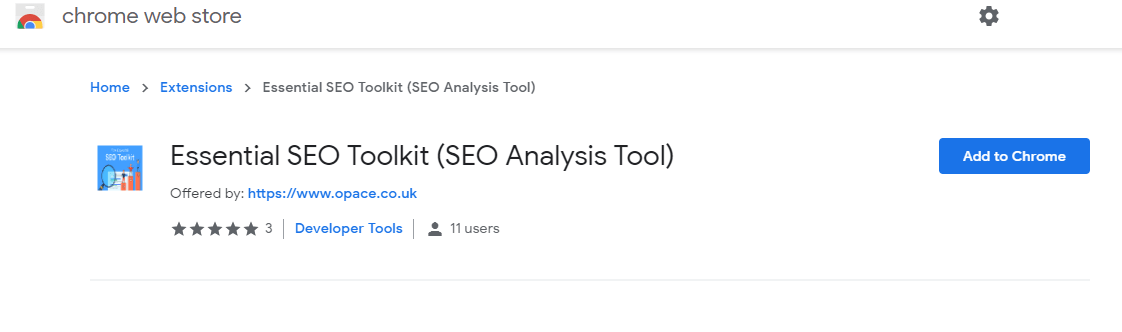
Extension installation screen on Google Chrome
- Click the “Add to Chrome” button
- Next, click the “Add Extension” button
- You will see a message “The Essential SEO Toolkit has successfully been added to Chrome”
- The above steps are all that is needed., the SEO tool is now ready to actively use!
How does the SEO tool work?
The SEO toolkit is very easy to use and provides convenient access to 15+ SEO tools across five categories of SEO analysis.
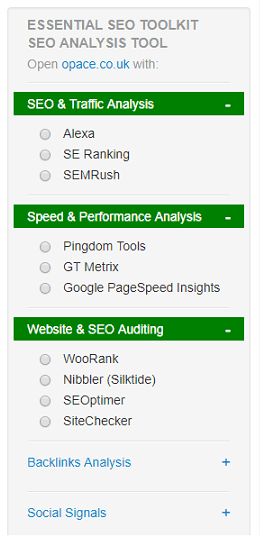
A screenshot of the Essential SEO Toolkit
You will see from the image above that there are five categories of the toolkit. When any of the headings is clicked a dropdown appears which shows the tools available within that area of the tool. So, for example within Website & SEO Auditing, there are four tools.
Simply click on any of the radio buttons and this will automatically open a new window and load the tool. The URL analysed will be the last page you have visited prior to using the tool, this displays at the top of the tool and in the image above you can see it says “opace.agency”.
Five main analysis areas of the tool
There are a wide range of possible analysis areas for SEO. We can’t cover all of them in detail here, we recommend that you try all of them and see how they can help you in your day to day work. The SEO tool focuses on the following five main areas:
1) SEO & Traffic Analysis
This area of the tool includes the Alexa, SE Ranking and SEMRush tools. Here are a broad range of statistics and information, which help provide an insight into the ranking and traffic levels of a website.
2) Speed & Performance Analysis
This area provides access to the Pingdom, GT Metrix and Google PageSpeed Insights tools. Speed is crucial in modern-day websites both from a user-perspective but also for SEO, it’s an important part of the Google algorithm. Improving page speeds will not only improve the user experience but will also improve rankings too.
3) Website & SEO Auditing
Click here to gain access to the WooRank, Nibbler (Silktide), SEOptimer and SiteChecker tools. These tools provide a diverse range of audit tools, which show a number of ways in which the website can be “tweaked” to make SEO improvements. It’s important to remember with SEO that gains are typically made by making a suite of changes, which once made can make dramatic improvements to rankings.
4) Backlinks Analysis
Backlinks are important for SEO, click here to gain access to the Majestic, Ahrefs and Moz Link Explorer tools. Subscriptions are generally required to these tools, but they are valuable in that they show the backlinks at both a site and URL level. Competitor backlinks can also be analysed, even with the Google Penguin update, which downgraded backlinks, it’s true to say that backlinks are still an important part of SEO.
To learn about the social signals of a page click here to gain access to the Social Share Count Checker and Count Checker tools. Social media is an increasingly important signal for search engines and reflects the popularity of a website. These tools help to track the number of shares (social signals) for a given URL.

Click the cog icon to open the Chrome extension
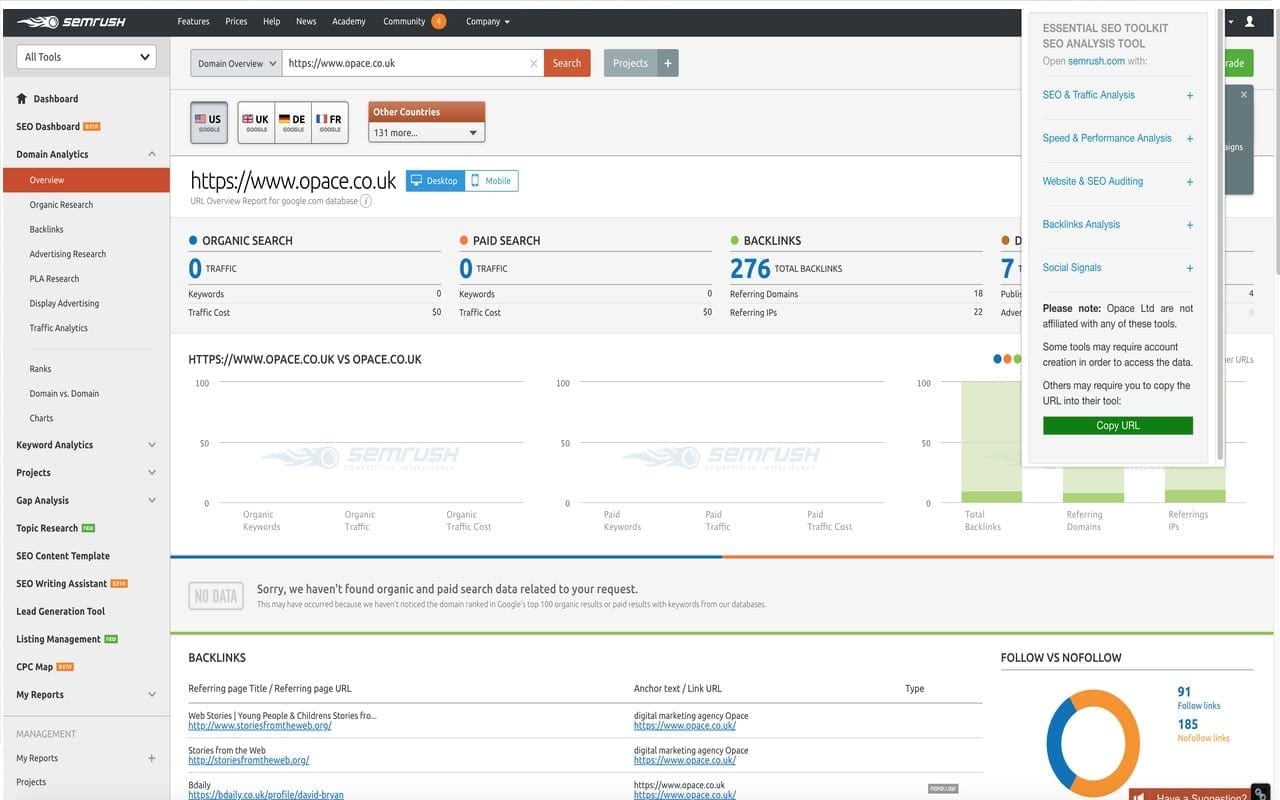
An example of SEMRush being loaded by the tool
Do I need a subscription to use the tools or are they free?
Of the 15 included tools, ten are totally free to use, some of these may require an update to removal certain limitations. 5 of the tools can’t be used without a subscription, although in many cases, these offer a free of charge trial period. Our advice is to try each tool for yourself and then you can decide which tools work best for your organisation.
- Free to use – Google PageSpeed Insights, Pingdom, Social Share Count Checker and Count Checker
- Free to use but premium options – Alexa, GT Metrix, Moz Link Explorer, Nibbler (Silktide), SEOptimer, SiteChecker
- Premium subscription needed – Ahrefs, Majestic, SE Ranking, SEMRush, WooRank
Editor’s Note: Based on feedback from users we have worked on the next v2 release of our Google Chrome extension. For a full list of the new features, please see below:
What’s new in V 2.0?
A Facelift
Firstly, the tool has a fresh facelift and a more modern UX:
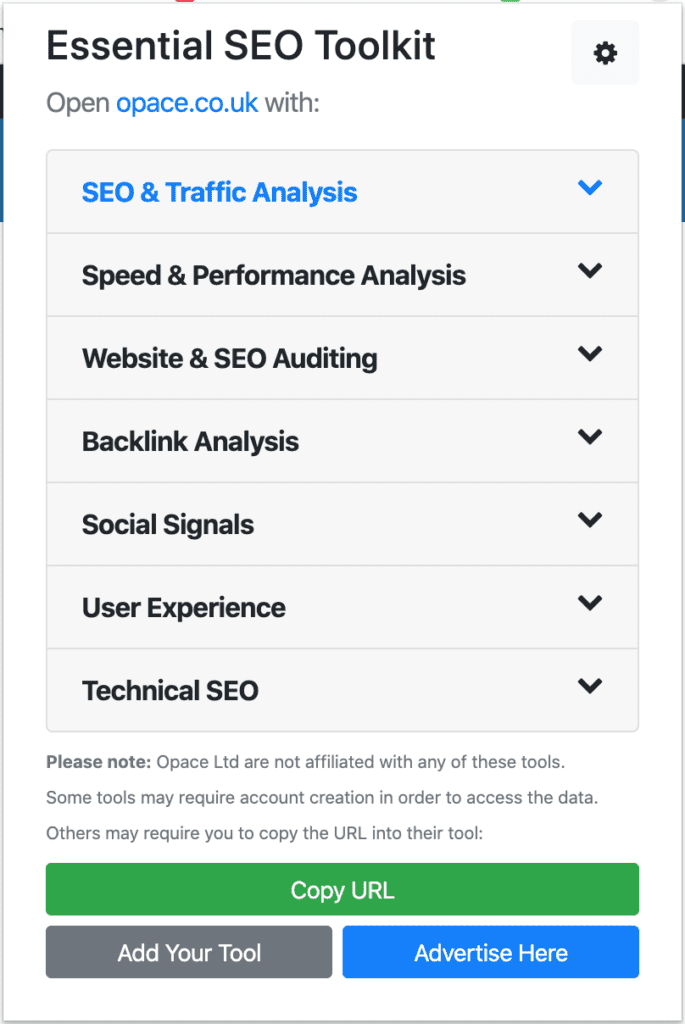
New Facelift for The Essential SEO Toolkit version 2.0
Essential new tools
We’ve added the following new categories and SEO tools:
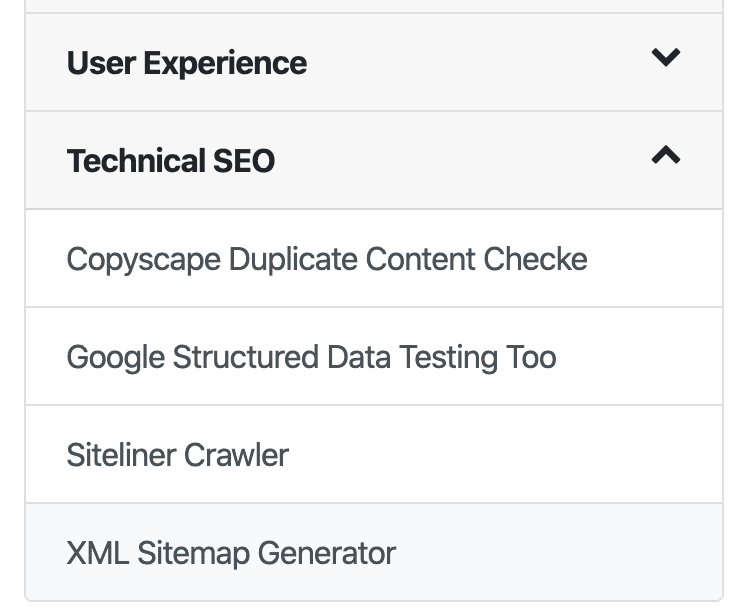
New categories and tools added in v 2.0
User Experience:
Technical SEO:
Copyscape Duplicate Content Checker
Google Structured Data Testing Tool
Settings panel
We now have a cog symbol in the top right hand corner which will load a settings panel. Here you can add your own categories and tools which will be saved and shown when ever you use the Essential SEO Toolkit. PLEASE NOTE – these settings will only save for you locally and will not impact other users of the Google Chrome extension.
You can add new categories:
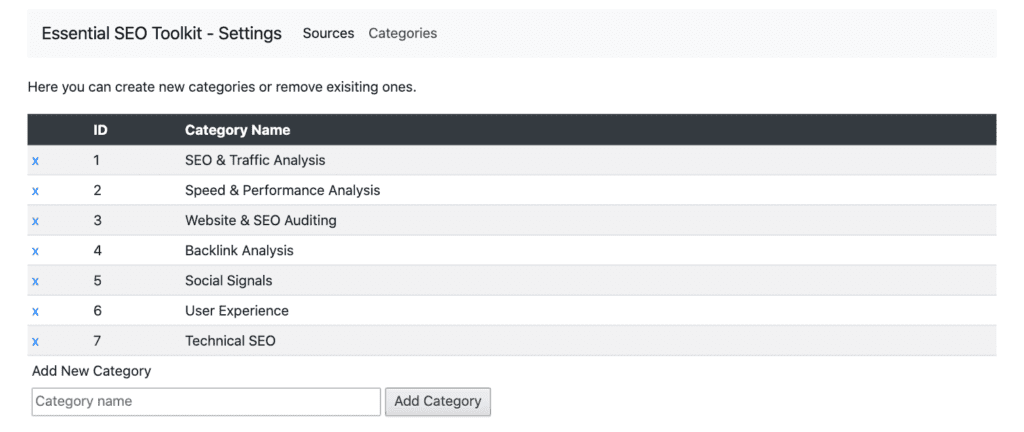
Add your own categories with the Essential SEO Toolkit
You can add new tools:
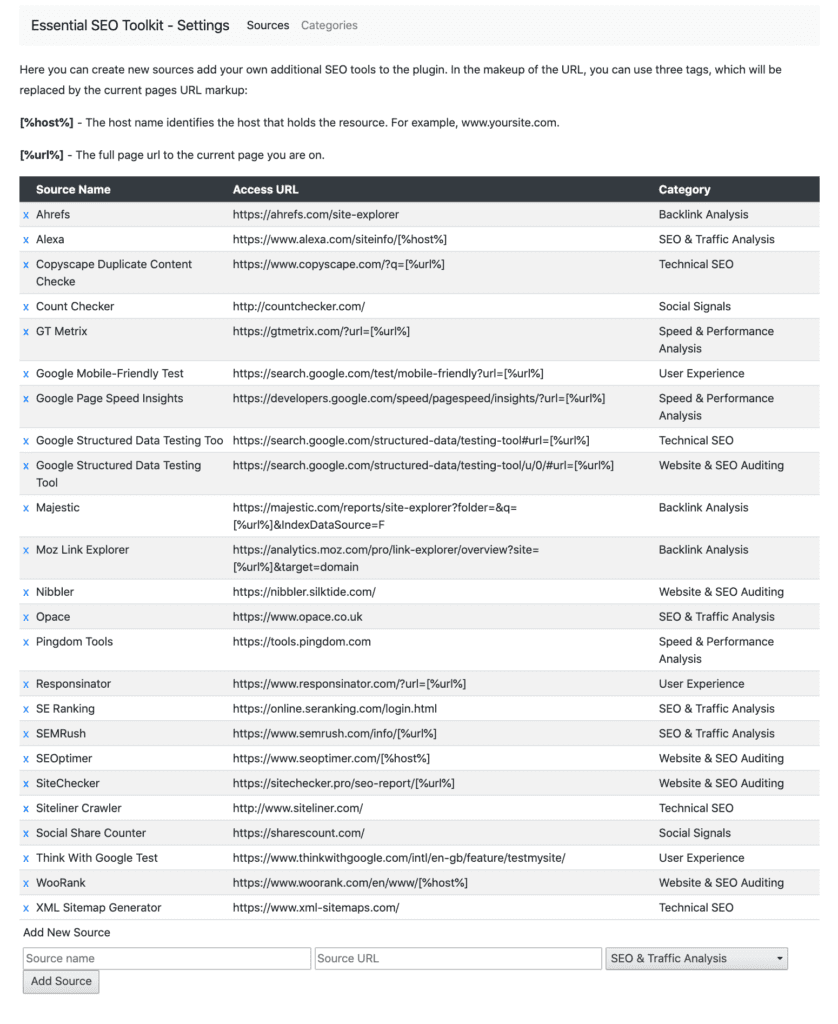
Add your own SEO tools
Did you know we also have a WordPress plugin?
After the success of our Google Chrome extension, we also decided to develop a plugin for WordPress to offer many of the same capabilities.
To view and download our plugin, you can visit our page on the WordPress plugins directory below:
https://wordpress.org/plugins/opace-essential-SEO-toolkit
Contact Opace to discuss the toolkit and for any other enquiries
We hope you agree with us that the SEO Toolkit is an ideal tool to use on an everyday basis and that it enhances your day to day working.
Call us today on 0121 222 5757 to discuss any aspect of SEO, eCommerce, web design or digital marketing.
By completing our contact form, we will have your details and will contact you at a mutually convenient time to discuss how we can be of service.
If you have any suggestions for enhancements, please messages us using the comments box below and we’ll see whether we can accommodate your request in a future release of the tool.
{“@context”:”https://schema.org”,”@type”:”FAQPage”,”mainEntity”:[{“@type”:”Question”,”name”:”What is the Essential SEO Toolkit?”,”acceptedAnswer”:{“@type”:”Answer”,”text”:”The Essential SEO Toolkit is a totally FREE of charge SEO tool which enhances the analysis capabilities of any business owner, web developer, marketer or SEO professional who is likely to need swift access to helpful tools. “}},{“@type”:”Question”,”name”:”Do I need a Google Chrome web browser?”,”acceptedAnswer”:{“@type”:”Answer”,”text”:”The SEO tool can only be used on the Google Chrome web browser. If you don’t have this tool and want to learn more about it, as well as find a download link, visit https://www.google.com/chrome/”}},{“@type”:”Question”,”name”:”How do I install the Essential SEO Toolkit?”,”acceptedAnswer”:{“@type”:”Answer”,”text”:”Simply follow these steps to install our Chrome extension:\nClick https://chrome.google.com/webstore/detail/essential-SEO-toolkit-SEO/icagkiolfkmndbggheneeamfbnobcdma/related. You will see the following:\nExtension installation screen on Google Chrome\nClick the “Add to Chrome” button\nNext, click the “Add Extension” button\nYou will see a message “The Essential SEO Toolkit has successfully been added to Chrome”\nThe above steps are all that is needed., the SEO tool is now ready to actively use!”}},{“@type”:”Question”,”name”:”Do I need a subscription to use the tools or are they free?”,”acceptedAnswer”:{“@type”:”Answer”,”text”:”Of the 15 included tools, ten are totally free to use, some of these may require an update to removal certain limitations. 5 of the tools can’t be used without a subscription, although in many cases, these offer a free of charge trial period. Our advice is to try each tool for yourself and then you can decide which tools work best for your organisation.”}}]}





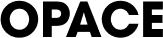
0 Comments