This is one of our series of social media marketing video tutorials that we’re planning to roll out over the next few months covering Facebook, YouTube and LinkedIn.
Last month we released some great video tutorials on Twitter Marketing, so if you found these useful we hope you like our latest videos. How to Add Facebook Friends and Create Lists is a beginners guide to Facebook, designed for people who are new to the Facebook social network or social media marketing as a whole. In this video we will show you how to search for and add Facebook friends to your network and how to create lists for your contacts. If you found this tutorial helpful then please LIKE or leave a comment below. Remember to watch this space as we will be releasing Facebook video tutorials on the following hot topics over the next couple of months:
- How to create a Facebook account
- How to setup your Facebook profile
- How to upload photos and videos to Facebook
- How to add Facebook friends and create lists
- Getting the vanity URL in Facebook
- Creating a Facebook group/event
- How to use Privacy settings
- How to create a business page
- How to incorporate iFrames with your Facebook business page
- Adding a custom landing tab to Facebook business page
- How to use Facebook polls
- How to add an opt in form to your Facebook business page
Video Transcription
Hi there, guys. So in this video I basically want to show you how to find people using Facebook’s search engine, and also how to add friends, because that’s an important part of how Facebook works. So the most obvious way is to go up to the top of the search engine, just type in a name. In this case, just to demonstrate how it works I’m going to type my name, which is Alexis, and it brings up a list of various different things. The first one is a person, Alexis Bell, that’s another of my profiles. Then we’ve got pages and pages of, basically for businesses or products or services that want to communicate with their customers. So I’m just going to go for the top one, which is Alexis Bell. Now, when you’ve found the profile or the page that you’re looking for, pages are a bit different to profiles, so this is a profile person so I want to add them as a friend, so I click “Add Friend”. Now I’ve sent a request to be their friend and they can either accept it or not accept it. Now in doing so I can create a list or put them on a list. So we’ve got “Close Friends”, if they were a close friend, I’d click on that, or “Acquaintances”, maybe “Family”, maybe “Restricted” or I can create a new list. So if I click that maybe this individual I play football with, so I can create a list called “Football” and press enter on that. So I’ve added them to a list that says “Football”. Now this could be a list for people who I play football with, who are into football, anything to do with football, so they’ve gone to that list. Also I can speak to this person a one one basis. It’s almost like a personal message, and I can send them a personal message, I can attach a file, maybe I want to put a picture or video to that and send it to them. Now that I’ve sent the message I can go down to “Lists” and I can click, just to the right of “Lists” where it says “More”, I can click on that and that will bring up a list of all the different lists that I have actually created. So that what I’m looking for and interested in is football, if I click that, that’s brought up Alexis Bell on that list. And obviously I can populate that list. I can put in as many different people, off my friend’s list, in there as possible, and I can fill that up. So any time I want to look for specific people I can really narrow it down. Another way of looking for people is using the “Find Friends” tab, and that’s at the top right hand corner. So I will just click on that. And the following “Friends” tab, what will happen is I can look at any of the email accounts that I hold, and I can search for any of the email addresses that I specifically have on their; so it might be friends, people I do business with; and I can find them on Facebook using their email address. That’s one way to find friends. Another, if I scroll down. If you have a few friends, maybe you’re new to it, what it will do is it will bring up “Suggestions” and you can find people through the suggestions. You just click on them, and you add them and sent a request, and you can also add them to a list. So I’ll just cancel that one because I don’t particularly know that person. But you can just scroll down and see the people that you want to add to your list. And that’s basically how you add friends on Facebook. You’ll find that over time the more people that you add, the more connections you’ll have and the more posts and information you get access to. Because obviously it’s about sharing information, it’s about conversations, it’s about building up a social network, which is essentially what Facebook is all about. You will find that friends are displayed down here, or you can just click on them and it will bring up a list of all the friends that you have. So that’s basically how to add friends and search for people using Facebook.





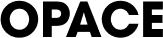
0 Comments