Essential WordPress plug-ins for your business
Increasingly small businesses are using WordPress, not as a blogging platform but as a CMS. It’s easy to use, offers great free or low cost themes and excellent support so it’s no surprise that it continues to grow in popularity.
There is also a dedicated community of developers who have created around 14,000 plug-ins. Here are 5 generic plug-ins that are essential for any business using WordPress for their website:
1. SEO
SEO is essential to getting your website found. The built in SEO add-ons within WordPress are very good and can be performed relatively easily by any non-specialist checking the forums. However, particularly as your website content grows, an SEO plug-in is invaluable for:
- Helping you with best practice to maximise your SEO
- Avoiding duplication
- Choosing titles and keywords that mirror your customer’s searches
- Making sure you get full SEO from your uploaded images
- Adding tags to pages, main title and even URLs
Great content and great SEO is essential. Not all the available plug-ins perform the same actions so check out the WordPress plugins site for descriptions – and reviews!
I’m always surprised at how many businesses – large or small – don’t try to capture client details. How else can they grow the business without starting afresh every time they have an offer or new product/service? Newsletter plug-ins allow you to:
- capture customer details through an opt-in service
- easily create newsletter – often using existing posts
- personalise subject and body copy for each subscriber
- measure the response to the newsletter overall and individual articles
Using the statistics provided will allow you to further fine tune your marketing message and create even more sales.
3. Ecommerce
You don’t need to be Argos to need a shopping cart to improve your offering. Even if you are selling a service, it’s often more easily understood if it’s packaged up for a client. And if it’s packaged up it can be sold on line. Selling this way means less time and resources are needed on back-end administration and sales support. WordPress is catching up fast with Joomla and other CMS systems in offering a range of ecommerce plug-ins which are ideal for small companies with a limited online offering.
You shouldn’t need reminding that linking your content to social networks is essential to getting your website noticed, talked about, liked and even loved. Social network plug-ins will save you time and provide the following:
- Add social bookmarks to your pages and posts
- Automatically post your blog to social network sites
- Provide stats so you can track interest and comment for future marketing
- Add top quality content from influencers, thought leaders and people in the know on subjects relevant to your business
Again there are lots of plug-in performing lots of functions so check the WordPress plugins website fully for a review of them all
5. Go Mobile
With the growth of Smartphones and overall lowering of network charges, more and more people are using their phones to surf the web. These plug-ins will automatically transform your website for iPhone, iPod touch, Android, Samsung Touch and BlackBerry Storm/Torch mobile devices. Making your site more easily navigable will give you an advantage over your competitors who don’t have this ability. With 14000 plug-ins – many offering similar but never quite exactly the same functions – for WordPress sites, you might need some initial advice on the best plug-ins and how to install them. There are lots of forums, websites and blogs offering advice or you can look for a reputable Web Design and SEO company as many will specialise in WordPress design and Blog development, helping you to build an exciting, feature-rich and powerful Blog for your business.
Image credit – Rob Davies and also Link.
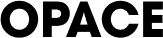
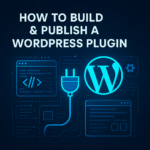


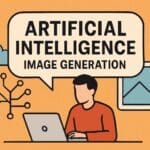
![Guide to using chatgpt for seo - using chatgpt for seo: "mind blowing" chatgpt seo guide & case study [updated] Guide to using chatgpt for seo](https://opace.agency/wp-content/uploads/2023/02/guide-to-using-chatgpt-for-seo-150x150.jpg)
0 Comments