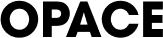How to Use Canonical URLs for SEO
Do you know what a canonical URL is and, more important why it is important to use one for influencing positive SEO results? A small technical solution to the problem of duplicate web addresses, canonical URLs are an important tweak that you can add to your website to improve user experience, maximise the benefits of link-juice and avoid the potential penalties of duplicate content.
Here we take a closer look at what canonical URLs are, why they are important and how to use them.
What are Canonical URLs?
No, this terminology has nothing to do with canon law and the Roman Church but instead relates to a method of marking similar webpages with the same URL.
There can several reasons why a single webpage has the same URL including sites that have been optimised for mobile and desktop access as well as other variations in the address such as:
- yourdomain.com
- www.yourdomain.com
Whilst all four URLs are all pointing to exactly the same webpage they all have unique address. The problem is that search engines don’t know which one to choose and this can cause a couple of issues.
Importantly, search engines could determine that your website has duplicate content based on the fact that all four URLs have exactly the same information.
You can resolve this problem by introducing a canonical URL. Quite simply, you choose a single version of the page that you wish to be the primary indexed (or ‘canonical’) URL. In turn, this indicates to a search engine’s web crawler which address is the authoritative one for that page.
Why Are Canonical URLs Important?
Other than indicating to search engines which URLs to use in their indexing (and thus avoiding potential duplicate content penalties), there are a few good reasons why canonical URLs are a good idea.
Firstly, they can help you keep better control of your page analytics by consolidating metrics for a single URL rather than several.
Secondly, you have control over the URL that appears in search results. For instance, product pages can often have quite complex URLs when they are returned using search engines that may not give the best address.
Compare how easy it is for your customers to see that the link for this product is the right choice for them vs the alternative:
- yourdoman.com/fences/wooden/6-foot-wide.html
- yourdoman.com/fences/garden?id=8mEIRCb0ppzxzb1jXP
Canonical URLs also speed up the crawl rate for your website as there are less pages for the web crawler to check.
Lastly, by consolidating the URLs you are pooling the combined value of these links into a single source. So, if you have twenty quality backlinks for each URL and are currently ranking on page three or four of the SERPs then a single URL with all of these links could boost you into a much better position. At very least, you won’t be competing with our own URLs in the search engine results!
The bottom line is that canonical URLs can maximise your SEO impact, make analytics easier and more effective plus help establish a better user-experience for your site’s visitors.
Best Way to Use Canonical URLs for SEO
When using a canonical URL, you are effectively telling search engines to ignore other versions of the same page and specifying the exact URL that you want them to rank.
There are quite a few ways you can do this but the recommended way is to use the rel=”canonical”
This method is considered by most to be the most effective way to consolidate URLs under a single address.
You can do this in one of the following ways:
- Use a rel=canonical <link> tag by adding a <link> tag in all pages you want to point to the canonical page. However, this only works for HTML pages and not for files like PDFs. It is a reliable method for an infinite number of pages which have duplicate content. Note: this can increase the size of your page and can be relatively time-consuming to manage with large, or frequently updated, sites.
- Use a rel=canonical HTTP header. This does not increase the size of your page and is also useful for mapping infinite pages where content is duplicated. Like the <link> tag method, it is also complex to maintain.
- Specifying canonical pages in our sitemap. This is very easy to do but is less effective than the above two methods.
It is worth noting that, when using WordPress, there are plenty of SEO plugins such as Yoast SEO that allow you to easily set a canonical URL when publishing a page.
Alternatives to Canonical URLs
It is not always appropriate or desired to produce a canonical URL and some webmasters prefer to use a 301 redirect instead.
Effectively telling a search engine that you permanently wish to redirect all inbound traffic to one URL to another, a 301 redirect is quite simple to set up.
The status code does a similar job to the canonical URL and links all the URLs together to create a single URL.
You can also use passive parameters with the Google Search Console to effectively ignore certain URLs
Another alternative is to use location hashes (also known as fragment identifiers or a fragment URL). This refers to a URL which has a hashtag at the end of it which relates to a specific section of a page. This method is useful if you have a page that has distinct data within it that you wish to track in a different way. Essentially the content will be indexed and ranked in the same way but you are able to maintain the analytical data to track those inbound links to that section.
Opace & SEO
Opace is an integrated digital marketing agency that offers full SEO consultancy services. From on-page SEO and technical audits to off-page SEO and inbound marketing, we offer an innovative and response solution to your digital marketing needs.
To find out why 100% of our customers would work with us again, contact us today.
« Back to Glossary Index