One of the most basic SEO challenges many website owners face is the lack of good content, but what do we mean by this? Good content can mean very different things depending on who you speak to – their background, expertise, and personal preferences will all come into place. Many would argue that the role of Google is to filter out and rank good content so that users get the best information available. This has never been truer than today with Google’s algorithm updates focusing on E-E-A-T and their ongoing Helpful Content Updates (referred to as HCU). The objective of today is to focus on what’s good for search engines like Google and readers alike. We will take you through the process step-by-step with our SEO content creation guidelines to ensure you can publish content that reads well and ranks well.
SEO content creation guide – a good content checklist
Editor’s Note [11th March 2024]: This is an update from our February 2011 guide titled ‘SEO: Why Good Content Matters’. As anybody even involved with SEO or marketing will know, the world of SEO (well the world in general) looks very different today than it did in 2011. From Google algorithm updates to spam penalties, new technologies, and more recently, the introduction of AI, creating “good content” means something very different nowadays. In this 2024 update, we’ll guide you through creating not just good content, but superior content, with our SEO content creation guidelines.
What is good content?
Ideally, good content needs to be planned, relevant, accurate, and have longevity. Good content also needs to be unique, interesting, and memorable.
With the advancements in AI, including tools like ChatGPT, it’s easy to create a lot of content very quickly. However, this doesn’t mean that this will be good content or that your SEO will be successful. Only this month, Google rolled out one of its largest core updates in recent times tackling the specific issue of poor quality content – you can read more here: https://blog.google/products/search/google-search-update-march-2024
Producing little or no content is not the answer either.
The answer is to:
Strike a balance between that ensures your content stands out from the crowd.
Many factors have a hand in this and we’ll explore these below in our SEO content creation guide. If you’re looking for more information about E-E-A-T and Google’s Helpful Content Update (collectively known as People First Content) or the role of AI in content creation, read our comprehensive guide below:
AI Means The Death of SEO? Not So Fast – Let’s Look At How AI is Shaping The Future of SEO
Key takeaways
- Create original, accurate, and up-to-date content
- Ensure content is comprehensive and provides value to the reader
- Write in a tone and style appropriate for your target audience
- Aim for a minimum of 1,500 words for blog posts, with 2,100-2,400 words being the sweet spot
- Avoid fluff and filler content; make every word count
- Use formatting elements (e.g., paragraph breaks, subheadings, lists) to improve readability
- Incorporate multimedia elements (images, videos) to break up text and engage readers
By following our comprehensive SEO content creation guide below, you’ll be well on your way to creating content that ranks well in search engines, engages your target audience, and keeps them coming back for me. Remember, SEO is an ongoing process, so consistently monitor your content’s performance and make adjustments as needed to maintain and improve your SEO.
SEO content creation guidelines – a checklist for 2024
Essential reads – Google’s guidelines
There’s no point in us rehashing what Google has already said, especially when they explain things so well within their own docs and FAQs:
- https://developers.google.com/search/docs/fundamentals/how-search-works
- https://developers.google.com/search/docs/essentials
- https://developers.google.com/search/help/helpful-content-faq and https://developers.google.com/search/docs/fundamentals/creating-helpful-content
- https://developers.google.com/search/blog/2022/12/google-raters-guidelines-e-e-a-t
There’s no shortage of amazing advice on Google.com, so we recommend starting with the above. These docs will guide you through how search works, what Google considers to be good content, and essential tips to help you get ahead in SEO.
Step 1: Content planning and preparation
- Search Intent: Consider the target audience and search intent behind the content before anything else, e.g. are you looking to attract a buyer, somebody lower in the sales funnel who may be looking to gather info or are you simply trying to provide your target audience with helpful info….
- Keyword Research: Start with the search intent and go from there by thinking about what the user might type into Google or ask via their phone. Brainstorm ideas and use keyword research tools (e.g., Google Keyword Planner, SEMrush, Ahrefs) to find relevant keywords with good search volume and low competition. Reconsider the search intent behind keywords to ensure your content will match user expectations.
- Keyword Classification: target one primary keyword or keyword theme per page and secondary/long-tail keywords for more specific targeting
- Competitor Analysis: Examine top-ranking content for your chosen keywords to understand what works and what Google expects.
For hints, tips and templates for creating an SEO plan for your content, check out our SEO planning and strategy guide below:
Step 2: Headline (H1) creation
- The headline is your first impression. A compelling headline is crucial as it determines whether people will click on your article. Your headline should be compelling and include your primary keyword. Aim for a balance between creativity and clarity.
- Try to keep it between 60-100 characters. Use numbers or questions to engage curiosity and include your main keyword to match search queries.
- Always ensure your headline is added as a H1 tag.
- Use only one H1 tag per page.
Step 3: Content outline and creation
- Draft a structure for your post, including headings and subheadings that will organise your content logically.
- Use the inverted pyramid structure, placing the most important information at the top.
- Depending on the search intent and topic, aim for at least 1,500 words for blog posts to cover your topic thoroughly.
- A typical page will be structured as follows:
- Introduction: Hook readers with a strong opening that promises value and addresses the reader’s intent. Again, try to include primary and secondary keywords where relevant.
- Content Body:
- Utilise H2 and H3 tags to structure your content, incorporating primary and secondary keywords naturally.
- Aim for an overall keyword density of 1-2%.
- Don’t spam keywords and ensure they flow/read naturally.
- Include internal links to relevant content on your site and external links to authoritative sources. Consider the user of keywords in your link anchor text.
- Conclusion: End with a strong conclusion and a call to action.
- Media to include:
- Images: Use high-quality images with descriptive filenames and alt/description tags that include keywords. Ensure all images are compressed, resized and optimised for mobile devices.
- Videos and Multimedia: Incorporate videos or infographics to break up text and provide additional value.
Step 4: Core SEO elements
- Meta Title (Page Title) Tag: Include the primary keyword in the title tag, ideally at the beginning, then include secondary keywords but try to keep it under 60 characters. Make it compelling and descriptive to encourage clicks.
- Meta Description Tag: Write a clear, concise summary of the page’s content, including the primary and secondary keyword where appropriate. Try to keep the meta description under 155 characters and use it to “sell” the page and encourage clicks.
- URL Structure: Keep URLs short and descriptive. Try to include the primary keyword in the URL and use hyphens to separate words. Often WordPress will automate the URL based on the H1 (page title field), meaning longer headlines automatically generate longer URLs and often need editing.
- Mobile Optimisation: Check that your content is easily readable on mobile devices. Often adding large images and tables will cause a page to become non-responsive even if the site has been designed to be mobile friendly.
- Page Speed: Ensure all content added (images, video, etc.) has been optimised to ensure good page load times and core web vitals.
- Schema: Use schema markup to help search engines understand your content.
- Sitemaps: Create an XML sitemap and submit it to search engines to ensure your content can be found and indexed.
- Webmaster Tools: Set up Google Search Console and Bing Webmaster Tools to monitor your site’s performance.
Our guide below delves specifically into the art of writing the perfect metadata for SEO:
How to Write the Perfect Metadata for SEO & Optimise Your Page Correctly
Step 5: Final checks and publishing
- Proofreading: Use tools like MS Word spell checker, Grammarly and a final human check to ensure error-free content.
- Plagiarism Check: Use Copyscape or a similar tool to ensure originality.
- Publishing: Follow your CMS’s best practices for publishing, ensuring that all SEO elements are correctly implemented. In the case of WordPress, ensure your primary keyword is added as the focus keyword in RankMath or Yoast. Follow the RAG traffic light status and general recommendations provided to try and achieve a good SEO score.
Step 6: Post-publishing optimisation
- Social Sharing: Promote your post across social media platforms to drive traffic.
- Marketing and Outreach: Reach out to influencers and industry websites to share your content, engage with them, and attract natural backlinks.
- Updating For Content Freshness: Regularly update the post to keep it fresh and relevant, adding new insights, links, or images as needed. Add new statistics and examples, fix broken links, and update internal links.
- Monitoring: Use tools like Google Analytics and Google Search Console to track the performance of your post and identify areas for improvement. Monitor keyword rankings and adjust content as needed.
Our guide below provides a deep dive into content freshness and how this can boost your SEO:
Short-term vs long-term content and SEO
Long-term content
Long-term content is content that sticks.
This is where SEO really comes into play. It’s the type of content that people will bookmark and come back to over and over again.
Most blogs fall into this category, and generally speaking, long-term content goes hand-in-hand with long-form content, i.e. longer, more detailed articles. Creating this type of content means your content will have a greater life span and its relevancy does not diminish over time.
Other examples of long-term content sites include those acting as reference resources, such as Wikipedia.org. If you perform a Google search for information, chances are Google will provide Wikipedia among its page 1 search results.
You might ask why. Well, sites like Wikipedia tick all of the right boxes when it comes to good content:
- The content is nearly always long-term and long-form exceeding 1,500 words
- Moderation ensures the content is original, accurate, and up-to-date while helping to avoid fluff and filler content
- The subject matter is comprehensive and provides value to the reader
- SEO best practice is built into the platform from the ground up, e.g.
- Pages are well-structured and well-linked
- Formatting (e.g., paragraph breaks, subheadings, lists) is added to improve readability
- Meta tags and schema applied by default to help provide further information about the content
- Relevant multimedia elements (images, videos) are incorporated to break up text and engage readers
- Content freshness comes as standard, which helps to ensure pages are relevant and ensure longevity
Short-term content
When creating short-term content, you’re creating content around “buzz” and “trending topics” that usually have a limited lifespan.
Short-term content is important, especially on short-form social platforms like Twitter, Instagram, and TikTok. For more info, read below:
The Battle of the Short-Form Video Platforms: YouTube Shorts vs TikTok vs Instagram Reels [UPDATED]
As well as social platforms, short-term content also has a place on traditional websites. For example, announcements and special offers are commonplace on many websites, but this kind of content is often of a temporary nature where SEO applies much less.
The trick when creating short-term content is to hit while the topic is still hot and try to reach audiences while the message is still relevant. This type of content can be used to your advantage if you try to anticipate future buzz, as it means you will be a step ahead of your competition and the first to reach your target audience.
Achieving the right balance
Getting the balance right between short-form and long-form for your content
Getting the right balance between short-term content (“buzz”) vs long-term content (SEO).
Using both short and long-term content offers advantages. Your line of business and end goal will determine how much of your content short-term or long-term. If you are in the business of news or blogging, then it is imperative that you continuously produce new content and engage with readers socially. If you are providing technical information, then it is good to have a mix of new content and existing reference content, grouped into categories that are easily accessible from anywhere on your site.
Creating content for Bing vs Google
With Bing growing in popularity, many website owners wonder if there’s a different set of rules and guidelines when differentiating between content for Bing and Google.
The reality is that creating good content and implementing a strong SEO strategy will ensure you rank well regardless of the search engine. That said, there are subtle differences between the two major players, which we have explored in detail previously. If you’re interested, we encourage you have a read of our guide below:
Looking for a bit more? Here are our top 30 for creating the perfect SEO article
Here is a comprehensive list of our top 30 tips for creating the perfect SEO article.
- Consider themes and topics, and remember to always tie back to the user’s search intent.
- Every great blog post starts with a headline that grabs the reader’s attention and compels them to keep reading.
- 60% of readers don’t read past the headline.
- Brainstorm a working title and narrow down what you want to write about.
- Conduct keyword research to create a headline that will perform well on search engine results pages (SERPs).
- Headlines ending with a bracketed clarification performed 38% better than titles without that clarification.
- Headlines between 8 and 12 words are shared most often on Twitter and headlines between 12 and 14 words are liked most often on Facebook.
- The ideal blog meta title length is 60 characters.
- The meta description is the HTML attribute that explains the contents of a given web page.
- The ideal meta description length is under 155 characters. This should explain what the user will get from the page and include the primary keyword.
- The target keyword should be placed in the page title, title tag, first 100 words, headings, meta description, image alt text, and image file name.
- The URL should contain the target keyword, use dashes instead of spaces, and be kept short.
- Featured images sit at the top of a blog post and draw readers in to learn more.
- Choose featured images that you’re legally able to edit and distribute.
- The introduction needs to quickly hook the reader and convince them to read the rest of the blog post.
- Sub-headers organise and break up the blog post into different sections.
- Sub-headers should be written with H2 or smaller, never H1 tags.
- There should only ever be one H1 tag.
- Aim for 1,500 words or more – the ideal blog post length is roughly 2,100 words, but it varies depending on the topic.
- Use multimedia elements like images, videos, audio recordings, and social media posts to break up the blog post and engage the reader.
- The conclusion should recap the blog post and provide more resources and guidance if wanted. Finish with a meaningful call to action (CTA) for the reader.
- Follow an on-page SEO checklist to cover aspects such as keyword research, keyword placement, images, title, headings, meta tags, URL, links, and content freshness.
- Helpful people-first quality indicators include trustworthiness, usefulness, actionability, readability, adequate length, and being free of fluff.
- Consider how to demonstrate E-E-A-T (Experience, Expertise, Authoritativeness, and Trustworthiness) in your content.
- Images should be optimised for speed, have alt text, convey value, not replace text, and have optimised file names.
- Internal linking keeps visitors on the site longer by linking to other relevant pages, while external links to high-quality domains help Google trust the page more.
- Mobile-friendliness, crawlability, page speed, social share buttons, and page speed are technical optimisations that impact on-page SEO.
- Content should be periodically updated to preserve its value and relevance.
- Structured data or schema markup helps search engines better understand the content and its relevance to search queries.
- The body content should mention the target keyword and scatter repeats or secondary keywords throughout while avoiding keyword stuffing.
Get support if you’re struggling
For those getting started with building an online presence, or perhaps those with a small team, developing good content together with a successful SEO strategy is no mean feat.
If you’re struggling, we suggest starting with the advice in this guide. Revisit the docs and FAQs made publically available from Google. Start small with a trial project, practice, and do what you can, when you can. Even if all you can manage is a single piece of good content per month, that’s better than nothing at all.
For those who want to do more, look for a reliable content creator with a clear track record in SEO. Another option is to consider SEO training to help develop your knowledge in this area of SEO, content creation, and digital marketing.
Opace are a successful Birmingham-based digital agency that specialises in delivering content creation and SEO training services to organisations around the UK. Please don’t hesitate to visit us on Twitter @opaceweb for regular updates, subscribe to our feed, or get in touch if interested in our services.
What do you think about our SEO content creation guide? We hope you found it useful, but please feel free to drop us a comment below if you have any tips or advice that you would like to share.
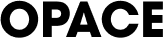
0 Comments