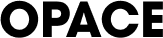How to Optimise Your Google My Business Listing for SEO
Are you getting the maximum benefits from your free Google My Business listing?
Everyone knows that not having a Google My Business listing is a little like opening a shop and forgetting to put a sign out front. This powerful business directory is just as useful for big corporations as it is for small business owners. Nationwide or local, this free boost to your online presence is as essential as having a front door through which to greet your customers.
In this quick guide, we take a look at the importance of a Google My Business Listing and how to optimise your entry to get the maximum benefits.
The Importance of Google My Business
When you create a website, whether it’s an eCommerce service or an informational about a ‘bricks and mortar’ shop, getting attention Google is an important way to drum up business.
One of the fastest and easiest ways to do this is by setting up a listing on the search engine’s own business directory site, Google My Business.
Get found fast with Google My Business.
It was launched by Google in 2014 as a way to allow business owners the opportunity to have some control over a prime search result for their business name. The service is free to use and offers customers an at-a-glance overview of the most important aspects of a company, including:
- Address
- Website
- Contact telephone number
- Customer reviews (Google)
The listing can also be expanded to cover additional information and features including:
- Social media profiles like Facebook, Twitter, Instagram etc.
- Posts from the company itself
- Call To Action
- Reviews from the Web
- Questions and Answers
- Photos
Unlike the vast majority of the content that can be published about your company online, most of the information contained in this listing is under your control. What’s more, this should be the first search result that is returned when customers type in your business name and the local areas you cover.
Google My Business and SEO
That means that the information you put into Google My Business should give you the top listing within Google’s search results for your brand name…. almost guaranteed.
It’s fast too! Unlike more traditional forms of SEO, Google My Business can get you listed in Google as soon as you are verified. You’re not limited to a title link and short description either, which means that providing you optimise your listing correctly, you will get a large, bold and visual listing to display your business.
In addition, the Google My Business listings often show above the organic search results, so they are one of the first things a visitor will see when accessing Google.
If done carefully, you can optimise your listing to be found for more than your band name. It can be a quick and cost-effective way to be found for competitive keywords locally. Let’s say, a user in Birmingham searches for ‘digital marketing agency in Birmingham‘, then Google My Business listings optimised for that service and location will show on a map.
Become an instant ‘headline act’ with Google My Business.
This kind of prime advertising space doesn’t come along very often and certainly not for free.
Again, this is before the results of any URLs that match the search terms (but usually after paid ads).
And, if that wasn’t enough, Google also optimises the same listing to appear in mobile searches and makes it easy for customers to instantly call you and find directions to you all directly from the search result itself.
Lastly, the listings give you some powerful insights into how customers are searching for your business using Google. Similar to the tools available with Analytics, Google My Business Listing can give a broad overview of the kinds of customers searching for your company and, more importantly for developing a powerful SEO strategy, how they try to find you.
So, we understand the importance of a Google My Business listing but how can we make it work harder for us in terms of SEO, visibility and good advertising?
How to Optimise a Google My Business Listing
For the purposes of brevity, we are going to assume that you have created a basic Google My Business listing which includes accurate details of your address including postcode, contact details and opening hours.
Once you have set this up, it is essential that you verify your listing. Google prefers to do this via actual mail rather than electronic mail to ensure that the address information you have provided is accurate. They will send you a code in the post and you just need to enter this online to confirm your listing.
From the basic set up you can then go on to expand your listing to make sure it is working hard to attract customers and build up that all-important traffic flow.
#1 Complete the Profile
It shouldn’t need to be said but apparently it does. Always complete your listings to ensure that every question Google asks you has been answered. If you don’t then Google offers others the chance to ‘Suggest an Edit’. Not only does this offer up an opportunity for inaccuracies to appear against your listing but it makes the entry appear incomplete and unmanaged. Plus, the last thing you want to do is open up your listing to possible competitors to edit!
#2 Set up an SEO Rich Description
Google will allow you to describe your business with up 750 characters. However, only the first 250 are visible before users have to click [more] to read the remainder. The description is important for two reasons; to inform and entice potential customers plus to boost your SEO. Getting the right choice of keywords and phrases here is essential.
#3 Show Your Best Side
Images are a powerful way to boost the visibility of your listing and you should ensure that not only your logo is prominently displayed alongside your company name but you also show off other aspects of your business.
If you sell products, list some high-res, well-taken photos. If you provide a service, get some images of your staff or the livery on your vans, even the exterior/interior of your offices. Anything that encapsulates the business in a positive light. This is your chance to shine a spotlight on the company. You can even add videos.
Stand out from the listings with strong images and complete details.
#4 Get Reviewed
With Google Reviews appearing within your Google My Business listing, it is important to encourage your customers to leave you feedback when they have a good experience of your service. A positive rating has an immediate impact on potential customers but this can be improved by responding to your reviews with a brief thank you. It shows you value your customers and that you are active.
Likewise, negative reviews should always be followed up so you can be seen to demonstrate a pro-active attitude to addressing complaints.
#5 Create Regular Posts
You can create Google Posts to accompany your listing. Sort of like a cross between a mini-ad and a social media update, these powerful little breadcrumbs can be used to keep customers up to date about special offers/sales/promotions, announce new services and products or simply tell a story. Although these posts remain on your listing, they ‘expire’ after seven days after which they are no longer prominent or even used by Google for SEO so keep these updated.
With all the features updated your listing will be working hard to boost your profile.
#6 Add Services and Bookings
Depending on the kind of business you run, the Google My Business listing can allow you to create a menu of your services and even add a feature to make an online booking…. all from that single listing.
#7 Stay in Touch
If you want to give your customers another way to contact you then Google can also include a way for them to send you a text message directly from your listing.
#8 Answer Questions
The Questions and Answers aspect of a business listing is a great feature and allows potential customers to ask a question about you. The downside is that anyone who thinks they know your business can answer it…. which is why it’s really important that you answer it first!
Keep Your Listing Updated
For the same reason, it’s important to keep a check on your listing for the Q&A element, it’s essential to monitor the listing regularly to ensure everything else is up to date.
Understanding how to optimise your Google My Business listing is an important SEO consideration, but it’s only a part of the puzzle. For those interested, here you can find a detailed guide providing our most essential SEO tips to boost your Google ranking, covering aspects ranging from ‘search intent’ to website promotion.
Opace and SEO
A forward thinking and dynamic digital marketing agency based in Birmingham, Opace excels in providing local SEO for maximum online visibility. Don’t just take our word for it. 100% of our customers are happy with the service we provide. To find out what makes us a trusted and reputable SEO consultancy, contact us today.
Image Credits: Google My Business, Google, Google and Google.
« Back to Glossary Index