Some Background: The Rise of AI & Evolution of Blog Creation in WordPress
- 1 Some Background: The Rise of AI & Evolution of Blog Creation in WordPress
- 2 WordPress: The World’s Preferred Platform for Blogging
- 3 The Rise of AI in Content Generation and SEO
- 4 Choosing the Right Blogging Platform
- 5 Setting Up Your Domain and Hosting
- 6 Installing WordPress
- 7 Customising Your Blog’s Appearance
- 8 Essential Plugins for Your Blog
- 9 Creating A WordPress Blog Post The Traditional Way
- 10 The Anatomy of an Ideal WordPress Blog Post
- 11 Creating A WordPress Blog Post Using an AI Blog Creator Plugin
- 12 Benefits of Using an AI Content Generator WordPress Plugin
- 13 Potential Downsides to AI-Generated Content
- 14 Final Thoughts
In the ever-evolving world of WordPress site creation, blog generation, and search engine optimisation (SEO), the rise of AI has completely disrupted what we once knew and reshaped what is now possible.
Led by OpenAI and its release of ChatGPT in 2022, developers have been experimenting with API models like GPT-3.5-Turbo and GPT-4, to come up with innovative new solutions to improve productivity in our daily lives.
WordPress is no exception to this. We now have free WordPress editor plugins and AI content generator tools that make it even easier than ever to generate compelling, SEO-optimised content for your WordPress website. These tools have totally transformed the landscape of content creation, and continue to change it on a daily basis.
Free WordPress blog creator plugins and AI content generators to improve SEO, productivity and efficiency
The latest addition to OpenAI’s models includes GPT-3.5-Turbo-16K and GPT-4-32K, providing 4x and 8x the context length respectively. To put this into simpler terms, they can handle larger texts. GPT-3.5-Turbo-16k can handle roughly 20 pages of text for example, which is 4x more than what the standard GPT-3.5-Turbo model can do.
In this guide, we’ll provide an A-Z of starting a WordPress blog, including the popularity of WordPress; setting up your WordPress blog; creating a blog using traditional methods; how to craft the perfect blog post; the rise of AI; using AI-powered WordPress editor plugins; the potential of GPT-3.5-Turbo 16K and GPT-4 32K to generate superior long-form content; SEO considerations; and much more.
WordPress: The World’s Preferred Platform for Blogging
Powering more than 39.6% of all websites on the internet, WordPress is a powerful open source content management system (CMS) and serves as the backbone for many blogs, websites, online stores, and more.
Blogging plays a crucial role in online marketing. Businesses that maintain a blog as part of their content strategy generate 67% more leads than those that don’t. Furthermore, blogging works wonders for SEO, increasing your website’s visibility on search engines and driving organic traffic.
WordPress: the world’s most popular blogging platform for increasing SEO and driving organic traffic
As the world’s most popular choice, WordPress offers a user-friendly interface, extensive customisation options, and a vast library of plugins, including content writer WordPress plugins that can enhance your blogging experience and productivity. It provides a plethora of plugins and themes to enhance functionality and design. WordPress is not just user-friendly but also SEO-friendly, making it a preferred choice for bloggers and businesses alike.
As the world’s most popular choice, WordPress offers a user-friendly interface, extensive customisation options, and a vast library of plugins, including the content writer WordPress plugin, that can enhance your blogging experience.
However, creating a blog on WordPress can be a daunting task, especially for beginners. With the right WordPress theme, web hosting and plugins, you can create multiple posts that not only engage your audience but also rank well on search engines.
The Rise of AI in Content Generation and SEO
Artificial Intelligence (AI) has revolutionised many industries, including content, SEO and marketing.
AI tools can generate high-quality content in less time, reducing the manual effort involved in content creation, content marketing, and SEO, so it’s no wonder that the terms “WordPress” and “AI” are used hand-in-hand these days. Part of the success of WordPress is down to its origins in open source and the role of the open source community in developing the platform and innovating through the creation of new features, themes and plugins. With the help of free WordPress plugins, it’s now easy to leverage AI to generate images and written content.
It’s not just CMS platforms like WordPress that are benefiting from open source though. Thanks to the rapid innovation provided by open source, it’s making big waves in the AI space as well, with new open source AI models being created all of the time, challenging closed source models like OpenAI’s GPT and Google’s LaMDA.
Using machine learning (ML) and natural language processing (NLP), AI models, content generators and chatbots understand user input and generate relevant content. Among these AI-powered tools, ChatGPT, developed by OpenAI, stands out with its advanced models like GPT-3, GPT-3.5-Turbo, and the upcoming GPT-4 with 32K token models.
OpenAI Powered Tools Using GPT-3, GPT-3.5-Turbo, GPT-4,16K and 32K token models
What’s quite exciting and maybe scary depending on your outlook, is that these amazing new GPT models are barely even scraping the surface of what might be possible with AI.
Tools like ChatGPT are essentially just language models, and as impressive as they are, they’re known in the AI world as weak AI (or Artificial Narrow Intelligence). Without getting into the detail here, you can explore what this means and what the future might hold with strong AI (or Artificial General Intelligence) below:
https://opace.agency/blog/future-of-true-ai-agi-gpt-5
All that said, AI language models like GPT are the key ingredient to powering the future of WordPress AI and incorporating natural language processing capabilities
It’s important to also note that OpenAI and ChatGPT aren’t the only boys in town. Microsoft has its own adaptation of ChatGPT called Bing Chat and Google has also released Bard in competition to ChatGPT, both fighting for the future of AI-led search.
As well as the closed source and open source AI models mentioned, we also have new software enhancements, tools, apps, modules and plugins being created and launched on an almost daily basis that utilise AI. One such tool that stands out in this new era of AI content creation, is AI Scribe, a new open source WordPress AI content generator plugin that harnesses the power of ChatGPT and provides compatibility with the latest 16K and 32K GPT models. But before we delve into the benefits of AI Scribe, let’s take a step back and explore the process of creating a perfect blog in WordPress, using AI to facilitate content writing, and how these advancements are shaping the future of blogging.
Whether you are looking to start your first WordPress blog or investigate the possibilities of blog creation using AI, you’re in the right place!
The following step-by-step guide will cover all of the basics and the entire process of setting up and customising your WordPress blog, from choosing the right platform and domain name to creating and optimising your content with AI plugins.
Choosing the Right Blogging Platform
Choosing the right platform for your WordPress blog is crucial for its long-term success.
Let’s assume that you’ve already chosen WordPress over other popular blogs such as Wix or Squarespace. There are two main options: WordPress.com and self-hosted WordPress.org. Each has its own benefits and limitations, and understanding their differences will help you make an informed decision to set your blog on the right path.
WordPress.com vs. WordPress.org
WordPress.com is a great choice for those who want a simple, hassle-free, website.
Choosing the right WordPress blogging platform. Image Credit: Pexels / Markus Winkler
This is the hosted version of WordPress and offers an easy-to-use platform for building blogs and websites. However, it comes with some limitations, such as limited customisation options, no access to plugins, and limited ability to monetise your website. On the other hand, WordPress.org is the self-hosted version, providing greater control, customisation, and access to thousands of plugins. By using the self-hosted version of WordPress, you can enjoy the freedom to make your website truly your own.
Despite the limitations of WordPress.com, it still offers some impressive features like a drag-and-drop page builder, a variety of themes, and advanced design tools. However, for those who want to take full advantage of the powerful plugins and customisation options available in the WordPress ecosystem, self-hosted WordPress.org is the way.
Why Self-Hosted WordPress?
Bu choosing the self-hosted WordPress.org option, you will enjoy the following benefits for your blog:
- Complete control
- Total customisation
- Plenty of plugin options (including AI blog creator plugins)
- Ability to choose a hosting plan that suits your needs and budget
- Solutions for improved performance
Plus, it gives you the freedom to make complex and custom code customisations to create a unique, personalised experience for your visitors.
Setting Up Your Domain and Hosting
Now that you’ve chosen the self-hosted WordPress.org platform, it’s time to set up your domain and hosting.
Here are the steps to follow.
- Choose a memorable domain name
- Find a reliable hosting provider
- Set up your domain with your hosting provider
- Install WordPress on your hosting account by going to https://wordpress.org/download or installing from cPanel if this is available
- Customise your WordPress site and start blogging
A memorable domain name and a reliable hosting provider are essential for ensuring your blog’s optimal performance and attracting visitors.
Let’s dive into the process of choosing a domain name and selecting a hosting provider!
Choosing a Domain Name
A domain name is your blog’s address on the internet, and choosing the perfect one is crucial for making it easy for your audience to find and remember your site.
Even when trying to come up with a custom domain name, AI can be an amazing assistant. AI business name generators, brainstorming tools, or even ChatGPT, can be used to come up with ideas. Once you’ve found the perfect domain name, you can use a domain availability tool to ensure it’s not already taken. There are plenty available, these are just a few examples: instantdomainsearch.com, namecheap.com, and godaddy.com.
Remember, a custom domain name not only makes your site more memorable but also helps establish credibility and professionalism. So choose a domain name that embodies your blog’s essence and leaves a lasting impression on your audience.
Now that you have your domain name, let’s explore the world of hosting providers!
Selecting a Hosting Provider
Web hosting is where your website files live – it’s your website’s house on the internet!
Selecting a reliable hosting provider with excellent customer feedback is essential for ensuring a smooth and enjoyable experience for your blog’s visitors. When choosing a hosting provider, consider factors such as location, features, performance, support, and pricing. Some web hosting providers also offer a free domain name to incentive new customers to sign up.
We won’t list providers here, but would always suggest choosing a provider that has a solid reputation. Take your time to research different hosting providers and their offerings to find the one that best fits your needs and budget. Keep in mind that a good hosting provider will offer excellent customer support, reliable performance, and scalable plans to accommodate your blog’s growth. More often than not, cheaper hosting solutions should be avoided.
With your domain name and hosting provider sorted, it’s time to install WordPress and start building your dream blog!
Installing WordPress
Installing WordPress is simple, especially with the user-friendly setup wizards provided by hosting providers using cPanel or equivalents. Depending on your hosting provider, you can opt for one-click installation or manual installation.
Let’s explore both methods and get your WordPress blog up and running in no time!
Simple 1 click installation of WordPress using cPanel
One-Click Installation
One-click installation is an awesome, simplified way to install WordPress and start a WordPress blog. Many hosting providers offer a quick installation method for popular applications like WordPress, Joomla, and Drupal. To use this for WordPress, simply log in to your hosting account, select the application installation option, and follow the prompts.
Within a few minutes, your WordPress blog will be set up and you will be ready to create your first blog post.
Manual Installation
For those who prefer a hands-on approach or have specific requirements, manual installation is the way to go. To manually install WordPress, you’ll need to download the WordPress software from the official website, upload it to your server, and follow the installation instructions provided.
This process may require a bit more technical knowledge, but it gives you greater control over your installation and the ability to customise your setup.
With WordPress installed, it’s time to make your blog look stunning!
Customising Your Blog’s Appearance
Customising your blog’s appearance is all about finding the perfect theme and installing it to create a visually appealing and user-friendly website. A well-designed blog not only attracts visitors but also keeps them engaged and coming back for more.
Let’s explore how to find the perfect theme and install it on your WordPress blog!
Finding the Perfect Theme
Selecting the right theme is essential for creating a visually appealing and user-friendly blog that reflects your blog’s purpose and style. The official WordPress.org theme directory is a fantastic place to find free WordPress themes, and there are also many premium themes available from various theme marketplaces.
Installing a WordPress theme from the themes directory
When choosing a theme, consider factors such as:
- design
- layout
- customisation options
- compatibility with your chosen plugins
Remember, your theme should not only be visually appealing but also easy to navigate and responsive for mobile devices.
Modern premium themes like Divi and Elementor provide state-of-the-art Page Builders that come pre-bundles with drag-and-drop modules. As well as being compatible with most standard WordPress plugins, they have their own ecosystems of plugins, modules and themes, making them even more customisable.
Once you’ve found the perfect theme, it’s time to install and activate it on your blog.
Installing and Activating a Theme
Installing a WordPress theme is as simple as clicking a button! To install your chosen theme, follow these steps:
- Log in to your WordPress dashboard
- Navigate to Appearance > Themes
- Click the “Add New” button
- Search for your theme in the WordPress theme directory or upload the theme files manually
- Once the theme is installed, it’s time to activate it
- Click the “Activate” button and make it active on your site
With your theme installed and activated, your blog is ready for some essential plugins!
Essential Plugins for Your Blog
Plugins supercharge your blog by adding amazing features and functionalities. To create a successful WordPress blog, you’ll need essential plugins for SEO, Google Analytics, design, blog creation, and AI content generation if you so choose.
Just remember, with all plugins, it’s important to test them thoroughly and explore the plugin settings to make sure you’ve configured them correctly.
Let’s explore some must-have plugins that will take your blog to the next level!
ChatGPT WordPress plugins showing on the directory
SEO Plugins
SEO plugins, such as the popular Yoast SEO plugin or more recent alternatives like Rank Math, are powerful SEO tools that optimise your blog’s content for search engines, making it easier for people to find your blog. Other popular SEO plugins include All in One SEO Pack and SEOPress.
These plugins help you optimise your content, track your blog’s performance, and ensure that your content is up to date with the latest SEO standards.
Of all the plugins available for WordPress, selecting an SEO plugin is one of the most important. Just make sure you pick one that you are comfortable with and take time to understand how it works.
Blog Creator Plugins
Blog creator plugins simplify content writing and management, making it easier for you to focus on creating high-quality content for your audience.
Some of the more traditional blog creator plugins include WordPress include Blog Designers, Ultimate Blocks, and even Post Schedulers. These plugins offer additional features and functions to enhance user experience and help you create and manage your blog content more efficiently.
Give these plugins a try and watch your productivity soar!
AI Powered Plugins
Clever new AI content generator plugins are coming onto the scene each day. These leverage advanced technologies to carry out tasks such as blog post ideas generation, content writing, ai generated images, and optimisation of content, which result in overall improved productivity. They help to automate tasks, personalise content, make recommendations, and optimise workflows with incredible efficiency.
One of the newest AI blog creator plugins for WordPress is AI Scribe. Described as a ChatGPT Powered SEO Content Creator cover, AI Scribe now provides access to the massive 16K and 32K models available from OpenAI. We’ll cover AI Scribe in more detail within our section outlining how to use AI to create blog content, but you can also visit the following link for more information on the range of ChatGPT plugins available for WordPress.
Harness the power of AI models to create high-quality content faster and more efficiently than ever before!
Creating A WordPress Blog Post The Traditional Way
Now that your blog is set up and customised, it’s time to create a blog post the traditional way! This involves the following steps:
- Research the topic
- Brainstorm ideas on paper or using your preferred editor and draft an outline
- Write your content
- Review, edit and perfect
- Format the content for readability and visual appeal
- Optimise for SEO (ideally using the assistance of a plugin)
- Publish your masterpiece
Let’s walk through this process step by step! Research your topic and create an outline. This will help you stay focused and organized as you stay focused and organized.
Research the Topic
Before diving into writing, it’s essential to research your topic thoroughly. Content research helps ensure your post is accurate, relevant, and engaging. Start by identifying the topic and angle of your content, then gather information from reliable sources.
Analyse the information and synthesise it into a cohesive narrative. This foundation will provide a solid base for your post, setting you up for success!
Research the blog topic
Brainstorm Ideas on Paper or Using Your Preferred Editor and Draft an Outline
With your research in hand, it’s time to draft an outline for your blog post. Start by brainstorming ideas and working them into a sensible structure.
A well-structured outline serves as a roadmap, guiding you through the writing process and helping you stay organised. Outlining your content ensures that your content flows logically, making it easier for readers to follow and understand your main points.
So take some time to plan your content, and watch your writing become more efficient and effective!
Write The Content
First of all, you will need to:
- Log in to your WordPress dashboard
- Navigate to Posts
- Click the “Add New” button
Then to write your content, you can use either the Classic Editor or the new Gutenberg Block Editor in WordPress. The Classic Editor is a traditional WYSIWYG (What You See Is What You Get) editor, allowing you to write and format your content visually, similar to a word processor. On the other hand, the Block Editor is a more structured, block-based editor that lets you create content layouts using blocks of text, images, and other elements. Choose the editor that best suits your writing style and preferences.
Once you’ve chosen your editor, start writing your blog based on your outline and research. Be sure to:
- Use clear and concise language
- Don’t be afraid to let your personality shine through
- Remember, engaging content is key to capturing your audience’s attention and keeping them coming back for more
- Save frequently to ensure your content is not lost
Review, Edit and Perfect
For most of us, the process of creating a blog takes time and requires proofreading, editing and perfecting before it’s finally ready to be published. SEO plugins often come with a readability module or you can use tools like Grammarly to help proofread and check for spelling and grammar issues.
Don’t rush, the best results come from gradually building your content and making sure you’re totally happy before publishing it.
Format the Content
Once your content is written, it’s time to format it for readability and visual appeal. Proper formatting can facilitate clear communication, highlight key points, and make a great impression on your readers.
Use the following elements to break up large blocks of text and create a professional look and feel for your post:
- Headings
- Subheadings
- Paragraphs
- Bullet points
- Images
Organisation and formatting are as crucial as well-written content. Use headings to structure your blog post and guide your readers through the content. A single H1 heading tag is the title of your post (usually the post name or title at the very top of your screen), H2s are subheadings, and so on. This hierarchical structure not only improves readability but also helps search engines understand your content.
By using these formatting techniques, your post will be easy to read and visually appealing, ensuring that your readers stay engaged.
Optimise for SEO
Optimising your blog post for search engine optimisation is crucial for improving its search engine rankings and attracting more visitors. Here are some tips to make your content more SEO-friendly.
- Research competition and keywords for your post – technically this should be the very first step and a part of the Research stage
- Use the right keywords within your content headings and text
- Add meta titles and descriptions
- Optimise your images
- Consider using an SEO plugin to help you optimise your content and track your blog’s performance
With a well-optimised blog, your content will be more visible to your target audience and more likely to rank higher in search results.
Publish
You’re almost there! Once your content is written, formatted, and optimised for SEO, it’s time to publish your post and share it with the world.
To publish your post, click the “Publish” button in the WordPress Editor or schedule for a preferred date and time.
After your post is live, don’t forget to promote it on your social media channels, email newsletters, and any other platforms you use to reach your audience. Congratulations, you’ve successfully created and published your first WordPress blog the traditional way!
The Anatomy of an Ideal WordPress Blog Post
You’ll know by now that creating a perfect blog involves more than just writing content. It requires careful planning, structuring, and optimising for SEO.
Here is a simple checklist to guide you in creating an ideal WordPress blog post:
- URL Optimisation: The blog post URL should be SEO-friendly, containing the primary keyword
- Appealing Headline (H1): The headline should be compelling, appealing to both humans and search engines
- Keyword Integration: Incorporate relevant primary and secondary keywords naturally throughout the content
- Language: Ensure the content is written in a suitable language for easy readability
- Effective Structure: Use headings, subheadings, bullet points, tables, and paragraphs effectively to structure the content
- Use of Images: Include relevant images to enhance the visual appeal and understanding of the content
- Internal and External Links: Add internal and external links to provide more context and make the article more user-friendly and assist with further reading
- Personal Touch: Personalise the article with your expertise and knowledge to make it unique and authentic
- SEO Optimisation: Optimise the content with SEO best practices. This can be done using SEO plugins
- Call-to-Actions: Include call-to-actions to guide readers towards the next step, be it signing up for a newsletter, downloading a resource, or making a purchase
Creating A WordPress Blog Post Using an AI Blog Creator Plugin
As an alternative to the traditional method, you can now also create WordPress content using AI WordPress blog creator plugins. These plugins utilise advanced technology to generate content, improving productivity and reducing the time spent on research and editing.
All of the previous steps for installing and setting up WordPress are still needed, but let’s walk through creating your first post using an AI-powered plugin instead of the more traditional method. As you might expect, the process is a little different to before and it generally involves the following steps:
- Installing the plugin
- Using the plugin to generate AI content
For this example, we’ll use AI Scribe to demonstrate how it works. It’s an especially good example as the plugin was developed based on HubSpot’s Anatomy of a Perfect Blog Post.
Using a WordPress AI content generator for blog creation
Install the plugin
To begin, you’ll need to install the blog creator plugin.
The installation process is the same as for any other WordPress plugin. Simply log in to your WordPress dashboard, navigate to the Plugins section, and click the “Add New” button.
Search for the AI content generator plugin you want to install, then click the “Install Now” button.
Once the plugin is installed, activate it, and you’re ready to start generating AI content!
Use the Plugin to Generate AI Content
Some (but not all) WordPress AI blog creator plugins come with research and brainstorming built in.
With the plugin installed and activated, you can now use it to generate AI content for your posts. AI Scribe for example uses a wizard-style blog creator interface which follows HubSpot’s Anatomy of a Perfect Blog Post guide.
The steps are as follows:
- Provide an initial idea, title or keyword. It then brainstorms title suggestions and you can choose to select one, generate more ideas or add an alternative idea or title input. You can also see the AI prompt being used and have the option to edit this to suit your needs.
- View the auto-generated keywords. You can then select the ones you like or generate more keywords
- Create an outline. Choose to select and continue or create more
- Create the intro. Choose to regenerate the intro or continue
- Add a tagline (optional). This is essentially a hero title at the top to promote your article. Skip, regenerate or continue.
- Create the main body. This is where the magic happens. View the content in a WYSIWYG editor and regenerate or continue
- Build conclusion. Choose to regenerate the intro or continue
- Add Q&As (optional). Choose to skip, regenerate the intro or continue
- Build meta data. Choose to regenerate the intro or continue
- View and publish. View the final content in a WYSIWYG editor. Choose to evaluate, save as post or save as shortcode. You can also edit the article here or regenerate the whole thing but fine-tuning the prompt
- Evaluate (optional). This is interesting as it provides an AI analysis of your article and suggestions for improvement
Just make sure to visit the settings page, add your OpenAI API key added and select your preferred model before starting.
AI Scribe is compatible with GPT-3 (Davinci), GPT-3.5, GPT-3.5-TURBO, GPT-3.5-TURBO-16K, and GPT-4-16K. It also has built-in compatibility for GPT-4-32K for users with early access. This versatility allows you to choose the model that best suits your content requirements.
We suggest picking GPT-3.5-Turbo-16K as it’s the fastest, cheapest and has a much larger context widow (word count) than the others. The whole process using GPT-3.5-Turbo-16K can be as fast as 2 minutes from end-to-end.
You can also configure the plugin using the global settings page to work according to your personal preferences by setting configurable options like:
- Language
- Style
- Tone
- Number of headings
- Heading tag
- And even model parameters for OpenAI like Top P and Temperature
Not only that, but AI Scribe automatically integrates with Yoast SEO, Rath Math, All in One SEO Pack and SEOPress to save the meta data and focus keywords to your post.
And that’s it – there may seem like a lot of steps here but some are optional and it essentially includes everything (and more) that you would do during the traditional method, including research, outline generation, editing/refining, optimising and publishing.
Benefits of Using an AI Content Generator WordPress Plugin
While the traditional method allows for full control over your content, it can be time-consuming. Using an AI content generator or blog creator plugin offers numerous benefits, including:
- Access to advanced LLM training data and knowledge for high-quality content generation
- Automation of content planning and generation, saving time and resources
- Ability to focus on other aspects of your blog
Let’s explore these benefits in more detail.
In-built LLM training data and knowledge to perfect the quality
Another significant benefit of AI content generator plugins is their access to LLM training data and knowledge. This advanced technology enables the AI to:
- Utilise extensive data and knowledge when creating the content
- Create high-quality content that covers the topic in depth
- Generate content that is relevant to your audience
By leveraging LLM training data, AI-powered plugins can generate content that is tailored to your specific needs, ensuring your blogs are engaging, informative, and optimized for search engines.
Automation of content creation, saving time and resources
AI plugins dramatically improve the speed and productivity of content creation. Rather than having lots of manual steps to follow and suffering from common issues when trying to create content, such as brain block or writing fatigue, AI removes these barriers and does the hard work for you. Plugins like AI Scribe also come with keyword research, ideas generation and SEO optimisation built in from the start, further saving time, resources and even cost by paying for this as a separate service.
Ability to focus on other aspects of your blog
By generating content quickly and accurately, these plugins allow you to focus on other aspects of your blog, such as enhancements, promotion, design, and audience engagement. With AI-powered plugins, you can create more content in less time, increasing your blog’s reach and impact.
Potential Downsides to AI-Generated Content
While AI tools ChatGPT and WordPress plugins like AI Scribe can produce well-written content, it’s essential to keep a few points in mind:
- The accuracy of information provided by these AI models can sometimes be questionable, so it’s crucial to double-check all the information. ChatGPT for example is known to hallucinate but this is something they are working on
- AI models like GPT-3 and GPT-4 don’t consider recent events, so they might not be suitable for time-sensitive content. However, OpenAI does provide a paid Plus option for users which gives users access to native ChatGPT plugins which can browse the web for real-time information.
- AI tools are designed to be impartial and unbiased, and they may lack the creativity and passion of human writers.
- While AI tools can generate web-friendly content, they’re essentially trying to guess what you want and don’t always follow SEO best practices. For more information, please see our basic guide to how ChatGPT works told from a child’s perspective.
- Providers have been working to detect AI-generated content, and there have been instances where people have reported being penalised for low-quality content. Tools like GPT Zero and OpenAI’s own AI Text Classifier help to detect AI-generated content, but Google’s official stance is that AI-generated content is:
“Appropriate use of AI or automation is not against our guidelines. This means that it is not used to generate content primarily to manipulate search rankings, which is against our spam policies“
- AI tools like ChatGPT are safer when used as writing assistants or by users with extensive knowledge of SEO. For instance, they can be used to create an article outline, gather information, and pick up key topic points. A human writer can then make the content more comprehensive, opinionated, factual, and SEO-friendly.
Final Thoughts
Creating a successful WordPress blog involves choosing the right platform, setting up your domain and hosting, installing WordPress, customising your blog’s appearance, and crafting engaging content. By leveraging essential plugins and AI-powered technology, you can optimise your blog for search engines, streamline your content creation process, and ultimately, grow your blog’s audience and impact.
These AI tools not only enhance the efficiency of content generation but also help in maintaining a consistent tone and style across all blog content. However, it’s crucial to remember that while AI can be a significant aid in content creation, the human touch and expertise provided by professionals are irreplaceable. For this reason, we always advise using AI as an assistant rather than a complete replacement for human writers, SEO professionals, and developers. For those struggling with the technical aspects of WordPress and AI, trying to find, qualify and hire a WordPress developer can be a challenge. It’s difficult to know where to start and what questions to ask, so why not check out our unique guide below for ideas:
How to Hire a WordPress Developer Without Seeing Their Portfolio
In the world of blogging, WordPress and AI undoubtedly make a formidable team. So, whether you chose to use AI to create blog posts, or decide to create them the traditional way, don’t overlook the potential of AI to assist you in your content journey and help to improve productivity.
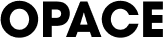
0 Comments