Why consider monetisation?
If you are like me, you like to blog about your experiences and help people with any knowledge that you have gained as a result of your own interests. Wouldn’t it be nice if you could make a bit of money from this as well as writing about it? The fact is, you can. It might not be a lot but at the start, it should be enough to help with the cost of hosting your website and domain name.
Where to start
In this weekly series of blogs and videos we hope to show you how to
- Make a small income from your personal blog
- Show you which tools can help get the job done
- Advise you on plugins for WordPress
- Cover the Dos and Don’t to ensure you don’t sacrifice content quality
Part 1 – AdSense & YouTube
So at the start is the boring part – signing up for AdSense and YouTube. These aren’t the only places you can sign up for to monetise your website/blog, but these are the two that we will be covering in part 1.
Google AdSense is a flexible, hassle-free way to earn revenue by showing relevant and engaging ads alongside your online content. You will have access to an online interface where you can periodically log in to check how your Ads are performing on your website or customise your Ads to meet the visual style of your website.
You will want to head over to www.google.co.uk/adsense and sign up (it’s free). When your account is being configured, you will be asked for details on payment. This may include the account you want payments to go into.
Once you have followed the steps that Google guide you through, you should have your account ready. You will be given a publisher ID and all the information you will need in order to start displaying ads on your website.
Creating an Ad
Once you have your account, you should be able to login. Now you are logged in, if you click on the ‘My Ads’ option from the menu, you should be given the below screen.
On this screen, you will be able to create an ad that will be showing on your website.
You will need to specify a name of the ad as well as the size and colour preference that you have to best match your website. You will notice custom channels being an option. This will be covered in more detail at a later date, but is useful for tracking ad performance.
Congratulations! You have created your first ad. We will show you how to get this ad onto your website in the next episode of this guide by using some clever tools that make the whole process very simple and reliable.
YouTube
YouTube works slightly differently when it comes to making money from video content. In recent weeks, YouTube has gone from having an integrated information page within AdSense, to using its own analytics reporting features on the YouTube website to show earnings.
In recent months, YouTube has changed how partner pages and monetisation works and who qualifies. More information can be found here in regards to who qualifies and is eligible.
With my personal partner account, i was invited to monetise my videos after repeatedly uploading content that didn’t break their terms and conditions. I got an invite to start monetising my videos after i had uploaded regular videos that had generated quite a few views so persistence is key. You may not be offered partner status or monetisation options right away, but when you do, you should see a clear icon next to your videos showing that you can enable Ads on your videos as seen below.
![]()
Depending on the length of your video, you will receive different monetisation options once you click on the ‘$’ sign (above). See below for options you can expect.

YouTube should look after which ads to show based on your content, the main thing you should focus on is which types of ads you want to display on your videos.
- Overlay Ads – Overlay in-video ads are transparent overlay ads that appear on the lower portion of your video.
- TrueView in-stream – A family of formats that give viewers choice and control over which advertisers’ messages they want to see and when.
- Instream Ad options – enter the times at which natural breaks occur in the content of your video. Mid-roll ads will be shown at these times, subject to YouTube policy which limits their frequency. Ads must be spaced by at least 7 minutes, including the pre-roll.
- Product Placement – Partners are permitted to include paid product placements in their content. All product placements will need to conform to our ad policies.
Once you have specified the types of ad, you save your video and that should be all. You will now be able to check YouTube analytics for estimate and actual end of month earnings for each video, or all videos depending on specified criteria.
Now we have signed up for both AdSense and YouTube, in the next episode we will show you how to start embedding ads on your website in a none intrusive way.
If you found this blog useful you can follow us below to get the latest as we release more useful internet marketing blogs over the coming months!
And don’t forget to share…





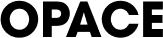
0 Comments